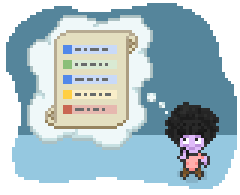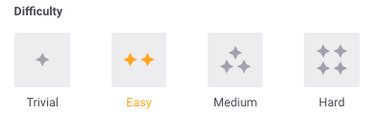This is a featured article!
This page was featured as part of the Wiki Wednesday series. Once a month, Habitica staff highlight a helpful post from the Wiki with tips about productivity, wellness, and optimizing your use of Habitica!
Whether you're a first-time user or a veteran refining your goals, the core of Habitica is the tasks you choose to work on. This page will help you figure out how to structure your Habitica Habits, Dailies, and To Do's (collectively referred to as tasks) so that they match up with your real-life goals.
First of all, don't be afraid to experiment! If this is too much information to read all at once, you can always put in some basic tasks and just try things out. You may find these tips valuable later once you have some experience.
Deciding What to List[]
|
Consider your current tasks, aspirations, and struggles.
If you're looking for a planner, or something to balance work and play, you may want to add tasks for all of the different areas of your life: habits, scheduled tasks, chores, one-time tasks, recreation, etc.
If you want to establish stronger daily routines, you can focus on that area of your life. You can break tasks into very small steps using checklists, or by adding notes to your tasks.
If you are already tracking some of your tasks using a system you're happy with (or one that others require you to use), you can focus on a specific area of your life that you aren't currently tracking, such as sleep or fitness. You can also use Habitica to enhance another system. For example, if you use the Getting Things Done method, you can use Habitica to list your next actions (see also GTD with Habitica).
The Four Columns: Habits, Dailies, To Do's, and Rewards[]
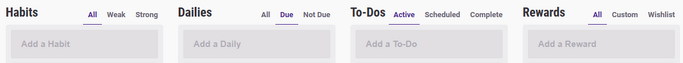
A quick explanation of the four task types is as follows:
Habits: Actions that you want to reward or discourage that you don't do on a regular schedule. Examples: take a stretching break (positive) or chew your nails (negative).
Dailies: Actions you want to do once a day or on certain days of the week. At the end of each day, you will take damage for incomplete Dailies. Examples: Go to bed on time (every day) or do laundry (every Saturday).
To Do's: One-time or infrequent activities. Examples: Send dad a birthday card or pick up package at post office.
Rewards: Treats, indulgences, and other rewards. You can purchase these with the gold you get for completing tasks. Rewards can be in-game (e.g., better armor) or real-life (e.g., buying a new book). Available in-game Rewards will automatically be added to the Rewards section, and real-life Rewards can manually be added.
For more details on the differences between Habits, Dailies, and To Do's, see Task Type Choice: Habit, Daily, or To Do.
Tips[]
Dailies are for things you are determined to do on specific days of the week. If you fail to do these tasks, you will lose HP. If you find yourself being overwhelmed, consider turning some Dailies into Habits (optional tasks) instead. You can also make a Daily optional by clicking on it and unmarking every day of the week so that it will never come due. You can gradually increase your Daily commitments as you become stronger (both in the game and in real life!).
If your list of tasks is too long to keep track of, use tags to help filter by context, project, or time of day.
See Naming Your Tasks for some tips on framing your tasks with precision, or referring to them in ways that will inspire or entertain you. Also see Sample Dailies, Sample Habits, Sample To Do's, Sample Custom Rewards, SMART Goal Setting, and Sample Tags for ideas for your tasks.
Breaking Goals Into Tasks[]
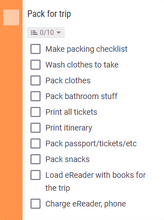
A checklist
If being faced with lots of tasks is overwhelming, or if you want to challenge yourself:
- Combine tasks always done together into one single item: Morning Routine, Clean Kitchen. You can list steps in a checklist or in the notes area.
If you're having trouble getting started or you're overlooking steps, try:
- Breaking tasks into smaller chunks.
- Habit Dashes. Create an easy Habit with the smallest quantity or time (set a timer) for a task. Start. Don't stop before the minimum. If you want to go on, do + for every extra round.
- Enforced Breaks. In this case, pick your amount of work or time to work. Stop when the minimum is completed. Take a break. Do not skip the break! Go on only after a break. The Pomodoro Technique is an example of this. Lord Growl has provided an excellent description of how he integrates pomodoros with Habitica.
|
Time-Based Tasks: 20 minutes of exercise, 1 hour of reading, 15 minutes of dishwashing. |
If you're under-performing with time-based tasks, consider result-based tasks.
Big/long project? No clear milestones? Consider listing Sessions & Final Result, e.g.,
- Daily Project X for 20 minutes and To Do Finish Project X
- Habit 15 pages of reading, To Do Read Book X and To Do Read Book Y
- Aim for excellence. Don't just wash dishes, shine the sink. Don't just wash the car, polish until it's gleaming. Do it to the point that you take pleasure in the completed work. This offers its own rewards.
Task Frequency[]
|
This can be the exception to the rule that fewer tasks are easier to start with. Sometimes, more frequent tasks are easier to remember, and/or can mean less to do at once.
The best way to work out how often to do a repeatable task might be to experiment. Pick something that seems likely to be memorable and achievable to you and be ready to re-evaluate.
If you have trouble keeping up with a task, changing the frequency or schedule might make it easier to get it done.
Tracking Infrequent Tasks[]
To Do's: if a task is easy to remember and is done infrequently and/or at unpredictable intervals, you can enter it as a To Do.
Dailies: if a task is hard to remember, using a Daily (or Habit) to check if the task needs to be done may help. Check if Trash is full, empty if needed can be completed even if the trash does not need to be taken out. Gain points for checking and receive a penalty for failing to check or do the task when needed.
Daily Checklist: penalties for unavoidable obstacles (storm, cannot hang laundry outside) can be circumvented by adding a checklist with one item (e.g. raining). Mark the checklist item done, not the task.
Repeat every X days: In your Daily, go to "Repeats". The default is "Weekly", but you can select "Daily", "Monthly", or "Yearly" instead. Whether something should happen every other day or every thousand days doesn't matter anymore!
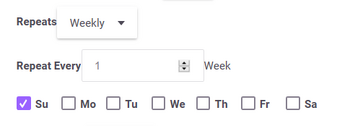
A Daily set to repeat every week on Sunday
Setting Task Difficulty[]
|
It's difficult for you. If breakfast is disagreeable or difficult, set Difficulty to Hard, reap the extra points, enjoy the rewards and never mind that Johnny Habiteer says it's easy. |
Using the Difficulty setting:
It's meant to be simple. If the task is harder for you to get around to or harder for you to do, label it Hard. If it seems easy, use Easy (the default). If this seems tedious, ignore the feature. It's there to motivate you, not add extra work.
Tip: If you're tracking gold earnings closely, gold earned for hard tasks is rewarded at a rate of x2 that of easy, medium is rewarded at x1.5, and trivial is rewarded at x0.1.
Tracking Difficulty through Checklists[]
Daily Checklists[]
A Daily's checklist does not have an effect on the gold or experience received for that Daily. However, Daily checklists are useful for tracking easy-to-forget and easy-to-do tasks, such as elements of a morning routine.
Scoring: If you have 5 checklist items on a task, each completed item will reduce your penalty by 1/5th. You will not get gold and experience points if you do not complete the whole task.
To Do Checklists[]
Items listed under a To Do are worth the same as the To Do. Big, hard projects can be tracked by adding checklist items and checking them off. You will receive your points when the To Do is marked complete. If you decide to skip a checklist item and don't check it off, you will not get points for it.
Example: Read a 3-Chapter Book has 3 checklist items: Chapter 1, Chapter 2, and Chapter 3. Each chapter is worth 1 gold. The whole checklist is worth 3 gold. Completing Read a 3-Chapter Book is worth 4 gold.
Tip: To avoid earning too much for an easy To Do with a long checklist, instead of checking off the items, delete them as you complete them or before marking the To Do complete.
Tracking Difficulty with Habits[]
Effort Habits Instead of Advanced Difficulty Feature[]
Set up a single + Effort Habit and click it as many times as appropriate. Example: Wash Dishes Daily. Usually, you just complete the Daily, but after a party, you might also click + Effort to log the extra effort. If desired, use - for a poor job.
If you need more structure, try adding a value to the extra notes section. For example, if getting out of bed is very difficult, a Wake Up On Time Daily set to Hard might be worth an additional ++ Effort (two clicks).
You could have a set of habits assigned trivial, easy, medium, and hard to quickly track items of varying difficulty. In fact, you can use these as a quick way of recording tasks you did recently, but hadn't entered in the To Do column.
Extra Completions of a Daily[]
You can create individual Habits to match some of your Dailies and/or To Do's for specific amounts of extra effort, for example: a Reading Daily paired with a +1 page Habit; a Project X To Do paired with a +1 hr Project X Habit; a 15m Exercise Daily paired with + a 15m exercise Habit.
Sorting Your Tasks[]
You can drag-and-drop items in your lists to reorder them. Here are a few ideas for ordering them.
- Chronologically: according to when you aim to do them.
- Time-based: see Habitica Planner for ideas.
- Approximate/ideal order: see Routines.
- Difficulty: Hardest first (after that everything's easy), quick & easy first (motivate yourself by starting the day with an accomplishment), or a mix and match of both.
- By priority or urgency; for example, your top three most important tasks would be at the top of your To Do or Daily list.
- By worst (dark red) to best (green).
- Mix and match:
- Habits by worst-to-best, Dailies by routine, To Do's by urgency.
- Top three urgent/important tasks followed by expected order of completion.
Rewards[]
|
+ Habit, good for establishing, regular activity: + Read instead of TV. - Habit, severely restrict, penalize an activity: - TV during work/study time. Rewards, activities to balance work and leisure: e.g. 1 gold for 1 hr. work, in 3 hours, you can afford 3 gold for ½ hr Reading/Rest. Reward Prices encourage one form of recreation/reward over another: 5 gold 1 hr reading, 10 gold 30m web surfing. |
Don't Forget Custom Rewards explains the theory behind the Rewards list. Basically, the Rewards list balances your tasks and habits by helping you balance work and breaks, making room for play without idle procrastination; etc.
|
1 normal task for 1 gold. |
How Much for My Rewards? Consider: how often do you want to take breaks? How often do you want to be able to earn treats?
- Earn an hour of rest for 4 hours of work: if your tasks are about 1 hour long, your 1 hour reward would cost 4 GP, and a 15-minute break would cost 1 GP.
- If your tasks involve cleaning rooms in your house and you want 1 reward for every two rooms cleaned, create a 2 GP reward.
- If you want 1 sweet treat for 1 trip to the gym, X calories burned, or 3 servings of vegetables, 1 GP for a cookie, etc..
Tip: If you find yourself taking Rewards without recording them or feel you do not have enough money for game Rewards, your custom Rewards might be priced too high.
What if my tasks are different? For example, what if you have tasks that take the same amount of time, but one is much harder and requires more breaks?
- Use the difficulty feature: 1 hour of housework is hard; 1 hour of typing is easy, or vice versa.
- Enter different amounts: 30m housework, 1 hour typing.
- See how you feel and adjust the values as needed.
See also: Sample Custom Rewards.
Tip: If you respond more to the thought of losing gold than losing health, try listing the bad Habit in the rewards column.
Tip: Find Rewards that are things you want and maybe would not treat yourself to normally.
Further Reading[]
- Getting Started
- Task List FAQ: answers to frequently asked questions about specific situations
- S.M.A.R.T. Goal Setting: for guidance on creating tasks that support your goals