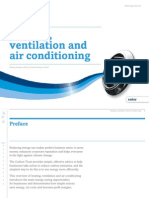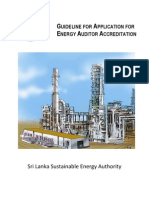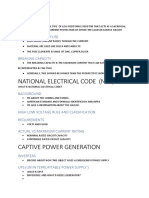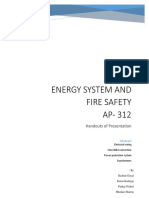Building Simulation Tools
Uploaded by
RashmiGoyalBuilding Simulation Tools
Uploaded by
RashmiGoyalBUILDING SIMULATION
TOOLS
SUBMITTED BY:
CHAITANYA BHATIA
4TH B
WHAT IS SIMULATION?
Building energy simulation, also called building energy modeling (or energy
modeling in context), is the use of software to predict the energy use of a
building.
Energy models will output building energy use predictions in typical end-
use categories:
1. heating,
2. cooling,
3. lighting,
4. plug, and process.
In addition to energy units, most software includes utility rates input, and
can predict energy costs.
It is also used to evaluate the payback of green energy solutions like solar
panels and photovoltaic, wind turbines and high efficiency appliances.
A typical energy model will have inputs for
1. Climate;
2. Envelope;
3. Internal gains from lighting, equipment, and occupants;
4. Heating, cooling, and ventilation systems;
5. Schedules of occupants, equipment, and lighting.
ADVANTAGES OF SIMULATION
• An important support used for building designers to reduce the cost
of energy in buildings
• The energy simulation software allow to determinate with accuracy
some variables that can support designers to take decisions about
the best measures to apply for any building to built or already
existent.
The calculation of energy consumptions allow a more accurate
determination of design charges and help to decide with highest
accuracy the possible devices to be used in a room.
Energy simulation software tools can also allow considering all the
regulations in force and simultaneously provide a sense of comfort.
Such software have also available tools to improve constructive
solutions through simulating the incorporation of passive solar
systems in buildings, such as horizontally and vertically shading
systems and a more accurate study of the HVAC system loads to
use.
DISADVANTAGES OF SIMULATION
Expensive to build a simulation model.
Model building requires special training.
Expensive to conduct simulation.
Sometimes it is difficult to interpret the simulation results
ENERGY SIMULATION TOOLS
NEO
EDAPT
Vasari
Sefaira
DesignBuilder
Green Building Studio
Open Studio
ECOTECT
eQUEST/DOE-2.2
Energy Plus
EnergyPro
IES VE
Trane Trace
Carrier Hap
Energy-10
Solar Shoebox
System Advisor Model (SAM)
TOOLS OVERVIEW
Open Studio
Open Studio can be used for early design and keep going through
detailed modeling
Talks with Sketchup
Interface for EnergyPlus
Free of cost
Highly adaptable
100% annual user increase for each of last 2 years.
Building component library constantly growing and improving
Energy Plus
Most sophisticated and reliable calculation engine available in the
market
Free of cost
Open source
Customizable
High performance technology capabilities
Appropriate for net zero buildings
Long term engine support
EDAPT: (OpenStudio + EnergyPlus)
Model geometry visualization (via OpenStudio)
EnergyPlus as engine (free, public, open)
Accurate and reliable engine
Schematic to detailed mode
Expanding library
High performance technology and net zero
Parametric runs can be defined, customized and automatic
Transparency
Aggregation of results
eQUEST
DOE2.2 engine
Schematic design option
User friendly interface
High market acceptance
Closed code source
Low prospect of future updates (currently stagnated)
Modelers moving towards EnergyPlus
You might also like
- 2022-Air-To-Water Heat Pumps - Review and Analysis of The Performance Gap Between In-Use and Product Rated Performance PDFNo ratings yet2022-Air-To-Water Heat Pumps - Review and Analysis of The Performance Gap Between In-Use and Product Rated Performance PDF21 pages
- ApacheSim VE 2018 Session A Training Notes Rev0No ratings yetApacheSim VE 2018 Session A Training Notes Rev025 pages
- RadianceIES VE 2019 Session A Training Notes Rev1No ratings yetRadianceIES VE 2019 Session A Training Notes Rev116 pages
- Three-Dimensional Hydrodynamic Model Set-Up - A Case Study of Midd PDFNo ratings yetThree-Dimensional Hydrodynamic Model Set-Up - A Case Study of Midd PDF73 pages
- PHD Sustainable Energy and Building Technologies: WWW - Nottingham.Edu - Cn/En/Cset/PostgraduatestudyNo ratings yetPHD Sustainable Energy and Building Technologies: WWW - Nottingham.Edu - Cn/En/Cset/Postgraduatestudy2 pages
- EnergyPlus Energy Simulation Software - Learn More About OpenStudioNo ratings yetEnergyPlus Energy Simulation Software - Learn More About OpenStudio2 pages
- Equest For Leed Training: Proposed Building SetupNo ratings yetEquest For Leed Training: Proposed Building Setup4 pages
- Experimental Measurement and Numerical Simulation of The Thermal Performance of A Double Glazing System With An Interstitial Venetian BlindNo ratings yetExperimental Measurement and Numerical Simulation of The Thermal Performance of A Double Glazing System With An Interstitial Venetian Blind27 pages
- Designing For Sustainability: O'Reilly Design Conference March 22, 2017No ratings yetDesigning For Sustainability: O'Reilly Design Conference March 22, 201778 pages
- APP-CMC079-EN ASHRAE Standard 15 BookletNo ratings yetAPP-CMC079-EN ASHRAE Standard 15 Booklet45 pages
- Trace 700 - Trace 700 Energy Modeling Guide PDFNo ratings yetTrace 700 - Trace 700 Energy Modeling Guide PDF33 pages
- Introduction To Engineering Heat TransferNo ratings yetIntroduction To Engineering Heat Transfer24 pages
- EFDC - Explorer Users Manual (040416-Draft)No ratings yetEFDC - Explorer Users Manual (040416-Draft)74 pages
- Ultrasonic WaterMeter Maintenance GuidanceNo ratings yetUltrasonic WaterMeter Maintenance Guidance6 pages
- National Fenestration Rating Council Incorporated: Ansi/Nfrc 400-2017No ratings yetNational Fenestration Rating Council Incorporated: Ansi/Nfrc 400-201712 pages
- 03 Certification Criteria Residential enNo ratings yet03 Certification Criteria Residential en6 pages
- Mass and Energy Balances Basic Principles For Calculation Design and Optimization of Macro Nano Systems 1st Edition Seyed Ali Ashrafizadeh100% (6)Mass and Energy Balances Basic Principles For Calculation Design and Optimization of Macro Nano Systems 1st Edition Seyed Ali Ashrafizadeh62 pages
- An Evaluative Study of Energy Efficient BuildingNo ratings yetAn Evaluative Study of Energy Efficient Building20 pages
- UPONOR Technical Guidelines Industrial UfhNo ratings yetUPONOR Technical Guidelines Industrial Ufh32 pages
- Computerized Building Energy Simulation Handbook PDFNo ratings yetComputerized Building Energy Simulation Handbook PDF149 pages
- An Evaluative Study of Design Considerations On HVAC System (Auditorium) byNo ratings yetAn Evaluative Study of Design Considerations On HVAC System (Auditorium) by18 pages
- Ashrae Standard Safety Standard For Refrigeration SystemsNo ratings yetAshrae Standard Safety Standard For Refrigeration Systems5 pages
- Handbook of Energy Audits 9th Edition Thumann all chapter instant downloadNo ratings yetHandbook of Energy Audits 9th Edition Thumann all chapter instant download71 pages
- Design of smart power grid renewable energy systems 1st Edition Keyhani All Chapters Instant Download100% (4)Design of smart power grid renewable energy systems 1st Edition Keyhani All Chapters Instant Download61 pages
- Dynamic Thermal Properties Calculator - Ecobuild SummaryNo ratings yetDynamic Thermal Properties Calculator - Ecobuild Summary10 pages
- Modulo 3 Procedures For Comm Buildings Energy AuditsNo ratings yetModulo 3 Procedures For Comm Buildings Energy Audits54 pages
- Installation, Operation and Maintenance Manual: Type II Type INo ratings yetInstallation, Operation and Maintenance Manual: Type II Type I36 pages
- API 653 Interview Questions and Answers: Complete Guide for Storage Tank InspectorsFrom EverandAPI 653 Interview Questions and Answers: Complete Guide for Storage Tank InspectorsNo ratings yet
- Energy and Fire Safety Notes: Ligthing ArrestersNo ratings yetEnergy and Fire Safety Notes: Ligthing Arresters10 pages
- Town Planning AP-412: City of Lights Paris, France & Capital of Gujrat, GandhinagarNo ratings yetTown Planning AP-412: City of Lights Paris, France & Capital of Gujrat, Gandhinagar25 pages
- Ecology and Sustainable Development - Iv AP-425No ratings yetEcology and Sustainable Development - Iv AP-4258 pages
- Non Contact Thermometer Calibration Instructions PicsNo ratings yetNon Contact Thermometer Calibration Instructions Pics2 pages
- MSI Notebook Gaming GE62 7RE (9S7-16J9A2-856) - Camo SquadNo ratings yetMSI Notebook Gaming GE62 7RE (9S7-16J9A2-856) - Camo Squad6 pages
- Java Threading - The Executor Framework: Defining Threads in JavaNo ratings yetJava Threading - The Executor Framework: Defining Threads in Java3 pages
- HPLC Method For Determinationof Ascorbic Acid in Fruit and VegatablesNo ratings yetHPLC Method For Determinationof Ascorbic Acid in Fruit and Vegatables8 pages
- R410A Non Inverter: Ceiling Concealed Series100% (1)R410A Non Inverter: Ceiling Concealed Series2 pages
- Belec Compact Port: Mobile Spectrometer For Metal AnalysisNo ratings yetBelec Compact Port: Mobile Spectrometer For Metal Analysis4 pages
- CS 202-EE 202-Data Structures-Ihsan QaziNo ratings yetCS 202-EE 202-Data Structures-Ihsan Qazi2 pages
- Private: Total Demand Calculation: Al Muna Gardens For Each Villa Fixtures Type0% (1)Private: Total Demand Calculation: Al Muna Gardens For Each Villa Fixtures Type3 pages
- 2022-Air-To-Water Heat Pumps - Review and Analysis of The Performance Gap Between In-Use and Product Rated Performance PDF2022-Air-To-Water Heat Pumps - Review and Analysis of The Performance Gap Between In-Use and Product Rated Performance PDF
- Three-Dimensional Hydrodynamic Model Set-Up - A Case Study of Midd PDFThree-Dimensional Hydrodynamic Model Set-Up - A Case Study of Midd PDF
- PHD Sustainable Energy and Building Technologies: WWW - Nottingham.Edu - Cn/En/Cset/PostgraduatestudyPHD Sustainable Energy and Building Technologies: WWW - Nottingham.Edu - Cn/En/Cset/Postgraduatestudy
- EnergyPlus Energy Simulation Software - Learn More About OpenStudioEnergyPlus Energy Simulation Software - Learn More About OpenStudio
- Experimental Measurement and Numerical Simulation of The Thermal Performance of A Double Glazing System With An Interstitial Venetian BlindExperimental Measurement and Numerical Simulation of The Thermal Performance of A Double Glazing System With An Interstitial Venetian Blind
- Designing For Sustainability: O'Reilly Design Conference March 22, 2017Designing For Sustainability: O'Reilly Design Conference March 22, 2017
- National Fenestration Rating Council Incorporated: Ansi/Nfrc 400-2017National Fenestration Rating Council Incorporated: Ansi/Nfrc 400-2017
- Mass and Energy Balances Basic Principles For Calculation Design and Optimization of Macro Nano Systems 1st Edition Seyed Ali AshrafizadehMass and Energy Balances Basic Principles For Calculation Design and Optimization of Macro Nano Systems 1st Edition Seyed Ali Ashrafizadeh
- Computerized Building Energy Simulation Handbook PDFComputerized Building Energy Simulation Handbook PDF
- An Evaluative Study of Design Considerations On HVAC System (Auditorium) byAn Evaluative Study of Design Considerations On HVAC System (Auditorium) by
- Ashrae Standard Safety Standard For Refrigeration SystemsAshrae Standard Safety Standard For Refrigeration Systems
- Handbook of Energy Audits 9th Edition Thumann all chapter instant downloadHandbook of Energy Audits 9th Edition Thumann all chapter instant download
- Design of smart power grid renewable energy systems 1st Edition Keyhani All Chapters Instant DownloadDesign of smart power grid renewable energy systems 1st Edition Keyhani All Chapters Instant Download
- Dynamic Thermal Properties Calculator - Ecobuild SummaryDynamic Thermal Properties Calculator - Ecobuild Summary
- Modulo 3 Procedures For Comm Buildings Energy AuditsModulo 3 Procedures For Comm Buildings Energy Audits
- Installation, Operation and Maintenance Manual: Type II Type IInstallation, Operation and Maintenance Manual: Type II Type I
- API 653 Interview Questions and Answers: Complete Guide for Storage Tank InspectorsFrom EverandAPI 653 Interview Questions and Answers: Complete Guide for Storage Tank Inspectors
- Town Planning AP-412: City of Lights Paris, France & Capital of Gujrat, GandhinagarTown Planning AP-412: City of Lights Paris, France & Capital of Gujrat, Gandhinagar
- Non Contact Thermometer Calibration Instructions PicsNon Contact Thermometer Calibration Instructions Pics
- MSI Notebook Gaming GE62 7RE (9S7-16J9A2-856) - Camo SquadMSI Notebook Gaming GE62 7RE (9S7-16J9A2-856) - Camo Squad
- Java Threading - The Executor Framework: Defining Threads in JavaJava Threading - The Executor Framework: Defining Threads in Java
- HPLC Method For Determinationof Ascorbic Acid in Fruit and VegatablesHPLC Method For Determinationof Ascorbic Acid in Fruit and Vegatables
- Belec Compact Port: Mobile Spectrometer For Metal AnalysisBelec Compact Port: Mobile Spectrometer For Metal Analysis
- Private: Total Demand Calculation: Al Muna Gardens For Each Villa Fixtures TypePrivate: Total Demand Calculation: Al Muna Gardens For Each Villa Fixtures Type