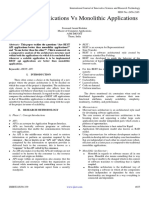Vasavi College of Engineering
Vasavi College of Engineering
Uploaded by
city cyberCopyright:
Available Formats
Vasavi College of Engineering
Vasavi College of Engineering
Uploaded by
city cyberOriginal Title
Copyright
Available Formats
Share this document
Did you find this document useful?
Is this content inappropriate?
Copyright:
Available Formats
Vasavi College of Engineering
Vasavi College of Engineering
Uploaded by
city cyberCopyright:
Available Formats
VASAVI COLLEGE OF ENGINEERING
(AUTONOMOUS)
(AFFLIATED TO OSMANIA UNIVERSITY)
Hyderabad - 500031
DEPARTMENT OF : INFORMATION TECHNOLOGY
NAME OF LAB0RATORY : Web Technologies Lab
Name :Hema Kamani Roll No:1602-18-737-071 Page No:
AIM: Create HTML Document using basic Tags like <h1> to <h6>
TAGS USED:
<!DOCTYPE html> - It is an "information" to the browser about what document type to expect.
<html> tag represents the root of an HTML document.
<head> element is a container for metadata (data about data) and is placed between the
<html> tag and the <body> tag.
<body> element contains all the contents of an HTML document, such as headings,
paragraphs, images, hyperlinks, tables, lists, etc.
<h1> to <h6> defines Html headings
<h1> defines the most important heading.
<h6> defines the least important heading.
Program:
<html>
<head>
<title>header </title></head>
<body>
<h1>Heading 1</h1>
<h2>Heading 2</h2>
<h3>Heading 3</h3>
<h4>Heading 4</h4>
<h5>Heading 5</h5>
<h6>Heading 6</h6>
</body>
</html>
VASAVI COLLEGE OF ENGINEERING
(AUTONOMOUS)
(AFFLIATED TO OSMANIA UNIVERSITY)
Hyderabad - 500031
DEPARTMENT OF : INFORMATION TECHNOLOGY
NAME OF LAB0RATORY : Web Technologies Lab
Name :Hema Kamani Roll No:1602-18-737-071 Page No:
Output:
Result:To create HTML Document using basic Tags like <h1> to <h6> was completed successfully.
VASAVI COLLEGE OF ENGINEERING
(AUTONOMOUS)
(AFFLIATED TO OSMANIA UNIVERSITY)
Hyderabad - 500031
DEPARTMENT OF : INFORMATION TECHNOLOGY
NAME OF LAB0RATORY : Web Technologies Lab
Name :Hema Kamani Roll No:1602-18-737-071 Page No:
AIM: Create HTML document using paragraph tag and line break tag.
TAGS USED:
<p> - Tag used for writing paragraphs
<br>- Tag used to insert a line break
Program:
<html>
<head>
<title>Paragraph and line break </title></head>
<body>
<p>Here is a first paragraph of text</p>
<p>Here is a second paragraph of text</p>
<p>Here is a third paragraph of text</p>
<p>Vasavi College of Engineering,Department of IT WEB Technologies Lab</p>
<p>Vasavi College of Engineering,<br>Department of IT<br> WEB Technologies Lab</p>
<br>
<h3 style="text-align: center">B.E. 3/4 IT Section-B</h3>
</body>
</html>
Output:
Result: Html document to be created using tags paragraph and line break is created successfully.
VASAVI COLLEGE OF ENGINEERING
(AUTONOMOUS)
(AFFLIATED TO OSMANIA UNIVERSITY)
Hyderabad - 500031
DEPARTMENT OF : INFORMATION TECHNOLOGY
NAME OF LAB0RATORY : Web Technologies Lab
Name :Hema Kamani Roll No:1602-18-737-071 Page No:
Aim: Create Menu using ordered list and other options
TAGS USED:
<ol> - Tag to create a ordered list
<li> - Tag to create a list item
Program:
<html>
<head>
<title>Subjects </title></head>
<body>
<ol type="I" >
<li style="font-size: 20px; font-weight: bold" >Semester Subjects </li>
<ol>
<li> Programming solving in C</li>
<li>Physics-I</li>
<li>Chemistry-I</li>
</ol>
<li style="font-size: 20px; font-weight: bold">Semester Subjects </li>
<ol>
<li> Object Oriented Programming</li>
<li>Physics-II</li>
<li>Chemistry-II</li>
</ol>
<li style="font-size: 20px; font-weight: bold">Semester Subjects </li>
<ol>
<li> Data Structures</li>
<li>Probability and statistics</li>
<li>Java Programming</li>
</ol>
<li style="font-size: 20px; font-weight: bold" >Semester Subjects</li>
<ol>
<li> Computer Networks</li>
<li>Operating Systems</li>
<li>Theory of Automata</li>
</ol>
<li style="font-size: 20px; font-weight: bold" >Semester Subjects</li>
<ol>
<li> WMC</li>
<li>NS</li>
<li>ISM</li>
</ol>
VASAVI COLLEGE OF ENGINEERING
(AUTONOMOUS)
(AFFLIATED TO OSMANIA UNIVERSITY)
Hyderabad - 500031
DEPARTMENT OF : INFORMATION TECHNOLOGY
NAME OF LAB0RATORY : Web Technologies Lab
Name :Hema Kamani Roll No:1602-18-737-071 Page No:
</ol>
</body>
</html>
Output:
RESULT:
Html document to create menu using ordered list is completed successfully.
VASAVI COLLEGE OF ENGINEERING
(AUTONOMOUS)
(AFFLIATED TO OSMANIA UNIVERSITY)
Hyderabad - 500031
DEPARTMENT OF : INFORMATION TECHNOLOGY
NAME OF LAB0RATORY : Web Technologies Lab
Name :Hema Kamani Roll No:1602-18-737-071 Page No:
Q-4:
AIM:Create HTML document using ordered lists and other options.
TAGS USED:
<ul> - Tag to create a unordered list
<li> - Tag used to create a list item.
HTML CODE:
<!DOCTYPE html>
<html>
<head>
<title>HTML UNORDERED LISTS</title>
</head>
<body>
<h3>List of scripting languages</h3>
<ul>
<li>HTML</li>
<li<JAVA SCRIPT</li>
<li>PYTHON</li>
<li>PHP></li>
</ul>
<h3>List of scripting subjectss</h3>
<ul>
VASAVI COLLEGE OF ENGINEERING
(AUTONOMOUS)
(AFFLIATED TO OSMANIA UNIVERSITY)
Hyderabad - 500031
DEPARTMENT OF : INFORMATION TECHNOLOGY
NAME OF LAB0RATORY : Web Technologies Lab
Name :Hema Kamani Roll No:1602-18-737-071 Page No:
<li>Web Technologies</li>
<li<Software ENgineering</li>
<li>Compiler Constrcution</li>
<li>DBMS</li>
</ul>
<h3>List of It Labs</h3>
<ul>
<li>IT LAB-I</li>
<li>IT LAB-II</li>
<li>IT LAB-III</li>
<li>IT LAB-IV</li>
</ul>
<br>
</body>
</html>
VASAVI COLLEGE OF ENGINEERING
(AUTONOMOUS)
(AFFLIATED TO OSMANIA UNIVERSITY)
Hyderabad - 500031
DEPARTMENT OF : INFORMATION TECHNOLOGY
NAME OF LAB0RATORY : Web Technologies Lab
Name :Hema Kamani Roll No:1602-18-737-071 Page No:
OUTPUT:
Result:
Html document to use ordered list and other options is completed successfully
VASAVI COLLEGE OF ENGINEERING
(AUTONOMOUS)
(AFFLIATED TO OSMANIA UNIVERSITY)
Hyderabad - 500031
DEPARTMENT OF : INFORMATION TECHNOLOGY
NAME OF LAB0RATORY : Web Technologies Lab
Name :Hema Kamani Roll No:1602-18-737-071 Page No:
9 Pre-Lab Questions:
1. Do all HTML tags come in pair?
Ans: No, there are single HTML tags that do not need a closing tag. Examples: <img>, <meta>, <br>,
<link>,
<source>.
2. How do you insert a comment in html?
Ans: The <!-- --> is an HTML comment tag. To comment out in HTML, we insert information between
<!--
and --> tags (browsers won't show these notes).
3. What if there is no text between the tags or if a text was omitted by mistake? Will it affect the
display of html
file?
Ans: No it will not affect the display. If there is no text between the tags, then there is nothing to
format.
Therefore no formatting will appear. Only the text will be empty in the html file.
4. Mention what are the main language or platform used for web-design?
Ans: The following are the main languages or platforms used for web designing:
• HTML which stands for Hypertext Markup Language that helps design the base template.
• CSS which stands for Cascading Style Sheets is used for styling the pages.
• JS which is JavaScript is used to code the functionality.
• PHP or Personal Home Page which is used for server-side scripting
5.Differentiate between HTML and XHTML? Ans:
Parameter HTML XHTML
Hypertext Markup Language
DEFINITION (HTML) Extensible Hypertext Markup
is the standard markup language for Language (XHTML) is a part of th
creating web pages and web family XML markup languages th
applications. mirrors the versions of HTML.
CASE SENSITIVITY HTML is not case sensitive. The XHTML is case sensitive. The
attributes and tags can either be attributes and tags should be in
lowercase or uppercase. lowercase
DEBUGGING HTML is easier to debug. XHTML is harder to debug.
VASAVI COLLEGE OF ENGINEERING
(AUTONOMOUS)
(AFFLIATED TO OSMANIA UNIVERSITY)
Hyderabad - 500031
DEPARTMENT OF : INFORMATION TECHNOLOGY
NAME OF LAB0RATORY : Web Technologies Lab
Name :Hema Kamani Roll No:1602-18-737-071 Page No:
FORMATTING HTML is not well formatted like XHTML is well formatted and
XHTML.
6.How do you create multi-coloured text in a webpage? Ans: Using css we can create multi
coloured text.
What is a marquee?
Ans: Marquee is one of the important tags introduced in HTML to support such scrollable texts and
images within a web page.
7.Are <br /> tags the only way to separate sections of text?
Ans: NO, we can also use <p> tag or <blockquote> tag to separate text.
8.If I do not put <!DOCTYPE html>, will HTML 5 work?
Ans: Yes it will work.
9.How do you make a picture into a background image of a web page? Ans: <body
background="image.jpg">
What are some of the common lists that can be used when designing a page? Ans: ordered list and
unordered list
10.How do you change the number type in the middle of a list?
Ans: by using the type tag and assigning it the number type.
11.Identify some of the common lists that can be used when designing a page?
Ans: ordered list and unordered list
12.Which tag is used for creating ordered list in html document?
Ans: <ol></ol> is used for ordered list.
13.List the different attributes supported by the <ol> tag. Ans:
type: can be ‘a’ ‘A’ ‘i’ ‘I’ ,
start: mention the starting number , reversed: reverse the numbers of list .
VASAVI COLLEGE OF ENGINEERING
AUTONOMOUS)
(Affiliated to Osmania University)
Hyderabad-500031
DEPARTMENT OF: _Information Technology__
NAME OF THE LABORATORY: _ Web Technologies Lab___
Name: Hema Kamani Roll No.: 1602-18-737-071 week : 2
1.Aim: Creation of a web page using table tags and their attributes
Tags used:
<table> defines a HTML table
<th> defines a header cell in a HTML table
<td> defines a standard data cell in a HTML table
<tr> defines a row in a HTML table
Program:
<!DOCTYPE html>
<html>
<head>
<meta charset="utf-8">
<title>
HTML Tables
</title>
</head>
<body>
<h1 style="text-align: center;">Student Marks</h1>
<table style="margin-top: -25px; border: 3px solid yellow;background-color: pink; border-spacing: 10px; width:
95%">
<th style = "border: 1px solid yellow;height: 70px;">
Subject Name</th>
<th style = "border: 1px solid yellow;height: 70px;">Student Name</th>
<th style = "border: 1px solid yellow;height: 70px;">Roll No</th>
<th style = "border: 1px solid yellow;height: 70px;">Marks</th>
<tr>
<td rowspan="2",style="border:1px solid yellow; height:70px;padding:20px">WT</td>
<td style="border: 1px solid yellow; height: 70px; padding: 20px;">
Ramesh</td>
<td style="border: 1px solid yellow; height: 70px; padding: 20px;">
7001</td>
<td style="border: 1px solid yellow; height: 70px; padding: 20px;">
50</td>
</tr>
<tr>
<td style="border: 1px solid yellow; height: 70px; padding: 20px;">John</td>
<td style="border: 1px solid yellow; height: 70px; padding: 20px;">7002</td>
<td style="border: 1px solid yellow; height: 70px; padding: 20px;">75</td>
</tr>
<tr>
<td style="border: 1px solid yellow; height: 70px; padding: 20px;"> Sum</td>
<!--colspan is for spanning cols into one-->
<td colspan="3", style="border: 1px solid yellow; height: 70px; padding: 20px;"> Total Marks</td>
1
VASAVI COLLEGE OF ENGINEERING
AUTONOMOUS)
(Affiliated to Osmania University)
Hyderabad-500031
DEPARTMENT OF: _Information Technology__
NAME OF THE LABORATORY: _ Web Technologies Lab___
Name: Hema Kamani Roll No.: 1602-18-737-071 week : 2
</tr>
</table></body></html>
OUTPUT:
Result: program to create a web page using table tags and their attributes is successfully executed
2
VASAVI COLLEGE OF ENGINEERING
AUTONOMOUS)
(Affiliated to Osmania University)
Hyderabad-500031
DEPARTMENT OF: _Information Technology__
NAME OF THE LABORATORY: _ Web Technologies Lab___
Name: Hema Kamani Roll No.: 1602-18-737-071 week : 2
2) Aim: creation of webpage using frames
Tags used:
<frame> used in HTML to define one particular window within a frameset.
<frameset> used to define a frameset.
Program:
(Main frame.html)
<!DOCTYPE html>
<html>
<head>
<title>Frames</title>
</head>
<frameset rows="20%,80%">
<frame src="top.html">
<frameset cols="15%, 75%, 20%">
<frame src="left.html">
<frame src="center.html">
<frame src="right.html">
</frameset>
</frameset>
<body>
</body>
</html>
Top.html
<!DOCTYPE html>
<html>
<head>
<meta charset="utf-8">
<title>
Frame 1
</title>
</head>
<body style="background-color: darkgreen">
<h2>Top Frame</h2>
</body>
</html>
Left.html:
3
VASAVI COLLEGE OF ENGINEERING
AUTONOMOUS)
(Affiliated to Osmania University)
Hyderabad-500031
DEPARTMENT OF: _Information Technology__
NAME OF THE LABORATORY: _ Web Technologies Lab___
Name: Hema Kamani Roll No.: 1602-18-737-071 week : 2
<!DOCTYPE html>
<html>
<head>
<meta charset="utf-8">
<title>
Frame 1
</title>
</head>
<body style="background-color: firebrick">
<h2>Left Frame</h2>
</body>
</html>
Center.html:
<!DOCTYPE html>
<html>
<head>
<meta charset="utf-8">
<title>
Frame 1
</title>
</head>
<body style="background-color: yellow">
<h2>Center Frame</h2>
</body>
</html>
Right.html:
<!DOCTYPE html>
<html>
<head>
<meta charset="utf-8">
<title>
Frame 1
</title>
</head>
4
VASAVI COLLEGE OF ENGINEERING
AUTONOMOUS)
(Affiliated to Osmania University)
Hyderabad-500031
DEPARTMENT OF: _Information Technology__
NAME OF THE LABORATORY: _ Web Technologies Lab___
Name: Hema Kamani Roll No.: 1602-18-737-071 week : 2
<body style="background-color: blue">
<h2>Right Frame</h2>
</body>
</html>
OUTPUT:
Result: program to create webpages using frames executed successfully.
5
VASAVI COLLEGE OF ENGINEERING
AUTONOMOUS)
(Affiliated to Osmania University)
Hyderabad-500031
DEPARTMENT OF: _Information Technology__
NAME OF THE LABORATORY: _ Web Technologies Lab___
Name: Hema Kamani Roll No.: 1602-18-737-071 week : 2
3) Aim: Creation of a web page using iframes
Tags used:
<iframe> specifies an inline frame
<a> defines an hyperlink, which is used to link from one page to another
Program:
<!DOCTYPE html>
<html lang="en">
<head>
<meta charset="utf-8">
<title>
Excercise iframes</title>
</head>
<body>
<iframe src="lab1_2.html" height="200" width="400" title="Iframe Experiment"></iframe>
<br>
<iframe name="Iframe hyperlink" height="200" width="800"></iframe>
<a style="display: block" href="https://www.wikipedia.org" target="Iframe hyperlink">link</a>
<iframe width="860" height="315" src="https://www.youtube.com/embed/1Rs2ND1ryYc" title="Iframe
Youtube Player" frameborder="0"
allowfullscreen></iframe>
</body>
</html>
6
VASAVI COLLEGE OF ENGINEERING
AUTONOMOUS)
(Affiliated to Osmania University)
Hyderabad-500031
DEPARTMENT OF: _Information Technology__
NAME OF THE LABORATORY: _ Web Technologies Lab___
Name: Hema Kamani Roll No.: 1602-18-737-071 week : 2
OUTPUT:
Result: program to create a webpage using iframes is executed successfully.
7
VASAVI COLLEGE OF ENGINEERING
AUTONOMOUS)
(Affiliated to Osmania University)
Hyderabad-500031
DEPARTMENT OF: _Information Technology__
NAME OF THE LABORATORY: _ Web Technologies Lab___
Name: Hema Kamani Roll No.: 1602-18-737-071 week : 2
PRE-LAB QUESTIONS
1)How do you create frames?
To use frames on a page we use <frameset> tag instead of <body> tag.
The <frameset> tag defines how to divide the window into frames.
The<frameset rows:””> tag defines horizontal frames and <frameset cols:””> defines vertical
frames.
2)What is iframe? Why is it recommended to avoid iframes?
The <iframe> tag specifies an inline frame.
An inline frame is used to embed another document within the current HTML document.
We avoid use of iframe because of following reason:
1. iframes bring Security Risks.
2. Iframes cause Usability Issues.
3)How do you create email links?
HTML tag provides you the option to specify an email address to send an email.
While using tag as an email tag, you will use mailto: email address along with href attribute.
4)Can a table be nested within another in html?
A table can be created within another table by simply using the table tags like <table> <tr>
<td> etc.The nested table in HTML means creating a table on a webpage inside
another table on Since nesting tables can lead to higher complexity levels, begin
and end the nesting tables within the same cell. You can create nested tables to any
number of levels, by creating an inner table inside the same cell.the same web page.
5) Which tag is used to create a row in a table?
<tr>: The Table Row element. The HTML <tr> element defines a row of cells in a table. The
row's cells can then be established using a mix of <td> (data cell) and <th> (header cell)
elements.
6) Which tag is used to create columns in rows?
Inside the <table> element, you can use the <tr> elements to create rows, and to create
columns inside a row you can use the <td> elements.
7) Which tag is used to create the heading for a column in a table?
To create table header in HTML, use the <th>…</th> tag. A table header tag is surrounded
by the table row <tr>…</tr>.
8
VASAVI COLLEGE OF ENGINEERING
AUTONOMOUS)
(Affiliated to Osmania University)
Hyderabad-500031
DEPARTMENT OF: _Information Technology__
NAME OF THE LABORATORY: _ Web Technologies Lab___
Name: Hema Kamani Roll No.: 1602-18-737-071 week : 2
8) What is the purpose of spanning?
The <span> tag is an inline container used to mark up a part of a text, or a part of a
document.
9) What is the purpose of caption?
The HTML <caption> tag defines the title of a table in the HTML document. Browsers
traditionally render the text found in the <caption> tag above the table.
10. Which attribute of <frameset> tag is used to divide the page into horizontal frames?
The <frameset> tag defines how to divide the window into frames. The rows attribute of
<frameset> tag defines horizontal frames and cols attribute defines vertical frames.
9
VASAVI COLLEGE OF
ENGINEERING
AUTONOMOUS
(Affiliated to Osmania University)
Hyderabad- 500 031
DEPARTMENT OF : INFORMATION TECHNOLOGY
NAME OF THE LABORATORY : WEB TECHNOLOGIES________
Name Hema Kamani Roll No. 1602-18-737-071 Page No. _1 .
LAB-3
AIM : : To create a portfolio using external style sheets only
Description of Tags:
Program:
Portfolio Main.html
<!-- Hema Kamani
1602-18-737-071-->
<html>
<head>
<title>737-071/Portfolio</title>
<meta name="viewport" content="width=device-width, initial-scale=1.0">
<link rel="stylesheet" type="text/css" href="portfolio.css">
<link href="https://fonts.googleapis.com/icon?family=Material+Icons" rel="stylesheet">
</head>
<body>
<h2>Hema <br><br></h2>
<h5>VI semester Information technology student<br></h5>
<ul class="toplinks">
<li><a href="">HOME</a></li>
VASAVI COLLEGE OF
ENGINEERING
AUTONOMOUS
(Affiliated to Osmania University)
Hyderabad- 500 031
DEPARTMENT OF : INFORMATION TECHNOLOGY
NAME OF THE LABORATORY : WEB TECHNOLOGIES________
Name Hema Kamani Roll No. 1602-18-737-071 Page No. _2 .
<li><a href="resume.html" target="_blank">RESUME</a></li>
<li><a href="">PROJECTS</a></li>
<li><a href="">CONTACT</a></li>
</ul>
<img src="HemaKamani.jpg" alt="My photo">
<h1>Hello,</h1>
<h3>About me:</h3>
<div class="circles">
<div class="c1"><br><br><br>MY SKILLS</div>
<div class="c2"><br><br><br>MY WORK</div>
<div class="c3"><br><br><br>
<a id="CT" href="resume.html" target="_blank">MY RESUME</a>
</div>
</div><br><br><br><br><br><br><br>
<p>I'am Hema Kamani currently persuing BE degree from vasavi college of
engineering.<br>I use HTML, CSS and JavaScript to convert webpage design into beautiful
efficient websites</p>
<iframe src="details.html" title="Iframe Example"></iframe>
</body>
</html>
Details.html
<!-- Hema Kamani
1602-18-737-071-->
<html>
VASAVI COLLEGE OF
ENGINEERING
AUTONOMOUS
(Affiliated to Osmania University)
Hyderabad- 500 031
DEPARTMENT OF : INFORMATION TECHNOLOGY
NAME OF THE LABORATORY : WEB TECHNOLOGIES________
Name Hema Kamani Roll No. 1602-18-737-071 Page No. _3 .
<head>
<title>Details</title>
<meta charset="utf-8">
<meta name="viewport" content="width=device-width, initial-scale=1">
<link href="https://fonts.googleapis.com/icon?family=Material+Icons" rel="stylesheet">
<link rel="stylesheet"
href="https://cdnjs.cloudflare.com/ajax/libs/font-awesome/4.7.0/css/font-
awesome.min.css">
<style>
body {
overflow: hidden;
}
.fa{
padding: 2px;
font-size: 20px;
width: 40px;
text-align: center;
text-decoration: none;
margin: 5px 2px;
}
.fa:hover {
opacity: 0.7;
}
.fa-twitter {
background-color: #E64040;
color: white;
VASAVI COLLEGE OF
ENGINEERING
AUTONOMOUS
(Affiliated to Osmania University)
Hyderabad- 500 031
DEPARTMENT OF : INFORMATION TECHNOLOGY
NAME OF THE LABORATORY : WEB TECHNOLOGIES________
Name Hema Kamani Roll No. 1602-18-737-071 Page No. _4 .
border-radius: 50%;
width: 27px;
height: 27px;
margin-bottom: 10px;
text-align: center;
padding-top: 4px;
}
.bar {
background-color: #E64040;
width: 100%;
height: 250px;
position: absolute;
bottom: -140px;
display: flex;
}
.p1,
.p2,
.p3,
.p4 {
margin-top: 15px;
margin-left: 15px;
margin-right: 150px;
}
VASAVI COLLEGE OF
ENGINEERING
AUTONOMOUS
(Affiliated to Osmania University)
Hyderabad- 500 031
DEPARTMENT OF : INFORMATION TECHNOLOGY
NAME OF THE LABORATORY : WEB TECHNOLOGIES________
Name Hema Kamani Roll No. 1602-18-737-071 Page No. _5 .
.material-icons {
background-color: #78D6CE;
color: #E64040;
border-radius: 50%;
margin-bottom: 15px;
width: 30px;
height: 30px;
text-align: center;
padding-top: 2px;
}
</style>
</head>
<body>
<div class="bar">
<i class="material-icons material-icons-outlined" id="btn">phone</i>
<div class="p1">
<p style="margin-top:-15px;">Call</p>
<p>7</p>
</div>
<i class="material-icons material-icons-outlined" id="btn">email</i>
<div class="p2">
VASAVI COLLEGE OF
ENGINEERING
AUTONOMOUS
(Affiliated to Osmania University)
Hyderabad- 500 031
DEPARTMENT OF : INFORMATION TECHNOLOGY
NAME OF THE LABORATORY : WEB TECHNOLOGIES________
Name Hema Kamani Roll No. 1602-18-737-071 Page No. _6 .
<p style="margin-top:-15px;">Contact<br></p>
<p>[email protected]</p>
</div>
<i class="material-icons material-icons-outlined" id="btn">add</i>
<div class="p3">
<p style="margin-top:-15px;">Follow me</p>
<i class="material-icons" style="margin-top:-5px;background-
color:#E64040;color:white;">facebook</i>
<a href="@Hema Kamani" class="fa fa-twitter"></a>
</div>
<i class="material-icons material-icons-outlined" id="btn">copyright</i>
<div class="p4">
<p style="margin-top:-15px;">2020 by Hema Kamani</p>
</div>
</div>
</body>
</html>
Portfolio.css
body {
background-color: #f2e6ff;
margin: 0px;
border-style: solid;
VASAVI COLLEGE OF
ENGINEERING
AUTONOMOUS
(Affiliated to Osmania University)
Hyderabad- 500 031
DEPARTMENT OF : INFORMATION TECHNOLOGY
NAME OF THE LABORATORY : WEB TECHNOLOGIES________
Name Hema Kamani Roll No. 1602-18-737-071 Page No. _7 .
border-color: purple;
}
img {
margin-top: 30px;
border-radius: 550px;
margin-right: 50px;
height: 300px;
width: 300px;
float: left;
}
h2 {
margin: 0px;
font-family: "Times New Roman", Times, serif;
width: 230px;
color: #555555;
}
h5 {
margin: 0px;
font-family: "Times New Roman", Times, serif;
width: 200px;
color: #555555;
VASAVI COLLEGE OF
ENGINEERING
AUTONOMOUS
(Affiliated to Osmania University)
Hyderabad- 500 031
DEPARTMENT OF : INFORMATION TECHNOLOGY
NAME OF THE LABORATORY : WEB TECHNOLOGIES________
Name Hema Kamani Roll No. 1602-18-737-071 Page No. _8 .
h1 {
font-family: "Times New Roman", Times, serif;
height: 10px;
color: #555555;
}
h3 {
font-family: "Times New Roman", Times, serif;
color: #555555;
}
a:link {
text-decoration: none;
color: black;
}
a:visited {
color: black;
}
.toplinks {
margin-left: 300px;
margin-top: -37px;
VASAVI COLLEGE OF
ENGINEERING
AUTONOMOUS
(Affiliated to Osmania University)
Hyderabad- 500 031
DEPARTMENT OF : INFORMATION TECHNOLOGY
NAME OF THE LABORATORY : WEB TECHNOLOGIES________
Name Hema Kamani Roll No. 1602-18-737-071 Page No. _9 .
font-size: 15px;
}
.toplinks a {
margin-left: 10px;
color: #888888;
font-weight: bold;
}
a:hover {
color: cyan;
}
ul {
list-style-type: none;
}
li {
display: inline;
}
.circles {
background-color: #ffffff;
margin-right: 500px;
}
VASAVI COLLEGE OF
ENGINEERING
AUTONOMOUS
(Affiliated to Osmania University)
Hyderabad- 500 031
DEPARTMENT OF : INFORMATION TECHNOLOGY
NAME OF THE LABORATORY : WEB TECHNOLOGIES________
Name Hema Kamani Roll No. 1602-18-737-071 Page No. _10 .
.c1 {
color: white;
font-size: 15px;
text-align: center;
align-items: center;
float: right;
width: 130px;
height: 130px;
margin: 0px 0px 0px 30px;
border-radius: 100px;
background-color: #d9d926;
}
.c2 {
color: white;
font-size: 15px;
text-align: center;
float: right;
width: 130px;
height: 130px;
margin: 0px 30px 0px 30px;
border-radius: 100px;
background-color: #33d6ff;
}
VASAVI COLLEGE OF
ENGINEERING
AUTONOMOUS
(Affiliated to Osmania University)
Hyderabad- 500 031
DEPARTMENT OF : INFORMATION TECHNOLOGY
NAME OF THE LABORATORY : WEB TECHNOLOGIES________
Name Hema Kamani Roll No. 1602-18-737-071 Page No. _11 .
.c3 {
color: white;
font-size: 15px;
text-align: center;
align-items: center;
float: right;
width: 130px;
height: 130px;
margin: 0px 30px 0px 0px;
border-radius: 100px;
background-color: #E64040;
}
#CT {
color: white;
}
p{
color: #777777;
}
iframe {
width: 100%;
height: 130px;
margin-top: 100px;
margin-bottom: 0px;
background-color: #E64040;
VASAVI COLLEGE OF
ENGINEERING
AUTONOMOUS
(Affiliated to Osmania University)
Hyderabad- 500 031
DEPARTMENT OF : INFORMATION TECHNOLOGY
NAME OF THE LABORATORY : WEB TECHNOLOGIES________
Name Hema Kamani Roll No. 1602-18-737-071 Page No. _12 .
OUTPUT:
RESULT: To Create a portfolio using external style sheets only is successfully
completed.
VASAVI COLLEGE OF
ENGINEERING
AUTONOMOUS
(Affiliated to Osmania University)
Hyderabad- 500 031
DEPARTMENT OF : INFORMATION TECHNOLOGY
NAME OF THE LABORATORY : WEB TECHNOLOGIES________
Name Hema Kamani Roll No. 1602-18-737-071 Page No. _13 .
2.
AIM: To create a resume using internal style sheets.
Description of tags:
Program:
<!-- Hema Kamani
1602-18-737-071-->
<!DOCTYPE html>
<html lang="en">
<head>
<title>737-071/Resume</title>
<meta charset="utf-8">
<meta name="viewport" content="width=device-width, initial-scale=1">
<link rel="stylesheet" href="https://cdnjs.cloudflare.com/ajax/libs/font-awesome/4.7.0/css/font-
awesome.min.css">
<style>
*{
box-sizing: border-box;
a{
color: inherit;
text-decoration: none;
body {
VASAVI COLLEGE OF
ENGINEERING
AUTONOMOUS
(Affiliated to Osmania University)
Hyderabad- 500 031
DEPARTMENT OF : INFORMATION TECHNOLOGY
NAME OF THE LABORATORY : WEB TECHNOLOGIES________
Name Hema Kamani Roll No. 1602-18-737-071 Page No. _14 .
font-family: Arial, Helvetica, sans-serif;
margin:0px;
.header {
padding: 30px;
.start{
color: white;
font-size: 15px;
text-align: center;
align-items: center;
float: left;
width: 60px;
height: 300px;
margin: -110px 0px 0px 30px;
border-radius: 100px;
background-color: #1AB81A;
img{
height:170px;
width: 170px;
float:left;
margin:-150px 20px 0px 512px;
}
VASAVI COLLEGE OF
ENGINEERING
AUTONOMOUS
(Affiliated to Osmania University)
Hyderabad- 500 031
DEPARTMENT OF : INFORMATION TECHNOLOGY
NAME OF THE LABORATORY : WEB TECHNOLOGIES________
Name Hema Kamani Roll No. 1602-18-737-071 Page No. _15 .
.column {
float: right;
padding: 12px;
height: 600px;
.column.left {
width: 40%;
.column.right {
width: 60%;
@media (max-width: 600px) {
.column.right,.column.left {
width: 100%;
li{
list-style-type: none;
.sub{
color:#888888;
VASAVI COLLEGE OF
ENGINEERING
AUTONOMOUS
(Affiliated to Osmania University)
Hyderabad- 500 031
DEPARTMENT OF : INFORMATION TECHNOLOGY
NAME OF THE LABORATORY : WEB TECHNOLOGIES________
Name Hema Kamani Roll No. 1602-18-737-071 Page No. _16 .
font-size:15px;
padding:4px;
.sub1{
font-size: 20px;
color:#1AB81A;
.main{
font-size: 25px;
color:#2E582E;
padding-top: 10px;
meter{
margin-left: 50px;
.fa.fa-circle{
color: #2E582E;
font-size: 5px;
padding-left: -5px;
padding-right:3px;
.info{
margin-top: -4px;
margin-left:5px;
color:#888888;
VASAVI COLLEGE OF
ENGINEERING
AUTONOMOUS
(Affiliated to Osmania University)
Hyderabad- 500 031
DEPARTMENT OF : INFORMATION TECHNOLOGY
NAME OF THE LABORATORY : WEB TECHNOLOGIES________
Name Hema Kamani Roll No. 1602-18-737-071 Page No. _17 .
h2{
margin-top:-150px;
margin-left:800px;
color:#777777;
meter{
height: 20px;
width:200px;
</style>
</head>
<body>
<div class="header">
<div class="start">
<ul style="margin-top: 120px;margin-right: 35px;margin-left:-10px;font-size: 15px;float:left;">
<li><i class="fa fa-map-marker" aria-hidden="true"></i></li><br>
<li><i class="fa fa-mobile" aria-hidden="true"></i></li><br>
<li><i class="fa fa-envelope-o" aria-hidden="true"></i></li><br>
<li><i class="fa fa-linkedin" aria-hidden="true"></i></li><br>
</ul>
</div>
VASAVI COLLEGE OF
ENGINEERING
AUTONOMOUS
(Affiliated to Osmania University)
Hyderabad- 500 031
DEPARTMENT OF : INFORMATION TECHNOLOGY
NAME OF THE LABORATORY : WEB TECHNOLOGIES________
Name Hema Kamani Roll No. 1602-18-737-071 Page No. _18 .
<div class="info">
<p>Hyderabad,Telangana</p>
<p>+91 7013480365</p>
<p>[email protected]</p>
<p><a href="https://www.linkedin.com/in/hemakamani-8bb430187/"
target="blank">Linkedin/HemaKamani</a></p>
</div>
<img src="Hemakamani.jpg" alt="My photo">
<h2>Hema Kamani / Full stack Web Developer</h2>
<p style="margin-top:-5px;margin-left:800px; color:#888888; font-family: arial" >I aspire for an
entry-level position as an engineer, allowing me to utilize my education and project experience
efficiently for the organizational goals, as a team member in dynamic work environment.</p>
</div>
<div class="row">
<div class="column right" style="">
<ul>
<li class="main"><i class="fa fa-graduation-cap" aria-hidden="true" style="font-size:
25px;"></i> Education Details
<ul>
<li class="sub1">Bachelor of Engineering</li>
<li class="sub">
Vasavi College Of Engineering
</li>
<li class="sub">
08/2018 - Present
</li>
<li class="sub1";>Intermediate</li>
VASAVI COLLEGE OF
ENGINEERING
AUTONOMOUS
(Affiliated to Osmania University)
Hyderabad- 500 031
DEPARTMENT OF : INFORMATION TECHNOLOGY
NAME OF THE LABORATORY : WEB TECHNOLOGIES________
Name Hema Kamani Roll No. 1602-18-737-071 Page No. _19 .
<li class="sub">
Narayana Junior College
</li>
<li class="sub">
06/2016 - 03/2018
</li>
<li class="sub1">SSC</li>
<li class="sub">TetraHedron Model School</li>
<li class="sub">06/2012 - 03/2016</li>
</ul>
</li>
<li class="main"><i class="fa fa-briefcase" style="font-size: 25px;"></i> Working Experience
<ul>
<li class="sub1">T Hope</li>
<li class="sub">Member of non - profit social service organistion</li>
<li class="sub">2021</li>
<li class="sub1">Fransis Enterpraises</li>
<li class="sub">Make a type specimen</li>
<li class="sub">2016-2017</li>
<li class="sub1">Smateye Technologies</li>
<li class="sub">It has servived not only five</li>
<li class="sub">2018-2019</li>
<li class="sub1">Freelancer Designer</li>
<li class="sub">Ever since the 1500s, when an unknown </li>
<li class="sub">2018-2019</li>
</ul>
</li>
VASAVI COLLEGE OF
ENGINEERING
AUTONOMOUS
(Affiliated to Osmania University)
Hyderabad- 500 031
DEPARTMENT OF : INFORMATION TECHNOLOGY
NAME OF THE LABORATORY : WEB TECHNOLOGIES________
Name Hema Kamani Roll No. 1602-18-737-071 Page No. _20 .
<li class="main"><i class="fa fa-user" aria-hidden="true" style="margin-right:5px;font-size:
25px;"></i>Personal Details
<ul>
<li class="sub"><pre style="margin-top:0px;font-family:Arial;">Date of Birth : 18-02-
2001
Nationality : Indian
Religion : Hindu
Blood Group : O+
</pre></li>
</ul>
</li>
</ul>
</div>
<div class="column left" style="">
<ul>
<li class="main" ><i class="fa fa-window-restore" aria-hidden="true" style="font-size:
25px;"></i>Professional Skills</li>
<ul>
<li class="sub"><pre style="margin: 0px;">C Programming <meter value="80"
max="100"></meter></pre></li>
<li class="sub"><pre style="margin: 0px;">Python <meter value="70"
max="100"></meter></pre></li>
<li class="sub"><pre style="margin: 0px;">Database SQL <meter value="85"
max="100"></meter></pre></li>
<li class="sub"><pre style="margin: 0px;">Web Development <meter value="70"
max="100"></meter></pre></li>
</ul>
<li class="main" ><i class="fa fa-pencil" aria-hidden="true" style="font-size:
25px;"></i>Personal Skills</li>
<ul>
VASAVI COLLEGE OF
ENGINEERING
AUTONOMOUS
(Affiliated to Osmania University)
Hyderabad- 500 031
DEPARTMENT OF : INFORMATION TECHNOLOGY
NAME OF THE LABORATORY : WEB TECHNOLOGIES________
Name Hema Kamani Roll No. 1602-18-737-071 Page No. _21 .
<li class="sub"><pre style="margin: 0px;">Creativity <meter value="85"
max="100"></meter></pre></li>
<li class="sub"><pre style="margin: 0px;">Communication <meter value="70"
max="100"></meter></pre></li>
<li class="sub"><pre style="margin: 0px;">Team Work <meter value="85"
max="100"></meter></pre></li>
<li class="sub"><pre style="margin: 0px;">Quick Learner <meter value="80"
max="100"></meter></pre></li>
</ul>
<li class="main" ><i class="fa fa-window-restore" aria-hidden="true" style="font-size:
25px;"></i>Activities / Interests</li>
<ul>
<li class="sub"><i class="fa fa-circle" aria-hidden="true"></i>Designing</li>
<li class="sub"><i class="fa fa-circle" aria-hidden="true"></i>Swimming</li>
<li class="sub"><i class="fa fa-circle" aria-hidden="true"></i>Travelling</li>
<li class="sub"><i class="fa fa-circle" aria-hidden="true"></i>Cricket</li>
<li class="sub"><i class="fa fa-circle" aria-hidden="true"></i>Photography</li>
<li class="sub"><i class="fa fa-circle" aria-hidden="true"></i>Walking</li>
<li class="sub"><i class="fa fa-circle" aria-hidden="true"></i>Reading</li>
<li class="sub"><i class="fa fa-circle" aria-hidden="true"></i>Football</li>
</ul>
<li class="main" ><i class="fa fa-trophy" aria-hidden="true" style="font-size:
25px;"></i>Awards</li>
<ul style="float: left;">
<li class="sub1">Best Graphic Designer</li>
<li class="sub">University of California</li>
<li class="sub">2014 - 2015</li>
<li class="sub1">Best Graphic Designer</li>
<li class="sub">University of California</li>
VASAVI COLLEGE OF
ENGINEERING
AUTONOMOUS
(Affiliated to Osmania University)
Hyderabad- 500 031
DEPARTMENT OF : INFORMATION TECHNOLOGY
NAME OF THE LABORATORY : WEB TECHNOLOGIES________
Name Hema Kamani Roll No. 1602-18-737-071 Page No. _22 .
<li class="sub">2013 - 2015</li>
</ul>
<ul style="float: left;">
<li class="sub1">Creative Designer</li>
<li class="sub"> CSI Institute of Technology</li>
<li class="sub">2012 - 2013</li>
<li class="sub1">Creative Programmer</li>
<li class="sub">Cambridhe University</li>
<li class="sub">2010 - 2011</li>
</ul>
</ul>
</div>
</div>
</body>
</html>
Output:
VASAVI COLLEGE OF
ENGINEERING
AUTONOMOUS
(Affiliated to Osmania University)
Hyderabad- 500 031
DEPARTMENT OF : INFORMATION TECHNOLOGY
NAME OF THE LABORATORY : WEB TECHNOLOGIES________
Name Hema Kamani Roll No. 1602-18-737-071 Page No. _23 .
VASAVI COLLEGE OF
ENGINEERING
AUTONOMOUS
(Affiliated to Osmania University)
Hyderabad- 500 031
DEPARTMENT OF : INFORMATION TECHNOLOGY
NAME OF THE LABORATORY : WEB TECHNOLOGIES________
Name Hema Kamani Roll No. 1602-18-737-071 Page No. _24 .
Result: To Create Resume using internal style sheets is successfully completed.
PRELAB QUESTIONS:
1.How can you add style In html document?
CSS can be added to HTML documents in 3 ways:
• Inline - by using the style attribute inside HTML elements
• Internal - by using a <style> element in the <head> section
• External - by using a <link> element to link to an external CSS file
2.List the different html block elements.
<h1>-<h6>
<header>
<hr>
<li>
<div>
<main>
<nav>
<noscript>
<ol>
<p>
<pre>
<section>
<table>
<ul>
3. List the different html inline elements.
VASAVI COLLEGE OF
ENGINEERING
AUTONOMOUS
(Affiliated to Osmania University)
Hyderabad- 500 031
DEPARTMENT OF : INFORMATION TECHNOLOGY
NAME OF THE LABORATORY : WEB TECHNOLOGIES________
Name Hema Kamani Roll No. 1602-18-737-071 Page No. _25 .
<a>
<abbr>
<acronym>
<b>
<bdo>
<big>
<br>
<button>
<cite>
<code>
<dfn>
<em>
<i>
<img>
<input>
<kbd>
4.How many grouping tags are there in html?
There are a number of additional tags that allow us to group related HTML content together.
Some examples include <header> , <section> , <article> and <footer> . All of these HTML
elements (including <div> ) have no effect on the HTML content itself, but instead group and
contain other elements.
5.What is the use of html layouts?
HTML layouts provide a way to arrange web pages in well-mannered, well-structured, and in
responsive form or we can say that HTML layout specifies a way in which the web pages can be
arranged. Web-page layout works with arrangement of visual elements of an HTML document.
6.How can you create email links in HTML?
HTML <a> tag provides you option to specify an email address to send an email. While using
<a> tag as an email tag, you will use mailto: email address along with href attribute. Following
is the syntax of using mailto instead of using http. This code will generate the following link
which you can use to send email.
7. What happens if you open the external CSS file in a browser?
When you try to open the external CSS file in a browser, the browser cannot open the file,
because the file has a different extension. The only way to use an external CSS file is to reference
it using tag within another HTML document.
8.Differentiate between id selector and class selector.
VASAVI COLLEGE OF
ENGINEERING
AUTONOMOUS
(Affiliated to Osmania University)
Hyderabad- 500 031
DEPARTMENT OF : INFORMATION TECHNOLOGY
NAME OF THE LABORATORY : WEB TECHNOLOGIES________
Name Hema Kamani Roll No. 1602-18-737-071 Page No. _26 .
In the CSS, a class selector is a name preceded by a full stop (“.”) and an ID selector is a name
preceded by a hash character (“#”). The difference between an ID and a class is that an ID can
be used to identify one element, whereas a class can be used to identify more than one.
9.write the purpose of float, overflow properties in CSS.
The float CSS property places an element on the left or right side of its container, allowing text
and inline elements to wrap around it.
The Overflow Method relies on setting the overflow CSS property on a parent element. If this
property is set to auto or hidden on the parent element, the parent will expand to contain the
floats, effectively clearing it for succeeding elements.
10.What is the importance of <DIV> tag and<SPAN> tag.
A div is a block-level element and a span is an inline element. The div should be used to wrap
sections of a document, while use spans to wrap small portions of text, images, etc. The <div>
element is used while creating CSS based layouts in html, whereas <span> element is used to
stylize texts.
VASAVI COLLEGE OF ENGINEERING
Department of Information Technology
Course: BE Semester: VI Section: A
Roll No: 1602-18-737-071 Name: Hema Kamani Date of Submission29.04.2021
Name of the Course: Web Technologies Lab
TAGS USED:
1) <script> - The <script> tag is used to embed a client-side script (JavaScript).
The <script> element
1. either contains scripting statements
2) <button> - The <button> tag defines a clickable button. Inside a <button>
element you can put text
2. (and tags like <i> , <b> , <strong> , <br> , <img> , etc.)
3) <input> - The <input> tag specifies an input field where the user can enter
data. The <input> element
3. is the most important form element.
4) <label> - The <label> tag defines a text label for the <input> tag. The label is
a normal text, by clicking
4. which, the user can select the form element.
5) <option> - The <option> tag in HTML is used to choose an option from a
Drop-Down menu. This tag
5. can be used with or without any attributes and needed value can be sent to
the server.
6) <select> - The <select> element is used to create a drop-down list. The
<select> element is most often
6. used in a form, to collect user input.
7) <textarea> - The <textarea> tag defines a multi-line text input control. The
<textarea> element is often
7. used in a form, to collect user inputs like comments or reviews.
8) <form> - <form> tag is used for creating a form for user input. A form can
contain text fields,checkboxes, radio-buttons and more. Forms are used to
pass user-data to a specified URL.
VASAVI COLLEGE OF ENGINEERING
Department of Information Technology
Course: BE Semester: VI Section: A
Roll No: 1602-18-737-071 Name: Hema Kamani Date of Submission29.04.2021
Name of the Course: Web Technologies Lab
1.Aim:
Write a JavaScript program to find and print the first 5 happy numbers.
Program:
<!-- Hema Kamani-->
<!-- 1602-18-737-071 -->
<!DOCTYPE html>
<html lang="en">
<head>
<meta charset="UTF-8">
<meta http-equiv="X-UA-Compatible" content="IE=edge">
<meta name="viewport" content="width=device-width, initial-scale=1.0">
<title>Document</title>
<script>
function happy_number(num) {
var m, n;
var c = [];
while (num != 1 && c[num] !== true) {
c[num] = true;
m = 0;
while (num > 0) {
n = num % 10;
m += n * n;
num = (num - n) / 10;
VASAVI COLLEGE OF ENGINEERING
Department of Information Technology
Course: BE Semester: VI Section: A
Roll No: 1602-18-737-071 Name: Hema Kamani Date of Submission29.04.2021
Name of the Course: Web Technologies Lab
}
num = m;
}
return (num == 1);
}
var cnt = 5;
var i = 1;
var str = 'First 5 happy numbers are : ';
while (cnt > 0) {
cnt--;
while (!happy_number(i))
i++;
str = str + (i + ", ");
i++;
}
console.log('First 5 happy numbers are : ' + str);
document.write(str)
</script>
</head>
<body>
VASAVI COLLEGE OF ENGINEERING
Department of Information Technology
Course: BE Semester: VI Section: A
Roll No: 1602-18-737-071 Name: Hema Kamani Date of Submission29.04.2021
Name of the Course: Web Technologies Lab
</body>
</html>
Output:
Result:
Write a JavaScript program to find and print the first 5 happy numbers is executed
successfully.
VASAVI COLLEGE OF ENGINEERING
Department of Information Technology
Course: BE Semester: VI Section: A
Roll No: 1602-18-737-071 Name: Hema Kamani Date of Submission29.04.2021
Name of the Course: Web Technologies Lab
2.Aim:
Write a script that reads a series of pairs of numbers as item number and quantity and
output the entire cost of them.
Program:
<!-- Hema Kamani-->
<!-- 1602-18-737-071 -->
<!DOCTYPE html>
<html lang="en">
<head>
<meta charset="UTF-8">
<meta http-equiv="X-UA-Compatible" content="IE=edge">
<meta name="viewport" content="width=device-width, initial-scale=1.0">
<title>Document</title>
</head>
<body>
<p>1) Tomatos: $21.75</p>
<p>2) Onions: $12.00</p>
<p>3) Potato: $7.50</p>
<p>4) Brinjal: $9.25</p>
<p>5) Ladyfinger: $30.00</p>
<p>0) Stop the Program</p>
<br>
VASAVI COLLEGE OF ENGINEERING
Department of Information Technology
Course: BE Semester: VI Section: A
Roll No: 1602-18-737-071 Name: Hema Kamani Date of Submission29.04.2021
Name of the Course: Web Technologies Lab
<button onclick="cost()">Find Cost</button>
<p id="total"></p>
<script>
function cost() {
var cost = 0;
while (true) {
var x = prompt("Enter Product number:");
x = parseInt(x)
if (x == 0) {
break;
}
var y;
switch (x) {
case 1:
y = prompt("Enter Quantity:")
cost = cost + y * 21.75;
break;
case 2:
y = prompt("Enter Quantity:")
cost = cost + y * 12.0;
break;
case 3:
y = prompt("Enter Quantity:")
cost = cost + y * 7.5;
VASAVI COLLEGE OF ENGINEERING
Department of Information Technology
Course: BE Semester: VI Section: A
Roll No: 1602-18-737-071 Name: Hema Kamani Date of Submission29.04.2021
Name of the Course: Web Technologies Lab
break;
case 4:
y = prompt("Enter Quantity:")
cost = cost + y * 9.25;
break;
case 5:
y = prompt("Enter Quantity:")
cost = cost + y * 30.0;
break;
default:
alert("Wrong option selected, Choose correct one")
break;
}
}
z = document.getElementById("total")
z.innerHTML = "Total cost is :" + cost;
}
</script>
</body>
</html>
Output:
VASAVI COLLEGE OF ENGINEERING
Department of Information Technology
Course: BE Semester: VI Section: A
Roll No: 1602-18-737-071 Name: Hema Kamani Date of Submission29.04.2021
Name of the Course: Web Technologies Lab
Result:Program executed successfully.
VASAVI COLLEGE OF ENGINEERING
Department of Information Technology
Course: BE Semester: VI Section: A
Roll No: 1602-18-737-071 Name: Hema Kamani Date of Submission29.04.2021
Name of the Course: Web Technologies Lab
3.Aim:
Write a js program generates random dimensions of picture.
Program:
<!-- Hema Kamani-->
<!-- 1602-18-737-071 -->
<!-- 20-04-2021 -->
<!DOCTYPE html>
<html>
<title>Question-3</title>
<body>
<center>
<h2>I am Groot</h2>
</center>
<center><img id="myImg" src="C:\Users\benit\Downloads\groot.jpg"></center>
<script>
document.getElementById("myImg").width = Math.floor(Math.random() *
500) + 100;
document.getElementById("myImg").height = Math.floor(Math.random() *
500) + 100;
</script>
</body>
</html>
Output:
VASAVI COLLEGE OF ENGINEERING
Department of Information Technology
Course: BE Semester: VI Section: A
Roll No: 1602-18-737-071 Name: Hema Kamani Date of Submission29.04.2021
Name of the Course: Web Technologies Lab
Result:
To write a js program generates random dimensions of picture is executed successfully.
VASAVI COLLEGE OF ENGINEERING
Department of Information Technology
Course: BE Semester: VI Section: A
Roll No: 1602-18-737-071 Name: Hema Kamani Date of Submission29.04.2021
Name of the Course: Web Technologies Lab
4.Aim:
Write a program to display picture array in loop.
Program:
<!-- Hema Kamani-->
<!-- 1602-18-737-071 -->
<!DOCTYPE html>
<html lang="en">
<head>
<meta charset="UTF-8">
<meta http-equiv="X-UA-Compatible" content="IE=edge">
<meta name="viewport" content="width=device-width, initial-scale=1.0">
<title>Question-4</title>
</head>
<body>
<center>
<div>
<p><b>Image Slide Show</b></p>
<img id="img" height="600" width="1000" src="D:\webtechlab\images\
img1.jpeg"><br><br>
<button onclick="next()">Next</button>
</div>
</center>
<script>
VASAVI COLLEGE OF ENGINEERING
Department of Information Technology
Course: BE Semester: VI Section: A
Roll No: 1602-18-737-071 Name: Hema Kamani Date of Submission29.04.2021
Name of the Course: Web Technologies Lab
var file_name = ["D:/webtechlab/images/img1.jpeg",
"D:/webtechlab/images/img2.jpg",
"D:/webtechlab/images/img4.jpg","D:/webtechlab/images/img5.jpg"]
var i = 0
var image = document.getElementById('img')
function next() {
i=i+1
if (i >= file_name.length) {
i=0
}
image.src = file_name[i]
}
</script>
</body>
</html>
Output:
VASAVI COLLEGE OF ENGINEERING
Department of Information Technology
Course: BE Semester: VI Section: A
Roll No: 1602-18-737-071 Name: Hema Kamani Date of Submission29.04.2021
Name of the Course: Web Technologies Lab
VASAVI COLLEGE OF ENGINEERING
Department of Information Technology
Course: BE Semester: VI Section: A
Roll No: 1602-18-737-071 Name: Hema Kamani Date of Submission29.04.2021
Name of the Course: Web Technologies Lab
Result:
To write a program to display picture array in loop is executed successfully.
VASAVI COLLEGE OF ENGINEERING
Department of Information Technology
Course: BE Semester: VI Section: A
Roll No: 1602-18-737-071 Name: Hema Kamani Date of Submission29.04.2021
Name of the Course: Web Technologies Lab
5.Aim:
Write a program explains about event handling.
Program:
<!-- Hema Kamani-->
<!-- 1602-18-737-071 -->
<!DOCTYPE html>
<html lang="en">
<head>
<meta charset="UTF-8">
<meta http-equiv="X-UA-Compatible" content="IE=edge">
<meta name="viewport" content="width=device-width, initial-scale=1.0">
<title>Question-5</title>
</head>
<body>
<form>
<p>Choose one colour :</p>
<pre>
<input type="radio" name="bgcRbtns" class="radioColor" value="Light_Blue">Light
Blue
<input type="radio" name="bgcRbtns" checked class="radioColor"
value="Light_Yellow">Light Yellow
VASAVI COLLEGE OF ENGINEERING
Department of Information Technology
Course: BE Semester: VI Section: A
Roll No: 1602-18-737-071 Name: Hema Kamani Date of Submission29.04.2021
Name of the Course: Web Technologies Lab
<input type="radio" name="bgcRbtns" class="radioColor" value="Light_Green">Light
Green
</pre>
You have chosen <span id="colorText"></span>
<br>
Count of radio buttons is : <span id="radioCount"></span>
</form>
<script>
let colorText = document.getElementById('colorText')
let radioButtons = document.getElementsByClassName('radioColor')
console.log(radioButtons)
window.onload = function () {
for (let i = 0; i < radioButtons.length; i++) {
if (radioButtons[0].checked == true) {
document.body.style.backgroundColor = "lightblue"
colorText.innerText = 'Light Blue'
}
if (radioButtons[1].checked == true) {
document.body.style.backgroundColor = "lightyellow"
colorText.innerText = 'Light Yellow'
}
if (radioButtons[2].checked == true) {
document.body.style.backgroundColor = "lightgreen"
colorText.innerText = 'Light Green'
}
}
VASAVI COLLEGE OF ENGINEERING
Department of Information Technology
Course: BE Semester: VI Section: A
Roll No: 1602-18-737-071 Name: Hema Kamani Date of Submission29.04.2021
Name of the Course: Web Technologies Lab
}
for (let i = 0; i < radioButtons.length; i++) {
radioButtons[i].addEventListener('change', function (e) {
console.log(e)
if (e.target.value == "Light_Blue") {
document.body.style.backgroundColor = "lightblue"
colorText.innerText = 'Light Blue'
}
if (e.target.value == "Light_Yellow") {
document.body.style.backgroundColor = "lightyellow"
colorText.innerText = 'Light Yellow'
}
if (e.target.value == "Light_Green") {
document.body.style.backgroundColor = "lightgreen"
colorText.innerText = 'Light Green'
}
})
}
document.getElementById('radioCount').innerText = radioButtons.length
</script>
</body>
</html>
VASAVI COLLEGE OF ENGINEERING
Department of Information Technology
Course: BE Semester: VI Section: A
Roll No: 1602-18-737-071 Name: Hema Kamani Date of Submission29.04.2021
Name of the Course: Web Technologies Lab
Output:
VASAVI COLLEGE OF ENGINEERING
Department of Information Technology
Course: BE Semester: VI Section: A
Roll No: 1602-18-737-071 Name: Hema Kamani Date of Submission29.04.2021
Name of the Course: Web Technologies Lab
Result:
To write a program explains about event handling is executed successfully.
VASAVI COLLEGE OF ENGINEERING
Department of Information Technology
Course: BE Semester: VI Section: A
Roll No: 1602-18-737-071 Name: Hema Kamani Date of Submission29.04.2021
Name of the Course: Web Technologies Lab
6.Aim:
Create a form with given validations.
Program:
<!-- Hema Kamani-->
<!-- 1602-18-737-071 -->
<!DOCTYPE html>
<html lang="en">
<head>
<meta charset="UTF-8">
<meta http-equiv="X-UA-Compatible" content="IE=edge">
<meta name="viewport" content="width=device-width, initial-scale=1.0">
<title>Document</title>
<script>
function func() {
var username = document.f1.username.value;
var password = document.f1.password.value;
var email = document.f1.email.value;
var phone = document.f1.phone.value;
var exp1 = /[a-z\s]+$/;
VASAVI COLLEGE OF ENGINEERING
Department of Information Technology
Course: BE Semester: VI Section: A
Roll No: 1602-18-737-071 Name: Hema Kamani Date of Submission29.04.2021
Name of the Course: Web Technologies Lab
if (username.match(exp1)) {
}
else {
alert("enter only characters and whitespaces");
return false;
}
}
</script>
</head>
<body>
<div style="text-align: center;">
<img src="https://www.vce.ac.in/img/vlogo.gif" alt="" style="width: 200px; height:
200px;">
<form action="" name="f1">
<h1 style="margin-top: 0;">STUDENT REGISTRSTION FORM</h1>
<br>
<label for="username">Username</label>
<input type="text" id="username" required name="username" pattern="[a-z\s]+"
oninvalid="setCustomValidity('Should contain only letters and spaces')"
oninput="setCustomValidity('')">
<br>
<br>
<label for="password">Password</label>
<input type="password" id="password" required name="password"
VASAVI COLLEGE OF ENGINEERING
Department of Information Technology
Course: BE Semester: VI Section: A
Roll No: 1602-18-737-071 Name: Hema Kamani Date of Submission29.04.2021
Name of the Course: Web Technologies Lab
pattern="^(?=.*[a-z])(?=.*[A-Z])(?=.*\d)[a-zA-Z\d]{8,}$"
oninvalid="setCustomValidity('Should contain 1 lowercase, 1 number, 1 uppercase
& 8characters minimum')"
oninput="setCustomValidity('')">
<br>
<br>
<label for=" email">Email</label>
<input type="email" id="email" required name="email" pattern="[a-zA-Z0-9_\-\.]+
[@][a-z]+[\.][a-z]{2,}"
oninvalid="setCustomValidity('Should contain eg: [email protected]')"
oninput="setCustomValidity('')">
<br>
<br>
<label for="phone">Phone:</label>
<input type="text" id="phone" required name="phone" pattern="[0-9]{10}"
oninvalid="setCustomValidity('Should contain 10 digits only')"
oninput="setCustomValidity('')">
<br>
<br>
Select languages known:
<input type="checkbox" id="english" name="english" value="english">
<label for="english">English</label>
<input type="checkbox" id="hindi" name="hindi" value="hindi">
<label for="hindi">Hindi</label>
<input type="checkbox" id="telugu" name="telugu" value="telugu">
<label for="telugu">Telugu</label>
<br>
VASAVI COLLEGE OF ENGINEERING
Department of Information Technology
Course: BE Semester: VI Section: A
Roll No: 1602-18-737-071 Name: Hema Kamani Date of Submission29.04.2021
Name of the Course: Web Technologies Lab
<br>
<input type="radio" name="gender" id="male" value="male">
<label for="male">Male</label>
<input type="radio" name="gender" id="female" value="demale">
<label for="female">Female</label>
<br>
<br>
<label for="state">Select State</label>
<select name="" id="state">
<option value="telangana">Telangana</option>
<option value="andrapradesh">Andra Pradesh</option>
</select>
<br>
<br>
Give your comment:
<br>
<textarea name="" id="" cols="40" rows="5"></textarea>
<br>
<br>
Select resume to upload
<input id="loadFileXml" type="button"
onclick="document.getElementById('file').click();" value="Browse.." />
<input type="file" style="display:none;" id="file" name="file" />
VASAVI COLLEGE OF ENGINEERING
Department of Information Technology
Course: BE Semester: VI Section: A
Roll No: 1602-18-737-071 Name: Hema Kamani Date of Submission29.04.2021
Name of the Course: Web Technologies Lab
<br>
<br>
<button>Submit Query</button>
<button type="reset">Reset</button>
</form>
</div>
</body>
</html>
Output:
Result:
Create a form with given validations is executed successfully.
VASAVI COLLEGE OF ENGINEERING
Department of Information Technology
Course: BE Semester: VI Section: A
Roll No: 1602-18-737-071 Name: Hema Kamani Date of Submission29.04.2021
Name of the Course: Web Technologies Lab
Viva Questions
1.What is JavaScript?
Ans:
JavaScript is the Programming Language for the Web. JavaScript can update and change
both HTML and CSS. JavaScript can calculate, manipulate and validate data.
2. Name some of the JavaScript features?
Ans:
1. Validating User’s Input
2. Simple Client-side Calculations
3. Handling Dates and Time
4. Template Literal
5. Default Parameters
3. What are the advantages and disadvantages of using JavaScript?
Ans:
Advantages of JavaScript:
Speed.
Server Load.
Interoperability.
Disadvantages of JavaScript:
Client-Side Security.
Browser Support.
4. Is JavaScript a case-sensitive language?
Ans:
VASAVI COLLEGE OF ENGINEERING
Department of Information Technology
Course: BE Semester: VI Section: A
Roll No: 1602-18-737-071 Name: Hema Kamani Date of Submission29.04.2021
Name of the Course: Web Technologies Lab
Yes, JS is case-sensitive.
5. How can you create an Object in JavaScript? How can you read properties of an Object
in JavaScript?
Ans:
var person = {firstName:"John", lastName:"Doe", age:50, eyeColor:"blue"};
You can access the properties of an object in JavaScript in 3 ways:
1. Dot property accessor: object.property
2. Square brackets property access: object['property']
3. Object destructuring: const { property } = object
6. How can you create an Array in JavaScript? How to read elements of an array in JavaScript?
Ans:
Create:
var cars = ["Saab", "Volvo", "BMW"];
How to read:
var cars = ["Saab", "Volvo", "BMW"];
document.getElementById("demo").innerHTML = cars[0];
7. What is a named & anonymous functions in JavaScript? Give an example for each.
Ans:
An anonymous function is a function without a name. An anonymous function is often not
accessible after its initial creation.
The following shows an anonymous function that displays a message:
let show = function () {
console.log('Anonymous function');
};
show();
VASAVI COLLEGE OF ENGINEERING
Department of Information Technology
Course: BE Semester: VI Section: A
Roll No: 1602-18-737-071 Name: Hema Kamani Date of Submission29.04.2021
Name of the Course: Web Technologies Lab
8. Illustrate with examples the different ways in which event handling can be done using
JavaScript.
Ans:
a. JavaScript dblclick event
b. JavaScript onload
c.JavaScript addEventListener()
d.JavaScript onresize event
e.JavaScript onclick event
9 What is HTML DOM? Give an example for creating and inserting new a node using the
document object.
Ans:
The HTML DOM is a standard object model and programming interface for HTML. It defines:
The HTML elements as objects
The properties of all HTML elements
The methods to access all HTML elements
The events for all HTML elements
Create:
createElement()
Insert:
node.insertbefore()
10. Give an example for removing a node and replacing a node, using the document
object.
Ans:
Remove:
Node.remove()
VASAVI COLLEGE OF ENGINEERING
Department of Information Technology
Course: BE Semester: VI Section: A
Roll No: 1602-18-737-071 Name: Hema Kamani Date of Submission29.04.2021
Name of the Course: Web Technologies Lab
Replace:
parentNode.replaceChild(newnode,oldnode):
VASAVI COLLEGE OF
ENGINEERING
AUTONOMOUS
(Affiliated to Osmania University)
Hyderabad- 500 031
DEPARTMENT OF : INFORMATION TECHNOLOGY
NAME OF THE LABORATORY : WEB TECHNOLOGIES________
Name Hema Kamani Roll No. 1602-18-737-071 Page No. _1 .
LAB-5
Description of Tags:
1) <script> - The <script> tag is used to embed a client-side script (JavaScript).
The <script> element
1. either contains scripting statements
2) <button> - The <button> tag defines a clickable button. Inside a <button>
element you can put text
2. (and tags like <i> , <b> , <strong> , <br> , <img> , etc.)
3) <input> - The <input> tag specifies an input field where the user can enter
data. The <input> element
3. is the most important form element.
4) <label> - The <label> tag defines a text label for the <input> tag. The label is
a normal text, by clicking
4. which, the user can select the form element.
5) <option> - The <option> tag in HTML is used to choose an option from a
Drop-Down menu. This tag
5. can be used with or without any attributes and needed value can be sent to
the server.
6) <select> - The <select> element is used to create a drop-down list. The
<select> element is most often
6. used in a form, to collect user input.
7) <textarea> - The <textarea> tag defines a multi-line text input control. The
<textarea> element is often
7. used in a form, to collect user inputs like comments or reviews.
8) <form> - <form> tag is used for creating a form for user input. A form can
contain text fields,checkboxes, radio-buttons and more. Forms are used to
pass user-data to a specified URL.
VASAVI COLLEGE OF
ENGINEERING
AUTONOMOUS
(Affiliated to Osmania University)
Hyderabad- 500 031
DEPARTMENT OF : INFORMATION TECHNOLOGY
NAME OF THE LABORATORY : WEB TECHNOLOGIES________
Name Hema Kamani Roll No. 1602-18-737-071 Page No. _2 .
Exp1:
Program:
<!--1602-18-737-071 Hema Kamani-->
<head>
<title>737-071/5.1_radioButton-bg</title>
<script type="text/javascript">
window.addEventListener('click', function(){
if(document.getElementById("1").checked==true){
document.getElementById("colorText").innerHTML="Light_Blue";
document.body.style.backgroundColor = "lightblue";
}
if(document.getElementById("2").checked==true){
document.getElementById("colorText").innerHTML="Light_Yellow";
document.body.style.backgroundColor = "lightyellow";
}
if(document.getElementById("3").checked==true){
document.getElementById("colorText").innerHTML="Light_Green";
document.body.style.backgroundColor = "lightgreen";
}
});
</script>
<style>
input:checked {
height: 50px;
VASAVI COLLEGE OF
ENGINEERING
AUTONOMOUS
(Affiliated to Osmania University)
Hyderabad- 500 031
DEPARTMENT OF : INFORMATION TECHNOLOGY
NAME OF THE LABORATORY : WEB TECHNOLOGIES________
Name Hema Kamani Roll No. 1602-18-737-071 Page No. _3 .
width: 50px;
}
</style>
</head>
<body >
<form>
<p>Choose one colour :</p>
<blockquote cite="http://">
<input type="radio" name="bgcRbtns" class="radioColor" value="Light_Blue"
id="1">Light Blue<br>
<input type="radio" name="bgcRbtns" class="radioColor" value="Light_Yellow"
id="2">Light Yellow<br>
<input type="radio" name="bgcRbtns" class="radioColor" value="Light_Green"
id="3">Light Green
</blockquote>
You have chosen :<span id="colorText"> </span>
<br>
Count of radio buttons is : <span id="radioCount">3</span>
</form>
</body>
VASAVI COLLEGE OF
ENGINEERING
AUTONOMOUS
(Affiliated to Osmania University)
Hyderabad- 500 031
DEPARTMENT OF : INFORMATION TECHNOLOGY
NAME OF THE LABORATORY : WEB TECHNOLOGIES________
Name Hema Kamani Roll No. 1602-18-737-071 Page No. _4 .
OUTPUT:
RESULT: To Create HTML Document that shows different background color on
pressing the colour named radio buttons is successfully completed.
VASAVI COLLEGE OF
ENGINEERING
AUTONOMOUS
(Affiliated to Osmania University)
Hyderabad- 500 031
DEPARTMENT OF : INFORMATION TECHNOLOGY
NAME OF THE LABORATORY : WEB TECHNOLOGIES________
Name Hema Kamani Roll No. 1602-18-737-071 Page No. _5 .
Exp 2:
Program:
<!--1602-18-737-071 Hema Kamani-->
<html>
<head>
<title>737-071/Vasavi form</title>
<script>
function func() {
var username = document.f1.username.value;
var password = document.f1.password.value;
var email = document.f1.email.value;
var phone = document.f1.phone.value;
var exp1 = /[a-z\s]+$/;
if (username.match(exp1)==false) {
alert("enter only characters and whitespaces");
return false;
}
}
</script>
</head>
<body >
VASAVI COLLEGE OF
ENGINEERING
AUTONOMOUS
(Affiliated to Osmania University)
Hyderabad- 500 031
DEPARTMENT OF : INFORMATION TECHNOLOGY
NAME OF THE LABORATORY : WEB TECHNOLOGIES________
Name Hema Kamani Roll No. 1602-18-737-071 Page No. _6 .
<div style="text-align: center;">
<img src="https://www.vce.ac.in/img/vlogo.gif" alt="vce_logo"
style="width: 150px; height: 150px;">
<form action="" name="f1">
<h2 style="margin-top: 0;">STUDENT REGISTRATION FORM</h2>
<br>
<label for="username">Username:</label>
<input type="text" id="username" required name="username"
pattern="[a-z\s]+"
oninvalid="setCustomValidity('Should contain only letters and
spaces')" oninput="setCustomValidity('')">
<br>
<br>
<label for="password">Password:</label>
<input type="password" id="password" required name="password"
pattern="^(?=.*[a-z])(?=.*[A-Z])(?=.*\d)[a-zA-Z\d]{8,}$"
oninvalid="setCustomValidity('Should contain 1 lowercase, 1 number,
1 uppercase & 8characters minimum')"
oninput="setCustomValidity('')">
<br>
<br>
<label for=" email">Email:</label>
<input type="email" id="email" required name="email" pattern="[\w\
d_\-\.]+[@][a-z]+[\.][a-z]{2,}"
VASAVI COLLEGE OF
ENGINEERING
AUTONOMOUS
(Affiliated to Osmania University)
Hyderabad- 500 031
DEPARTMENT OF : INFORMATION TECHNOLOGY
NAME OF THE LABORATORY : WEB TECHNOLOGIES________
Name Hema Kamani Roll No. 1602-18-737-071 Page No. _7 .
oninvalid="setCustomValidity('Should contain eg: [email protected]')"
oninput="setCustomValidity('')">
<br>
<br>
<label for="phone">Phone:</label>
<input type="text" id="phone" required name="phone" pattern="[\d]
{10}"
oninvalid="setCustomValidity('Should contain 10 digits only')"
oninput="setCustomValidity('')">
<br>
<br>
Select Languages known:
<input type="checkbox" id="english" name="english" value="english">
<label for="english">English</label>
<input type="checkbox" id="hindi" name="hindi" value="hindi">
<label for="hindi">Hindi</label>
<input type="checkbox" id="telugu" name="telugu" value="telugu">
<label for="telugu">Telugu</label>
<br>
<br>
Select Gender:
<input type="radio" name="gender" id="male" value="male">
<label for="male">Male</label>
<input type="radio" name="gender" id="female" value="demale">
VASAVI COLLEGE OF
ENGINEERING
AUTONOMOUS
(Affiliated to Osmania University)
Hyderabad- 500 031
DEPARTMENT OF : INFORMATION TECHNOLOGY
NAME OF THE LABORATORY : WEB TECHNOLOGIES________
Name Hema Kamani Roll No. 1602-18-737-071 Page No. _8 .
<label for="female">Female</label>
<br>
<br>
<label for="state">Select State:</label>
<select name="" id="state">
<option value="telangana">Telangana</option>
<option value="andrapradesh">Andra Pradesh</option>
</select>
<br>
<br>
Give your comment:
<br>
<textarea name="" id="" cols="40" rows="5"></textarea>
<br>
<br>
Select resume to upload
<input id="loadFileXml" type="button"
onclick="document.getElementById('file').click();" value="Browse.." />
<input type="file" style="display:none;" id="file" name="file" />
<br>
<br>
<button>Submit Form</button>
<button type="reset">Reset</button>
VASAVI COLLEGE OF
ENGINEERING
AUTONOMOUS
(Affiliated to Osmania University)
Hyderabad- 500 031
DEPARTMENT OF : INFORMATION TECHNOLOGY
NAME OF THE LABORATORY : WEB TECHNOLOGIES________
Name Hema Kamani Roll No. 1602-18-737-071 Page No. _9 .
</form>
</div>
</body>
Output:
Result: Creating a form using HTML, JavaScript, Css is executed successfully.
VASAVI COLLEGE OF
ENGINEERING
AUTONOMOUS
(Affiliated to Osmania University)
Hyderabad- 500 031
DEPARTMENT OF : INFORMATION TECHNOLOGY
NAME OF THE LABORATORY : WEB TECHNOLOGIES________
Name Hema Kamani Roll No. 1602-18-737-071 Page No. _10 .
3.
Program:
<!DOCTYPE html>
<html lang="en">
<!--1602-18-737-071
Hema Kamani-->
<head>
<title>737-071/5.2_international conference.html</title>
<script>
arr=new Array();
arr.push('<div id="1" style="display:inline">Hotel 1 Select Atleast five accomodations
:<br><input type="checkbox" id="BreakFast" name="" value="1"><label
for="BreakFast">Break Fast</label><input type="checkbox" id="Lunch" name=""
value="2"><label for="Lunch">Lunch</label><input type="checkbox" id="Dinner" name=""
value="3"><label for="Dinner">Dinner</label><input type="checkbox" id="TempArt"
name="" value="4"><label for="TempArt">Temporary Art Gallery</label><input
type="checkbox" id="Spa" name="" value="5"><label for="Spa">Spa</label><input
type="checkbox" id="Massage" name="" value="6"><label
for="Massage">Massage</label><input type="checkbox" id="Sauna" name=""
value="7"><label for="Sauna">Sauna</label><input type="checkbox" id="Happy Hour"
name="" value="8"><label for="Happy Hour">Happy Hour</label><input type="checkbox"
id="Sports" name="" value="9"><label for="Sports">Sports
Equipment</label><br><br></div>');
arr.push('<div id="2" style="display:inline">Hotel 2 Select Atleast five accomodations
:<br><input type="checkbox" id="BreakFast" name="" value="1"><label
for="BreakFast">Break Fast</label><input type="checkbox" id="Lunch" name=""
value="2"><label for="Lunch">Lunch</label><input type="checkbox" id="Dinner" name=""
value="3"><label for="Dinner">Dinner</label><input type="checkbox" id="TempArt"
name="" value="4"><label for="TempArt">Temporary Art Gallery</label><input
VASAVI COLLEGE OF
ENGINEERING
AUTONOMOUS
(Affiliated to Osmania University)
Hyderabad- 500 031
DEPARTMENT OF : INFORMATION TECHNOLOGY
NAME OF THE LABORATORY : WEB TECHNOLOGIES________
Name Hema Kamani Roll No. 1602-18-737-071 Page No. _11 .
type="checkbox" id="Spa" name="" value="5"><label for="Spa">Spa</label><input
type="checkbox" id="Massage" name="" value="6"><label
for="Massage">Massage</label><input type="checkbox" id="Sauna" name=""
value="7"><label for="Sauna">Sauna</label><input type="checkbox" id="Happy Hour"
name="" value="8"><label for="Happy Hour">Happy Hour</label><input type="checkbox"
id="Sports" name="" value="9"><label for="Sports">Sports
Equipment</label><br><br></div>');
arr.push('<div id="3" style="display:inline">Hotel 3 Select Atleast five accomodations
:<br><input type="checkbox" id="BreakFast" name="" value="1"><label
for="BreakFast">Break Fast</label><input type="checkbox" id="Lunch" name=""
value="2"><label for="Lunch">Lunch</label><input type="checkbox" id="Dinner" name=""
value="3"><label for="Dinner">Dinner</label><input type="checkbox" id="TempArt"
name="" value="4"><label for="TempArt">Temporary Art Gallery</label><input
type="checkbox" id="Spa" name="" value="5"><label for="Spa">Spa</label><input
type="checkbox" id="Massage" name="" value="6"><label
for="Massage">Massage</label><input type="checkbox" id="Sauna" name=""
value="7"><label for="Sauna">Sauna</label><input type="checkbox" id="Happy Hour"
name="" value="8"><label for="Happy Hour">Happy Hour</label><input type="checkbox"
id="Sports" name="" value="9"><label for="Sports">Sports
Equipment</label><br><br></div>');
arr.push('<div id="4" style="display:inline">Hotel 4 Select Atleast five accomodations
:<br><input type="checkbox" id="BreakFast" name="" value="1"><label
for="BreakFast">Break Fast</label><input type="checkbox" id="Lunch" name=""
value="2"><label for="Lunch">Lunch</label><input type="checkbox" id="Dinner" name=""
value="3"><label for="Dinner">Dinner</label><input type="checkbox" id="TempArt"
name="" value="4"><label for="TempArt">Temporary Art Gallery</label><input
type="checkbox" id="Spa" name="" value="5"><label for="Spa">Spa</label><input
type="checkbox" id="Massage" name="" value="6"><label
for="Massage">Massage</label><input type="checkbox" id="Sauna" name=""
value="7"><label for="Sauna">Sauna</label><input type="checkbox" id="Happy Hour"
name="" value="8"><label for="Happy Hour">Happy Hour</label><input type="checkbox"
id="Sports" name="" value="9"><label for="Sports">Sports
Equipment</label><br><br></div>');
function Accomdation() {
var k=document.getElementById("hotel").selectedIndex;
VASAVI COLLEGE OF
ENGINEERING
AUTONOMOUS
(Affiliated to Osmania University)
Hyderabad- 500 031
DEPARTMENT OF : INFORMATION TECHNOLOGY
NAME OF THE LABORATORY : WEB TECHNOLOGIES________
Name Hema Kamani Roll No. 1602-18-737-071 Page No. _12 .
document.getElementById('P').innerHTML=arr[Number(k)-1];
}
function abc() {
var count=0;
var markedCheckbox =
document.querySelectorAll('input[type="checkbox"]:checked');
for (var checkbox of markedCheckbox) {
count++;
}
document.body.append(count + ' ');
if(count>=5)
{
return true;
}
else
{
alert("please select atleast 5 Accomdations");
return false;
}
}
</script>
</head>
<body >
VASAVI COLLEGE OF
ENGINEERING
AUTONOMOUS
(Affiliated to Osmania University)
Hyderabad- 500 031
DEPARTMENT OF : INFORMATION TECHNOLOGY
NAME OF THE LABORATORY : WEB TECHNOLOGIES________
Name Hema Kamani Roll No. 1602-18-737-071 Page No. _13 .
<div style="text-align: center;">
<form onsubmit="return abc()" name="f1">
<h2 style="margin-top: 0;">International Conference REGISTRATION FORM</h2>
<br>
<br>
<label for="desig">Select Designation:</label>
<select name="" id="desig">
<option value="student">student</option>
<option value="faculty member">faculty member</option>
<option value="professional">professional</option>
<option value="company representative">company representative</option>
</select>
<br>
<br>
Select Currency:
<input type="radio" name="currency" id="Rupees" value="male">
<label for="Rupees">Rupees</label>
<input type="radio" name="currency" id="Dollar" value="demale">
<label for="Dollar">Dollar</label>
<br>
<br>
<label for="PMethod">Select Payment Method:</label>
<select name="" id="PMethod">
<option value="1">credit card</option>
VASAVI COLLEGE OF
ENGINEERING
AUTONOMOUS
(Affiliated to Osmania University)
Hyderabad- 500 031
DEPARTMENT OF : INFORMATION TECHNOLOGY
NAME OF THE LABORATORY : WEB TECHNOLOGIES________
Name Hema Kamani Roll No. 1602-18-737-071 Page No. _14 .
<option value="2">debit card</option>
<option value="3">demand draft</option>
</select>
<br>
<br>
<label for="hotel">Select Hotel:</label>
<select name="" id="hotel" onchange="Accomdation()">
<option value="0"></option>
<option value="1">Taj Banjara</option>
<option value="2">Taj Deccan</option>
<option value="3">Taj Krishna</option>
<option value="4">Taj Falaknuma</option>
</select>
<br>
<br>
<p id='P'></p>
<button>Submit Form</button>
<button type="reset">Reset</button>
</form>
</div>
</body>
VASAVI COLLEGE OF
ENGINEERING
AUTONOMOUS
(Affiliated to Osmania University)
Hyderabad- 500 031
DEPARTMENT OF : INFORMATION TECHNOLOGY
NAME OF THE LABORATORY : WEB TECHNOLOGIES________
Name Hema Kamani Roll No. 1602-18-737-071 Page No. _15 .
Output:
VASAVI COLLEGE OF
ENGINEERING
AUTONOMOUS
(Affiliated to Osmania University)
Hyderabad- 500 031
DEPARTMENT OF : INFORMATION TECHNOLOGY
NAME OF THE LABORATORY : WEB TECHNOLOGIES________
Name Hema Kamani Roll No. 1602-18-737-071 Page No. _16 .
Result : Creating a international conference form for registration is successfully
completed.
VASAVI COLLEGE OF
ENGINEERING
AUTONOMOUS
(Affiliated to Osmania University)
Hyderabad- 500 031
DEPARTMENT OF : INFORMATION TECHNOLOGY
NAME OF THE LABORATORY : WEB TECHNOLOGIES________
Name Hema Kamani Roll No. 1602-18-737-071 Page No. _17 .
PRELAB QUESTIONS:
1.What is Java Script?
JavaScript is a text-based programming language used both on the client-side and server- side that
allows you to make web pages interactive. Where HTML and CSS are languages that give structure
and style to web pages, JavaScript gives web pages interactive elements that engage a user.
2.Name some of the JavaScript features?
Javascript Features
• Light Weight Scripting language.
• Dynamic Typing.
• Object-oriented programming support.
• Functional Style.
• Platform Independent.
• Prototype-based.
• Interpreted Language.
3.What are the advantages and disadvantages of using JavaScript?
Advantages of JavaScript:
• Regardless of where you host JavaScript, it always gets executed on client environment to
save lots of a bandwidth and make execution process fast.
• In JavaScript, XMLHttpRequest is an important object that was designed by Microsoft. The
object call made by XMLHttpRequest as a asynchronous HTTP request to the server to tranfser the
data to both sides without reloading the page
• The biggest advantage to JavaScript having a ability to support all modern browsers and
produce an equivalent result.
VASAVI COLLEGE OF
ENGINEERING
AUTONOMOUS
(Affiliated to Osmania University)
Hyderabad- 500 031
DEPARTMENT OF : INFORMATION TECHNOLOGY
NAME OF THE LABORATORY : WEB TECHNOLOGIES________
Name Hema Kamani Roll No. 1602-18-737-071 Page No. _18 .
• Global companies support community development by creating projects that are important. An
example is Google (created Angular framework) or Facebook (created the React.js framework).
• JavaScript is employed everywhere on the web
Disadvantages of JavaScript:
• This may be difficult to develop large applications, although you’ll also use the
TypeScript overlay.
• This applies to larger front-end projects. The configuration is often a tedious task to the
amount of tools that require to figure together to make an environment for such a project. This is
often directly associated with the
library’s operation.
• The main problem or disadvantage in JavaScript is that the code is always visible to everyone
anyone can view JavaScript code.
• No matter what proportion fast JavaScript interpret, JavaScript DOM (Document Object
Model) is slow and can be a never fast rendering with HTML.
• If the error occurs in the JavaScript, it can stop to render the whole website. Browsers are
extremely tolerant of JavaScript errors.
4.Is JavaScript a case-sensitive language?
JavaScript is Case Sensitive
All JavaScript identifiers are case sensitive. JavaScript does not interpret VAR or Var as the keyword
var.
VASAVI COLLEGE OF
ENGINEERING
AUTONOMOUS
(Affiliated to Osmania University)
Hyderabad- 500 031
DEPARTMENT OF : INFORMATION TECHNOLOGY
NAME OF THE LABORATORY : WEB TECHNOLOGIES________
Name Hema Kamani Roll No. 1602-18-737-071 Page No. _19 .
5.How can you create an Object in JavaScript? How can you read properties of an Object in
JavaScript?
JavaScript has a number of predefined objects. In addition, you can create your own objects. You can
create an object using an object initializer. Alternatively, you
can first create a constructor function and then instantiate an object invoking that function in
conjunction with the new operator.
You can access the properties of an object in JavaScript in 3 ways:
1. Dot property accessor: object. property.
2. Square brackets property access: object['property']
3. Object destructuring: const { property } = object
6. How can you create an Array in JavaScript? How to read elements of an array in
JavaScript?
• Using an array literal is the easiest way to create a JavaScript Array. var array_name =
[item1, item2, ...];
using new keyword
var cars = new Array("Saab", "Volvo", "BMW");
• You access an array element by referring to the index number.
• With JavaScript, the full array can be accessed by referring to the array name:
7. What is a named & anonymous functions in JavaScript? Give an example for each.?
VASAVI COLLEGE OF
ENGINEERING
AUTONOMOUS
(Affiliated to Osmania University)
Hyderabad- 500 031
DEPARTMENT OF : INFORMATION TECHNOLOGY
NAME OF THE LABORATORY : WEB TECHNOLOGIES________
Name Hema Kamani Roll No. 1602-18-737-071 Page No. _20 .
• A named function is a function declaration if it appears as a statement.
For example: function officer () {
return rank() + " Reginald Thistleton"; function rank () { return "Captain"; }
officer()
• An anonymous function is a function without a name.
For example : var x = function (a, b) {return a * b};
8. Illustrate with examples the different ways in which event handling can be done using
JavaScript.
• On click event type
<form>
<input type = "button" onclick = "sayHello()" value = "Say Hello" />
</form>
• On submit event type
<input type = "submit" value = "Submit" />
• On mouse over and on mouse out event type
VASAVI COLLEGE OF
ENGINEERING
AUTONOMOUS
(Affiliated to Osmania University)
Hyderabad- 500 031
DEPARTMENT OF : INFORMATION TECHNOLOGY
NAME OF THE LABORATORY : WEB TECHNOLOGIES________
Name Hema Kamani Roll No. 1602-18-737-071 Page No. _21 .
<div onmouseover = "over()" onmouseout = "out()">
<h2> This is inside the division </h2>
</div> etc
9. What is HTML DOM? Give an example for creating and inserting new a node using the
document object.
The HTML DOM is a standard object model and programming interface for HTML. It defines:
• The HTML elements as objects
• The properties of all HTML elements
• The methods to access all HTML elements
• The events for all HTML elements For creating:
Var x=document.createElement(‘div’); Document.body.appendChild(x);
10. Give an example for removing a node and replacing a node, using the document object.
For removing:var myobj = document.getElementById("demo"); myobj.remove();
For replace var textnode = document.createTextNode("Water"); elmnt.appendChild(textnode);
var item = document.getElementById("myList"); item.replaceChild(elmnt, item.childNodes[0]);
VASAVI COLLEGE OF ENGINEERING
Department of Information Technology
Course: BE Semester: VI Section: B
Roll no: 1602-18-737-071 Name: Hema Kamani Date of Submission: 21.04.2021
Name of the course:Web Technologies Lab
AIM: Use the MVC Pattern and develop an application using servlets to take the roll number of a
student as input and display the branch of the given student.
[732-Civil, 733-CSE, 734-EEE, 735-ECE, 736-Mechanical, 737-IT]
PROGRAM:
Index.html:
<!DOCTYPE html>
<html lang="en" dir="ltr">
<head>
<meta charset="utf-8">
<title>Roll Finder</title>
</head>
<body>
<form action="roll" style="text-align:center;"
method="post">
<h2>Enter a roll number and click on submit to get
department information</h2>
<br>
<label>Enter Your Roll Number</label>
<br><br>
<input type="text" name="roll" >
<br>
<input type="submit" name="submit" value="submit">
</form>
</body>
</html>
VASAVI COLLEGE OF ENGINEERING
Department of Information Technology
Course: BE Semester: VI Section: B
Roll no: 1602-18-737-071 Name: Hema Kamani Date of Submission: 21.04.2021
Name of the course:Web Technologies Lab
Web.xml:
<?xml version="1.0" encoding="UTF-8"?>
<web-app xmlns:xsi="http://www.w3.org/2001/XMLSchema-
instance" xmlns="http://xmlns.jcp.org/xml/ns/javaee"
xsi:schemaLocation="http://xmlns.jcp.org/xml/ns/javaee
http://xmlns.jcp.org/xml/ns/javaee/web-app_3_1.xsd"
id="WebApp_ID" version="3.1">
<servlet>
<servlet-name>abc</servlet-name>
<servlet-class>rollFinder.rollFinder</servlet-class>
</servlet>
<servlet-mapping>
<servlet-name>abc</servlet-name>
<url-pattern>/roll</url-pattern>
</servlet-mapping>
</web-app>
rollFinder.java:
package rollFinder;
import javax.servlet.*;
import javax.servlet.annotation.WebServlet;
import javax.servlet.http.*;
import java.io.*;
import java.util.*;
public class RollFinder extends HttpServlet{
public void doPost(HttpServletRequest request,
HttpServletResponse response) throws IOException{
PrintWriter out = response.getWriter();
String rollNumber = request.getParameter("roll");
StudInfo sInfo = new StudInfo(rollNumber);
String dept = sInfo.getDepartment();
if(dept.equals("Wrong input"))
{
response.sendRedirect("index.html");
}
HttpSession session;
session = request.getSession(false);
VASAVI COLLEGE OF ENGINEERING
Department of Information Technology
Course: BE Semester: VI Section: B
Roll no: 1602-18-737-071 Name: Hema Kamani Date of Submission: 21.04.2021
Name of the course:Web Technologies Lab
String value = "";
if(session==null){
session = request.getSession();
session.setAttribute(rollNumber, dept);
}else{
if((session.getAttribute(rollNumber))!= null){
value =(String)
session.getAttribute(rollNumber);
}
else{
session.setAttribute(rollNumber, dept);
}
}
String x="";
if (value=="")
x=dept;
else
x=value;
out.println("<html>" +
"<head><title>
Department</title></head>" +
"<body>"+
"<h1>"+ "The roll number " +rollNumber
+" belongs to "+x+" department"+ "</h1>"
+"</body>"+"</html>");
}
}
VASAVI COLLEGE OF ENGINEERING
Department of Information Technology
Course: BE Semester: VI Section: B
Roll no: 1602-18-737-071 Name: Hema Kamani Date of Submission: 21.04.2021
Name of the course:Web Technologies Lab
StudInfo.java
package rollFinder;
import java.util.*;
public class StudInfo {
private String rollNumber = "";
private int[] rNoComps = new int[4];
private String dept = "";
public StudInfo(String rollNumber)
{
this.rollNumber = rollNumber;
splitString();
}
private void splitString()
{
StringTokenizer strTok = new
StringTokenizer(rollNumber, "-");
int i = 0;
while(strTok.hasMoreTokens()){
rNoComps[i] =
Integer.parseInt(strTok.nextToken());
i++;
}
}
public String getDepartment()
{
switch(rNoComps[2]){
case 736:
dept = "Mechanical Engineering";
break;
case 737:
dept = "Information Technology";
break;
case 733:
dept = "Computer Science and Engineering";
break;
case 732:
dept = "Civil Engineering";
VASAVI COLLEGE OF ENGINEERING
Department of Information Technology
Course: BE Semester: VI Section: B
Roll no: 1602-18-737-071 Name: Hema Kamani Date of Submission: 21.04.2021
Name of the course:Web Technologies Lab
break;
case 735:
dept = "Electronics and Communications";
break;
case 734:
dept = "Electrical and Electronics";
break;
default :
dept = "Wrong input";
}
return dept;
}
OUTPUT:
VASAVI COLLEGE OF ENGINEERING
Department of Information Technology
Course: BE Semester: VI Section: B
Roll no: 1602-18-737-071 Name: Hema Kamani Date of Submission: 21.04.2021
Name of the course:Web Technologies Lab
VASAVI COLLEGE OF ENGINEERING
Department of Information Technology
Course: BE Semester: VI Section: B
Roll no: 1602-18-737-071 Name: Hema Kamani Date of Submission: 21.04.2021
Name of the course:Web Technologies Lab
RESULT:
Dynamic web project for finding department of the student if roll number is given is created success
fully.
VASAVI COLLEGE OF ENGINEERING
Department of Information Technology
Course: BE Semester: VI Section: B
Roll no: 1602-18-737-071 Name: Hema Kamani Date of Submission: 21.04.2021
Name of the course:Web Technologies Lab
VIVA QUESTIONS
1. What are the advantages of servlets over CGI?
Servlet technology was introduced to overcome the shortcomings of CGI technology.
Servlet provide better performance that CGI in terms of processing time, memory
utilization because servlets uses benefits of multithreading and for each request a
new thread is created, that is faster than loading creating new Object for each
request with CGI.
Servlet is platform and system independent, the web application developed with
Servlet can be run on any standard web container such as Tomcat, JBoss,
Glassfish servers and on operating systems such as Windows, Linux, Unix,
Solaris, Mac etc.
Servlets are robust because container takes care of life cycle of servlet and we
don?t need to worry about memory leaks, security, garbage collection etc.
Servlets are easy to maintain and scalable.
2. What are the major tasks of a servlet?
Servlets perform the following major tasks
Read the explicit data sent by the clients (browsers). This includes an HTML
form on a Web page or it could also come from an applet or a custom HTTP
client program.
Read the implicit HTTP request data sent by the clients (browsers). This includes
cookies, media types and compression schemes the browser understands, and so
forth.
Process the data and generate the results. This process may require talking to a
database, executing an RMI or CORBA call, invoking a Web service, or
computing the response directly.
Send the explicit data (i.e., the document) to the clients (browsers). This
document can be sent in a variety of formats, including text (HTML or XML),
binary (GIF images), Excel, etc.
VASAVI COLLEGE OF ENGINEERING
Department of Information Technology
Course: BE Semester: VI Section: B
Roll no: 1602-18-737-071 Name: Hema Kamani Date of Submission: 21.04.2021
Name of the course:Web Technologies Lab
Send the implicit HTTP response to the clients (browsers). This includes telling
the browsers or other clients what type of document is being returned (e.g.,
HTML), setting cookies and caching parameters, and other such tasks.
How many objects of a servlet are created?
Only one object at the time of first request by servlet or web container.
3. Illustrate the servlet life cycle and explain the purpose of each of the
following methods and when do they get invoked:init() service() doGet()
doPost() destroy()
A servlet life cycle can be defined as the entire process from its creation till the destruction.
The following are the paths followed by a servlet.
The servlet is initialized by calling the init() method.
The servlet calls service() method to process a client's request.
The servlet is terminated by calling the destroy() method.
Finally, servlet is garbage collected by the garbage collector of the JVM.
init() method:
The init method is called only once. It is called only when the servlet is created, and not
called for any user requests afterwards. So, it is used for one-time initializations, just as
with the init method of applets.
Service() method:
The service() method is the main method to perform the actual task. The servlet
container (i.e. web server) calls the service() method to handle requests coming from the
client( browsers) and to write the formatted response back to the client.
doGet() method
A GET request results from a normal request for a URL or from an HTML form that has
no METHOD specified and it should be handled by doGet() method.
doPost() method
A POST request results from an HTML form that specifically lists POST as the
METHOD and it should be handled by doPost() method.
VASAVI COLLEGE OF ENGINEERING
Department of Information Technology
Course: BE Semester: VI Section: B
Roll no: 1602-18-737-071 Name: Hema Kamani Date of Submission: 21.04.2021
Name of the course:Web Technologies Lab
Destroy() method
The destroy() method is called only once at the end of the life cycle of a servlet. This
method gives your servlet a chance to close database connections, halt background threads,
write cookie lists or hit counts to disk, and perform other such cleanup activities.
4. What are the differences between Get and Post method?
GET POST
In case of Get request, only limited amount of data In case of post request, large amount of data can be
can be sent because data is sent in header. sent because data is sent in body.
Get request is not secured because data is exposed Post request is secured because data is not exposed
in URL bar. in URL bar.
Get request can be bookmarked. Post request cannot be bookmarked.
Get request is idempotent . It means second request Post request is non-idempotent
will be ignored until response of first request is
delivered
Get request is more efficient and used more than Post request is less efficient and used less than get.
Post.
5. What is a servlet context? What are its uses?
An object of ServletContext is created by the web container at time of deploying the project.
This object can be used to get configuration information from web.xml file. There is only
one ServletContext object per web application
There can be a lot of usage of ServletContext object. Some of them are as follows:
o The object of ServletContext provides an interface between the container and servlet.
o The ServletContext object can be used to get configuration information from the
web.xml file.
o The ServletContext object can be used to set, get or remove attribute from the
web.xml file.
o The ServletContext object can be used to provide inter-application communication
VASAVI COLLEGE OF ENGINEERING
Department of Information Technology
Course: BE Semester: VI Section: B
Roll no: 1602-18-737-071 Name: Hema Kamani Date of Submission: 21.04.2021
Name of the course:Web Technologies Lab
6. What is the difference between Servlet Request and Servlet Context when
calling a Request Dispatcher?
getRequestDispatcher() of ServletRequest is useful to refer the servlets available in the same
Web application.
request.getRequestDispatcher("url") means the dispatch is relative to the current HTTP
request. That is, it locates the resource relative to the request path
getRequestDispatcher() of ServletContext is useful to refer servlets available on other Web
applications on different Web server also.
getServletContext().getRequestDispatcher("url") means the dispatch is relative to the root of
the current context.
7. What is Session Tracking? Why is it needed?
Session Tracking is a way to maintain state (data) of an user. It is also known as session
management in servlet. Http protocol is a stateless so we need to maintain state
using session tracking techniques. Each time user requests to the server, server treats the
request as the new request.
8. What is URL rewriting? Explain with an example.
Url rewriting is a process of appending or modifying any url structure while loading a
page.
The request made by client is always a new request and the server can not identify whether
the current request is send by a new client or the previous same client. Due to This
property of HTTP protocol and Web Servers are called stateless. But many times we
should know who is client in the processing request.
For example:
In any social networking site during login to till logout the server should know who is
client so that server can manage all the request according to the user need.
This problem is solved by Session in Servlet.
VASAVI COLLEGE OF ENGINEERING
Department of Information Technology
Course: BE Semester: VI Section: B
Roll no: 1602-18-737-071 Name: Hema Kamani Date of Submission: 21.04.2021
Name of the course:Web Technologies Lab
9. What are the functions of Servlet Container ?
The main functions of Servlet container are:
1. Lifecycle management : Managing the lifecycle events of a servlet lik class loading,
instantiation, initialization, service, and making servlet instances eligible for garbage
collection.
2. Communication support : Handling the communication between servlet and Web server.
3. Multithreading support : Automatically creating a new thread for every servlet request
and finishing it when the Servlet service() method is over.
4. Declarative security : Managing the security inside the XML deployment descriptor file.
5. JSP support : Converting JSPs to servlets and maintaining them.
VASAVI COLLEGE OF
ENGINEERING
AUTONOMOUS
(Affiliated to Osmania University)
Hyderabad- 500 031
DEPARTMENT OF : INFORMATION TECHNOLOGY
NAME OF THE LABORATORY : WEB TECHNOLOGIES________
Name Hema Kamani Roll No. 1602-18-737-071 Page No. _1 .
Lab-7
AIM:
Use the MVC Pattern and develop an application using servlets & JSP’s to take the roll
number of a student as input and display the branch of the given student.
[732-Civil, 733-CSE, 734-EEE, 735-ECE, 736-Mechanical, 737-IT]
PROGRAM:
Index.jsp:
<!DOCTYPE html>
<html lang="en">
<!—Hema Kamani 1602-18-737-071-->
<head>
<meta charset="UTF-8">
<meta http-equiv="X-UA-Compatible" content="IE=edge">
<meta name="viewport" content="width=device-width, initial-scale=1.0">
<title>Get Department</title>
</head>
<!—Hema Kamani 1602-18-737-071-->
<body style="text-align: center;">
<form action="getdept" method="POST">
<h2>Enter a roll number and click on 'Submit' to get department information.</h2>
<br>
<label for="" style="font-weight: bold;">Roll No</label>
<input type="text" name="rollno">
<br>
<br>
<button type="submit">Submit</button>
</form>
</body>
<!—Hema Kamani 1602-18-737-071-->
</html>
Output.jsp:
<!DOCTYPE html>
<html lang="en">
<!—Hema Kamani 1602-18-737-071-->
<head>
VASAVI COLLEGE OF
ENGINEERING
AUTONOMOUS
(Affiliated to Osmania University)
Hyderabad- 500 031
DEPARTMENT OF : INFORMATION TECHNOLOGY
NAME OF THE LABORATORY : WEB TECHNOLOGIES________
Name Hema Kamani Roll No. 1602-18-737-071 Page No. _2 .
<meta charset="UTF-8">
<meta http-equiv="X-UA-Compatible" content="IE=edge">
<meta name="viewport" content="width=device-width, initial-scale=1.0">
<title>Document</title>
</head>
<!—Hema Kamani 1602-18-737-071-->
<body>
<% String rollno=request.getParameter("rollno"); String dept=(String)request.getAttribute("dept");
%>
<h2>The Roll Number <%=rollno%> belongs to <%=dept%> Department</h2>
</body>
<!—Hema Kamani 1602-18-737-071-->
</html>
GetDept.java:
package vce.controller;
import vce.model.*;
import javax.servlet.*;
import javax.servlet.http.*;
import java.io.*;
public class GetDept extends HttpServlet{
public void doPost(HttpServletRequest request,HttpServletResponse response) throws
IOException, ServletException{
String rollNo=request.getParameter("rollno");
StudInfo std=new StudInfo(rollNo);
String dept;
String deptno=std.getDeptno();
HttpSession session=request.getSession(false);
if(session==null){
dept=std.getDepartment();
if(dept.equals("Wrong input")){
response.sendRedirect("index.jsp");
return;
}
session=request.getSession();
session.setAttribute(deptno,dept);
}
else{
VASAVI COLLEGE OF
ENGINEERING
AUTONOMOUS
(Affiliated to Osmania University)
Hyderabad- 500 031
DEPARTMENT OF : INFORMATION TECHNOLOGY
NAME OF THE LABORATORY : WEB TECHNOLOGIES________
Name Hema Kamani Roll No. 1602-18-737-071 Page No. _3 .
if(session.getAttribute(deptno)!=null){
dept=(String)session.getAttribute(deptno);
dept=dept+" ( Fetched from session )";
}
else{
dept=std.getDepartment();
if(dept.equals("Wrong input")){
response.sendRedirect("index.jsp");
return;
}
session.setAttribute(deptno,dept);
}
}
request.setAttribute("dept",dept);
RequestDispatcher rd=request.getRequestDispatcher("output.jsp");
rd.forward(request,response);
}
}
StudentInfo.java:
package vce.model;
import java.util.StringTokenizer;
public class StudInfo{
private String rollNumber = "";
private int[] rNoComps = new int[4];
private String dept = "";
private String deptno = "";
public StudInfo(String rollNumber){
this.rollNumber = rollNumber;
splitString();
}
private void splitString(){
StringTokenizer strTok = new StringTokenizer(rollNumber, "-");
int i = 0;
while(strTok.hasMoreTokens()){
rNoComps[i] = Integer.parseInt(strTok.nextToken());
i++;
}
VASAVI COLLEGE OF
ENGINEERING
AUTONOMOUS
(Affiliated to Osmania University)
Hyderabad- 500 031
DEPARTMENT OF : INFORMATION TECHNOLOGY
NAME OF THE LABORATORY : WEB TECHNOLOGIES________
Name Hema Kamani Roll No. 1602-18-737-071 Page No. _4 .
this.deptno=rNoComps[2]+"";
}
public String getDepartment(){
switch(rNoComps[2]){
case 736:
dept = "Mechanical Engineering";
break;
case 737:
dept = "Information Technology";
break;
case 733:
dept = "Computer Science and Engineering";
break;
case 732:
dept = "Civil Engineering";
break;
case 735:
dept = "Electronics and Communications";
break;
case 734:
dept = "Electrical and Electronics";
break;
default :
dept = "Wrong input";
}
return dept;
}
public String getDeptno(){
return deptno;
}
}
VASAVI COLLEGE OF
ENGINEERING
AUTONOMOUS
(Affiliated to Osmania University)
Hyderabad- 500 031
DEPARTMENT OF : INFORMATION TECHNOLOGY
NAME OF THE LABORATORY : WEB TECHNOLOGIES________
Name Hema Kamani Roll No. 1602-18-737-071 Page No. _5 .
OUTPUT:
Result: The required program was executed successfully
VASAVI COLLEGE OF
ENGINEERING
AUTONOMOUS
(Affiliated to Osmania University)
Hyderabad- 500 031
DEPARTMENT OF : INFORMATION TECHNOLOGY
NAME OF THE LABORATORY : WEB TECHNOLOGIES________
Name Hema Kamani Roll No. 1602-18-737-071 Page No. _6 .
VIVA QUESTIONS
1. What is JSP?
It stands for Java Server Pages. It is a server-side technology. It is used for creating web
application. It is used to create dynamic web content. It is an advanced version of
Servlet Technology.
2. what are the advantages of JSP over JavaScript?
JSP is better because it lets you use servlets instead of a separate program to
generate that dynamic part. Besides, SSI is really only intended for simple inclusions,
not for real programs that use form data, make database connection. JavaScript can
generate HTML dynamically on the client. However, it can only access client
environment. JavaScript can't access server-side resources like databases,
catalogues, pricing information etc.
3. what are the types of directive tags? give syntax and purpose?
A JSP directive affects the overall structure of the servlet class. It usually has the
following form –
<%@ directive attribute = "value" %>
<%@ page ... %>
Defines page-dependent attributes, such as scripting language, error page, and
buffering requirements.
<%@ include ... %>
Includes a file during the translation phase.
<%@ taglib ... %>
Declares a tag library, containing custom actions, used in the page
4. what is session attribute?
The session attribute indicates whether or not the JSP page uses HTTP sessions. A
value of true means that the JSP page has access to a built-in session object and a
value of false means that the JSP page cannot access the built-in session object.
VASAVI COLLEGE OF
ENGINEERING
AUTONOMOUS
(Affiliated to Osmania University)
Hyderabad- 500 031
DEPARTMENT OF : INFORMATION TECHNOLOGY
NAME OF THE LABORATORY : WEB TECHNOLOGIES________
Name Hema Kamani Roll No. 1602-18-737-071 Page No. _7 .
5. what are JSP implicit objects?
There are 9 jsp implicit objects. These objects are created by the web container that
are available to all the jsp pages.
The available implicit objects are:
Out
Request
Response
Config
Application
Session
Page context
Page
Exception
You might also like
- PGSoft Integration Document Seamless Mode v2.4.5Document73 pagesPGSoft Integration Document Seamless Mode v2.4.5NguyenNo ratings yet
- EXPENSE TRACKER REPORT (GRP 32)Document46 pagesEXPENSE TRACKER REPORT (GRP 32)Aryan Pinto100% (1)
- Introduction To Google SlideDocument13 pagesIntroduction To Google Slidemiku nakanoNo ratings yet
- WEB 2022 - 2023 Practical ExercisesDocument49 pagesWEB 2022 - 2023 Practical ExercisesMaria AldeşNo ratings yet
- CNI Practical FileDocument56 pagesCNI Practical FileJPC RTK0% (1)
- Hypertext Markup Language (HTML) Fundamentals: How to Master HTML with EaseFrom EverandHypertext Markup Language (HTML) Fundamentals: How to Master HTML with EaseNo ratings yet
- 17011BA015-Sruthi Thesis FinalDocument54 pages17011BA015-Sruthi Thesis Finalcity cyberNo ratings yet
- Web Tech Program 4 - 10Document21 pagesWeb Tech Program 4 - 1027adityajha27No ratings yet
- Web TechDocument48 pagesWeb Techmishravaibhav570No ratings yet
- Web Technology Lab: Department of Computer Science & EngineeringDocument42 pagesWeb Technology Lab: Department of Computer Science & EngineeringAman MouryaNo ratings yet
- Final Wt Lab(Kcs-652)Document15 pagesFinal Wt Lab(Kcs-652)SACHIN VERMANo ratings yet
- Full Stack Prog Lab ManualDocument36 pagesFull Stack Prog Lab Manualmohanapraba.82102092No ratings yet
- E-Commerce File (Pranav Sapra)Document43 pagesE-Commerce File (Pranav Sapra)ayushgarg27.sgnrNo ratings yet
- IT0322 Web Systems LAB ManualDocument104 pagesIT0322 Web Systems LAB Manualvijay81541No ratings yet
- Ccs375-Web Tech LabDocument37 pagesCcs375-Web Tech Labnavink0824No ratings yet
- Lab Manual: Sri Krishna Institute of TechnologyDocument46 pagesLab Manual: Sri Krishna Institute of TechnologyeswarlalmechNo ratings yet
- WP 3160713Document62 pagesWP 3160713Rohit KhairnarNo ratings yet
- WT EX 1-6 Raju PDFDocument24 pagesWT EX 1-6 Raju PDFRaj NishNo ratings yet
- Abhishek Rai Web Technology Practical FileDocument33 pagesAbhishek Rai Web Technology Practical FileSakshi MishraNo ratings yet
- r20 IV I Full Stack DevelopmentDocument131 pagesr20 IV I Full Stack Developmentsanjaykumartiwari28975No ratings yet
- WT Lab Manaul UpdatedDocument65 pagesWT Lab Manaul Updatedhari sureshNo ratings yet
- Java Script ..09Document28 pagesJava Script ..09ashishkumar140806No ratings yet
- WebtechnologyDocument81 pagesWebtechnologyYounis KhanNo ratings yet
- Web Technology LabDocument48 pagesWeb Technology Labmayankruhal2002No ratings yet
- Lab ManualDocument48 pagesLab ManualManvanth B CNo ratings yet
- Web Technology Practical Files-1Document70 pagesWeb Technology Practical Files-1Tj vlogsNo ratings yet
- Exercise - Add Basic HTML To Your Web App - Training - Microsoft LearnDocument6 pagesExercise - Add Basic HTML To Your Web App - Training - Microsoft LearnISHMAEL VAIINo ratings yet
- wtDocument44 pageswtMohit ThakurNo ratings yet
- Ambuj Singh WT LABDocument48 pagesAmbuj Singh WT LABsambuj122No ratings yet
- E-Commerce File (Pranav Sapra)Document45 pagesE-Commerce File (Pranav Sapra)ayushgarg27.sgnrNo ratings yet
- Java ScriptDocument29 pagesJava Scriptashishkumar140806No ratings yet
- Web Design EXDocument25 pagesWeb Design EXsibiprakashp21bco347No ratings yet
- Lab Manual: Channabasaveshwara Institute of TechnologyDocument46 pagesLab Manual: Channabasaveshwara Institute of TechnologyAnonymous 0OpvwCLNo ratings yet
- HTML Programs: Web ProgrammingDocument74 pagesHTML Programs: Web ProgrammingfathimaNo ratings yet
- WT Lab ManualDocument113 pagesWT Lab Manualtesseract930No ratings yet
- Alan HTMLDocument35 pagesAlan HTMLjezelpinto95No ratings yet
- Week 7 8Document19 pagesWeek 7 8fredo gamingNo ratings yet
- Iwt PracticalDocument18 pagesIwt Practical[04] - Abrar ShahNo ratings yet
- Fedal #2Document49 pagesFedal #2sahuujjwal275No ratings yet
- Sample HTML FileDocument76 pagesSample HTML Filesharmaabhinav6804No ratings yet
- Annamalai UniversityDocument26 pagesAnnamalai UniversityGreen ZoneNo ratings yet
- DEEPANSHU e Commerce Practical File PDFDocument48 pagesDEEPANSHU e Commerce Practical File PDFSagar TiwariNo ratings yet
- Osp RecordDocument36 pagesOsp RecordVicky 0619No ratings yet
- WT RECORDDocument40 pagesWT RECORDUmesh KumarNo ratings yet
- Full Stack Development PDFDocument179 pagesFull Stack Development PDFkuruvakavyapriyaNo ratings yet
- Final Lab Mannual Web Technolgies NotesDocument33 pagesFinal Lab Mannual Web Technolgies NotesKarishma AroraNo ratings yet
- Practical File ON HTML: Maharshi Dayanand University RohtakDocument26 pagesPractical File ON HTML: Maharshi Dayanand University RohtakAmit HoodaNo ratings yet
- Vaish Arya Kanya Mahavidyalaya: Affiliated To: Mdu, Rohtak SESSION: 2019-2020Document29 pagesVaish Arya Kanya Mahavidyalaya: Affiliated To: Mdu, Rohtak SESSION: 2019-2020Kritika SinghNo ratings yet
- Web Programming Lab ManualDocument21 pagesWeb Programming Lab ManualGangarathna ManiNo ratings yet
- Web Manual (NEP) Part ADocument15 pagesWeb Manual (NEP) Part ANishath AshrafNo ratings yet
- Chapter 2 - HTMLDocument56 pagesChapter 2 - HTMLDafuq MaloneNo ratings yet
- R20-3-2-Mean Stack Lab ManualDocument239 pagesR20-3-2-Mean Stack Lab ManualJeevan KumarNo ratings yet
- FSWD P1,2.docxDocument8 pagesFSWD P1,2.docxainfantajeyaaroveena218No ratings yet
- We - Lab 1Document9 pagesWe - Lab 1Asma SattarNo ratings yet
- Kartikey Sharma HTML FileDocument28 pagesKartikey Sharma HTML Filerahullal11122No ratings yet
- WebT LabmanualDocument50 pagesWebT Labmanualakarshit294No ratings yet
- Chameli Devi Group of Institutions, Indore: Laboratory ManualDocument15 pagesChameli Devi Group of Institutions, Indore: Laboratory ManualZimNo ratings yet
- OnlineDocument25 pagesOnlineRajanala RajasekharreddyNo ratings yet
- Application of Information and Computing Technologies Lecture 5Document42 pagesApplication of Information and Computing Technologies Lecture 5rana tamoorNo ratings yet
- Web 40Document36 pagesWeb 40Jignasha V SoniNo ratings yet
- Web Application Development: What Is Web Forms?Document80 pagesWeb Application Development: What Is Web Forms?KarthikaNo ratings yet
- 1) Write A HTML Program To Implement Formatting TagsDocument81 pages1) Write A HTML Program To Implement Formatting TagsParkchimochi 1No ratings yet
- 1602-18-737-080 - ES&IOT Lab RecordDocument114 pages1602-18-737-080 - ES&IOT Lab Recordcity cyberNo ratings yet
- 1602-18-737-071 ES&IOT Lab 1 - MergedDocument139 pages1602-18-737-071 ES&IOT Lab 1 - Mergedcity cyberNo ratings yet
- Home Loan - Iifl - 2017Document64 pagesHome Loan - Iifl - 2017city cyberNo ratings yet
- 2 Endorsement by The HOD-PrincipalDocument1 page2 Endorsement by The HOD-Principalcity cyberNo ratings yet
- Major Project Report: "Rock Identification Using Deep CNN"Document1 pageMajor Project Report: "Rock Identification Using Deep CNN"city cyberNo ratings yet
- Computer Science and Engineering: Bachelor of TechnologyDocument8 pagesComputer Science and Engineering: Bachelor of Technologycity cyberNo ratings yet
- Akhilesh Front PagesDocument11 pagesAkhilesh Front Pagescity cyberNo ratings yet
- Seminar ThesisDocument12 pagesSeminar Thesiscity cyber100% (1)
- Auto Credit System DocumentationDocument47 pagesAuto Credit System Documentationcity cyberNo ratings yet
- Major Project Report: "Rock Identification Using Deep CNN"Document1 pageMajor Project Report: "Rock Identification Using Deep CNN"city cyberNo ratings yet
- Inventory ManagementDocument60 pagesInventory Managementcity cyberNo ratings yet
- New Automatic Control of Street LightsDocument60 pagesNew Automatic Control of Street Lightscity cyberNo ratings yet
- AbstractDocument5 pagesAbstractcity cyberNo ratings yet
- Main EditedDocument75 pagesMain Editedcity cyberNo ratings yet
- Speed Synchronization of Multiple Motors in Industries: Bachelor of Engineering in Electrical and Electronics EngineeringDocument10 pagesSpeed Synchronization of Multiple Motors in Industries: Bachelor of Engineering in Electrical and Electronics Engineeringcity cyberNo ratings yet
- Digidude - In: Pay Slip For The Month of March / 2020 (From 01-03-2020 To 31-03-2020)Document1 pageDigidude - In: Pay Slip For The Month of March / 2020 (From 01-03-2020 To 31-03-2020)city cyberNo ratings yet
- Declaration: Synchronization of Multiple Motors in Industries " Is ADocument10 pagesDeclaration: Synchronization of Multiple Motors in Industries " Is Acity cyberNo ratings yet
- Cert For LetterheadDocument1 pageCert For Letterheadcity cyberNo ratings yet
- Report Final FINALDocument72 pagesReport Final FINALcity cyberNo ratings yet
- Mirage - Towards A Metasploit-Like Framework For IoTDocument11 pagesMirage - Towards A Metasploit-Like Framework For IoTMario FonsalíaNo ratings yet
- REST API Applications Vs Monolithic ApplicationsDocument4 pagesREST API Applications Vs Monolithic ApplicationsInternational Journal of Innovative Science and Research TechnologyNo ratings yet
- Opus Magnum Data Aggregator User GuideDocument47 pagesOpus Magnum Data Aggregator User GuideAndresNo ratings yet
- HTML Css BookDocument73 pagesHTML Css BooktrachhimanshuNo ratings yet
- Get Started With Integration Flow Development (Cloud Foundry Environment)Document52 pagesGet Started With Integration Flow Development (Cloud Foundry Environment)Sathish GunaNo ratings yet
- Studocu Unit-1Document71 pagesStudocu Unit-1Bhargav VijayNo ratings yet
- Akanksha Shukla - 2021 - UCERDocument1 pageAkanksha Shukla - 2021 - UCERAbhinav GargNo ratings yet
- Winmax Mill Options CNC Machine ToolsDocument268 pagesWinmax Mill Options CNC Machine ToolsAndrei BroascaNo ratings yet
- Web Services & WCF: AnkitDocument18 pagesWeb Services & WCF: AnkitnramuduNo ratings yet
- Juniper Secure Connect Administrator GuideDocument113 pagesJuniper Secure Connect Administrator GuidePhuong TranNo ratings yet
- How To Install RADIUSdesk On CentOS 6.4 32bits - Nginx BasedDocument20 pagesHow To Install RADIUSdesk On CentOS 6.4 32bits - Nginx BasedKhoa HongNo ratings yet
- Image Comparison of Webp and Jpeg, PNG in Terms of Size, Quality and Psnr. Mirtahmid Hossain (Taho1000) Md. Mebah Uddin (Mdud1000)Document7 pagesImage Comparison of Webp and Jpeg, PNG in Terms of Size, Quality and Psnr. Mirtahmid Hossain (Taho1000) Md. Mebah Uddin (Mdud1000)mirtahmidNo ratings yet
- WPD Unit 1 2Document5 pagesWPD Unit 1 2api-548737421No ratings yet
- Home (/) Apps (/apps/) Mods (/mods/) Tuts (/tutorials/) : Nether Fortress FinderDocument5 pagesHome (/) Apps (/apps/) Mods (/mods/) Tuts (/tutorials/) : Nether Fortress FinderFredNo ratings yet
- CS8661-IP LAB MAUAL UPDATION NEW (1) LakDocument87 pagesCS8661-IP LAB MAUAL UPDATION NEW (1) LakManikandan100% (1)
- Using Oracle Data Integrator Stack Oracle Cloud MarketplaceDocument74 pagesUsing Oracle Data Integrator Stack Oracle Cloud MarketplaceVamsi KrishnaNo ratings yet
- Submitted To: Priyanka Mam Submitted By: SonuDocument17 pagesSubmitted To: Priyanka Mam Submitted By: SonuSonu SainiNo ratings yet
- Sample Basis Certification QuestionnaireDocument8 pagesSample Basis Certification QuestionnaireKalyanNo ratings yet
- Drive Composer - Software Tools - ABBDocument6 pagesDrive Composer - Software Tools - ABBIrlan LeiteNo ratings yet
- Adobe AEM CQ5 Interview Questions and Answers for Beginners _ AEM CQ5 TutorialsDocument22 pagesAdobe AEM CQ5 Interview Questions and Answers for Beginners _ AEM CQ5 Tutorialsvyju1409No ratings yet
- IE6 En-Us PDFDocument764 pagesIE6 En-Us PDFgtg.manicNo ratings yet
- 17 Linux Interview Questions and Answers Related ArticlesDocument62 pages17 Linux Interview Questions and Answers Related ArticlesGilberto Ribeiro RibeiroNo ratings yet
- Resume Hemant AgarwalDocument1 pageResume Hemant Agarwalrishabharora282No ratings yet
- Full Stack DeveloperDocument14 pagesFull Stack DeveloperSanthosh PerumalNo ratings yet
- GNU Wget 1.11.4: by Hrvoje Nik Si C and OthersDocument66 pagesGNU Wget 1.11.4: by Hrvoje Nik Si C and OthersrohitunderhillNo ratings yet
- 2020 0151 Policy Annexure CDocument10 pages2020 0151 Policy Annexure CKamalNo ratings yet
- MEGA Security White Paper: Second Edition - January 2020Document42 pagesMEGA Security White Paper: Second Edition - January 2020UjangNo ratings yet