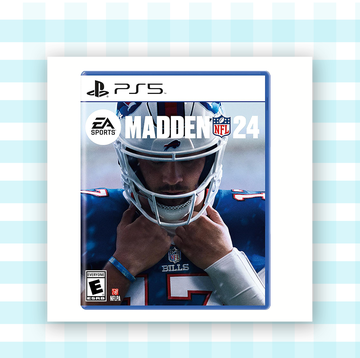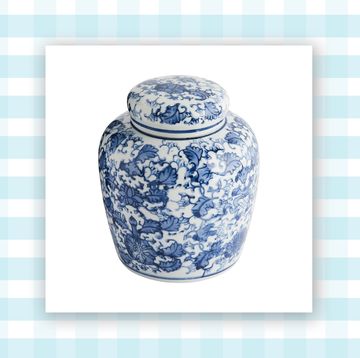Growing up, I was always astounded at my dad's ability to see a bird far in the distance (without bird-watching binoculars, I might add) and immediately know the species, its song, and whether it was visiting from far away or lived in our neck of the woods. It seemed like he had some bird-related sixth sense I could never fully understand. As I've gotten older, I've started to love watching birds in my flower-filled garden and attempting to recall the species my dad showed me as a kid. (Was it a downy woodpecker or a red-bellied woodpecker?) I could never get it quite right, but thanks to Birdfy's smart, AI-enabled bird feeder by NetVue I don't have to anymore. Read on for my review of the feeder and its AI technology.
Jump to:
Should You Get a NetVue Birdfy Feeder?
Long story short: yes. I thoroughly enjoyed using this bird feeder and am excited to continue using it in the future. If you have the money to spend, I would definitely recommend purchasing one. To be honest, the Birdfy Feeder is one of the more exciting gadget-based additions to my life in quite some time. It's fun, it's made for social media, and it's easy to use. Plus, if you've got a bird-lover in your life, it makes for a wonderful gift. And, thanks to the app, the fun of the feeder can be shared with the whole family, even those who don't live at home anymore.
Can't Get Enough Bird Content? Check Out Our Other Birding Stories!
- The Complete Beginner's Guide to Birding
- Here's How Beginners Can Learn to Identify Birdsongs
- Plan Your Next Vacation Around The 10 Best Places to Go Birdwatching in America
How Does the NetVue Birdfy Feeder Work?
The Set Up
When the bird feeder arrived, I scrambled to get the package home from the office because I couldn't wait to get our camera up and running. Once I unboxed everything, though, I was met with a small sense of dread. There was just *so much* stuff in the box—hardware and straps and screws and anchors and unidentifiable pieces that needed to be put together. It was all a little overwhelming, especially when the adjoining booklet only had pictures as instructions. So, I let it sit for a few days. I told myself it was going to be complicated and would take a few frustrating hours on a hot summer afternoon to get it all connected. Reader, I was wrong. Setting up the bird feeder was easy. So simplistically easy, in fact, that I think a tech-savvy nine-year-old could've done it.
I only experienced one hiccup in the entire process, and it happened right at the beginning. Once you unbox your feeder, the instruction booklet directs you to download the feeder's app, which then prompts you to scan your device's QR code. For the life of me, I could not find this QR code. I looked on the box; I looked on the device. It was nowhere to be found. So, I did what any self-starting millennial would do: I went to Reddit to see if anyone else had experienced this problem and found I was not alone.
It turns out that the QR code was hidden between the camera, which was already mounted inside the feeder, and the feeder wall. All I needed to do was to push the camera down so I could actually see the QR code on its side. Once I scanned the code, it took all of four minutes to get the camera up, running, and feeding live straight to my phone.
After that, I filled it with bird seed, popped the lid into place, and set about mounting the feeder. I chose a relatively simple setup, attaching it directly to a tree. Those anchors and screws that worried me earlier on? I didn't even need them. (Birdfy kindly sends you materials for multiple setups: tree-, pole-, or deck-mounted.) All I had to do was slide the bird house body onto its platform and then strap that platform to the tree.
How It Works
Because the feeder is connected to your smart phone, you're able to monitor your feeder's activity at all times. All you have to do is click into the app and view your camera. When your camera detects motion, you'll be alerted of a new 20 second clip either via push notification, which we recommend you turn on, or in the app itself next time you open it up. If you want to stay up to date on the action but don't want your phone to blow up with constant camera alerts, the app allows you to easily turn down the sensitivity or set it up so that it only alerts you to new or rare bird species. For more on the camera, check out our tech breakdown below.
My Results
I waited patiently for a few days before my first bird showed up. Our backyard is usually teeming with birds, but for some reason the weeks I was testing this were quieter than normal. I even took down my now-outdated suet feeder to ensure no birds would miss out on the chance to dine on my spiffy, AI-enabled seed buffet. It took some time, but when I got that first notification, it felt like I'd captured my own rare species. To be honest, it was just a common Tufted Titmouse that the camera was unable to identify on its own, more on that later.
Does the NetVue Birdfy Feeder Identify Birds?
Yes, thanks to Birdfy's built-in AI that works from a database of 6000+ bird species. But, it's not perfect. The camera needs a direct, up-close view to identify the bird, so if your bird doesn't stay long enough to be identified or isn't in clear view of the camera, the AI will not be able to identify the species. During the course of my testing, I was never able to get it to clearly identify a bird. When the AI is able to identify the bird, the app will pull up additional information about the species, providing a fun learning moment for novice birders.
Does the NetVue Bird Feeder Require a Subscription?
A subscription is not required. There are two feeder options available: one that comes with lifetime access to the AI bird detection service or one that does not. If you chose to forego the service initially, it can be added at a later date via a month-to-month subscription for $4.99/month. Because the model with lifetime access only costs $30 more, I recommend purchasing the feeder with the service included, especially if you're gifting to someone.
What Apps Do I Use for NetVue Birdfy Feeder?
The Birdfy feeder comes with its own app, and the app is undoubtedly my favorite part of the feeder. Not only is it fun to take a peek at all the activity in my own backyard, but I could (and did) spend hours scrolling through the Community tab to check out what other birders were seeing on their feeders around the country. (No personally identifying information is shared from the feeder, just the videos!) The app classifies these videos into birds or animals and will attach a species tag where applicable. You can click into the species tag to see more videos of that species or learn more about them by clicking through to Birdfypedia, which directs you to Wikipedia.
The app was built for the social age, so sharing your feeder's clips with others couldn't be simpler. You can download clips with the push of a button and star any of those you deem important—no digging through tons needed. If you are the posting type, you can also connect your feeder to Facebook and share any exciting moments there directly through the app. If you just want to share directly with family or friends, you can invite them to create their own Birdfy account and view your camera through an in-app QR code.
Additionally, the app's easy-to-use interface also allows you to change your feeder's sensitivity and manage any wifi issues that may arise without much hassle. Tech help is also readily available in-app.
What Are the NetVue Bird Feeder's Tech Specs?
Camera
The pre-installed camera produces crisp and clear images at 1080p. The high definition and wide angle—it has a 155° field of view—give you a great glimpse of the whole backyard. The camera's motion detector, which uses a passive infrared sensor, also has three sensitivity settings (low, medium, high) that you can change easily in the app. On the highest sensitivity, the camera was able to detect bushes moving in the foreground, which lead to a lot of false hope via push notifications. Because the camera is so adept at detecting motion, I recommend keeping it on medium sensitivity unless you love tons of alerts. If you plan on doing yard work in view of the camera, turn it down to low. The camera also has a place for a microSD card, but it is not required nor included as the feeder comes with complementary 30-day cloud storage.
Battery
The lithium ion battery, which comes partially charged at around 75%, has impressive longevity. Birdfy claims that a single charge can last up to 6 months based on an average capture of ten 20-second clips per day. My testing revealed that after a week on high sensitivity, the battery lost about 10% of its charge. Mounting a Birdfy solar panel, which I was able to do easily, will ensure that you don't have to worry about pulling the feeder down to charge it.
Add-Ons
Currently, Birdfy offers five add-ons to the bird feeder: a solar panel (which I recommend), a seed guard to keep from seed spillage, a shield to keep pesky squirrels or larger birds from getting to your feeder, a perch extension with various pieces that will help increase your food offerings, and a special feeder crafted specifically for humming birds. While not necessary, these are fun pieces that offer endless customization for the truly obsessed birders in your life.
Why Trust Country Living?
Our team of editors has spent years curating gift guides and best-of lists for outdoor finds of all kinds, scouring real reviews and putting our picks to the test. Earlier this year, our team launched its first ever birding guide, pulling together decades of knowledge into an easily digestible how-to for novice and expert birders alike. Our writers spent hours chatting with wildlife experts, all of whom have years of field and research experience, as well as passionate birders from across the country to get their insight into all things birding. We also conducted a little research of our own, pulling together a list of other bird feeders we like.
When she isn't covering outdoor decorating ideas or whole home interiors, Anna Logan spends a lot her time testing out products for our site. She's given her thoughts on everything from outdoor rugs to cozy reading chairs. For this story, Anna relied on the multiple birding courses she's taken in her life, as well as her lifelong experience of watching birds with her dad on their family farm in southern Georgia. If you're lucky, Anna might even teach you how to properly call a Barred owl.
Anna Logan is the Senior Homes & Style Editor at Country Living, where she covers design and decorating trends, home features, and gift guides. She also produces home features and styles content for the print magazine. When she isn’t working, can often be found digging around antique shops for the perfect find. Follow her adventures on Instagram!