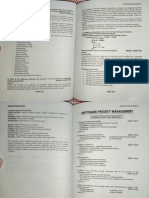Module 1
Module 1
Uploaded by
aak ty00Copyright:
Available Formats
Module 1
Module 1
Uploaded by
aak ty00Original Title
Copyright
Available Formats
Share this document
Did you find this document useful?
Is this content inappropriate?
Copyright:
Available Formats
Module 1
Module 1
Uploaded by
aak ty00Copyright:
Available Formats
Database Management System
By Dr Pawan Singh Mehra
Course Code: CO-202
Module 1
Dr. Pawan Singh Mehra,
Department of CSE
1
Contents of Module-1
Database system concepts and its architecture
Data models, schema and instances
By Dr Pawan Singh Mehra
Data independence and database language and interface
Data definition languages, DML
Overall database structure
Data modeling using Entity Relationship Model
E.R. model concept, notation for ER diagrams mapping constraints
Keys, Concept of Super key, Candidate key & Primary key
Generalizations & Aggregation
Reducing ER diagrams to tables, extended ER model
2
By Dr Pawan Singh Mehra
What is Data?
3
What is Information?
By Dr Pawan Singh Mehra
Data need to be processed using some set of procedures to
convert it into information
For example:
Number of students in a section
Number of students with CGPA greater than 9
4
Traditional File System
• File systems consist of
different files which are
By Dr Pawan Singh Mehra
grouped into directories. The
directories further contain
other folders and files.
• The file system performs
basic operations like
File System Files management, file naming,
edit etc.
• Some file systems are FAT,
NTFS etc.
5
Issues with Traditional File System
Redundancy
By Dr Pawan Singh Mehra
No
No backup
File
concurrent
and Recovery
Access
System
Uncontrolled/
Inconsistency Unauthorized
access
6
Database Management System
DATABASE DBMS USER
By Dr Pawan Singh Mehra
Organised Software which is used to User communicates
collection of manage the database. e.g. with DBMS interface
related data MS Access, MYSQL, Oracle to fulfil requirement
7
History/Timeline of DBMS
1960 Charles Bachman at designed first DBMS i.e. Integrated Data Store(IDS)
1970 E.F. Codd from IBM introduced the concept of Relational DB,1NF
By Dr Pawan Singh Mehra
1971 2nd and 3rd Normal Form introduced by Codd
1974 Boyce-Codd Normal Form introduced, SQL introduced
1976 Peter Chen from MIT introduced ER Model
1978 Oracle DB2 introduced
1985 Object Oriented DB developed
1995 MySQL , Internet based DB developed
1997 XML applied to DB processing 8
Advantages of DBMS over File System
No redundancy
Data consistency
By Dr Pawan Singh Mehra
Data security & privacy
Concurrent access/Sharing of data
Recovery
Flexibility
9
Database Application Examples
Enterprise Information
Sales: customers, products, purchases
Accounting: payments, receipts, assets
By Dr Pawan Singh Mehra
Human Resources: Information about employees, salaries, payroll
taxes.
Manufacturing: management of production, inventory, orders, supply
chain.
Banking and finance
Customer information, accounts, loans, and banking transactions.
Credit card transactions
Finance: sales and purchases of financial instruments (e.g., stocks
and bonds; storing real-time market data
Universities: Student, Faculty, Staff, registration, grades, procurement10.
Database Application Examples(Cont..)
Airlines: reservations, schedules
Telecommunication: records of calls, texts, and data usage, generating
monthly bills, maintaining balances on prepaid calling cards
By Dr Pawan Singh Mehra
Web-based services
• Online retailers: order tracking, customized recommendations
• Online advertisements
Document databases
Navigation systems: For maintaining the locations of varies places of
interest along with the exact routes of roads, train systems, buses, etc.
11
Architectures in DBMS Applications
Database applications are usually partitioned into two types
Two-tier architecture -- the application resides at the client machine,
where it invokes database system functionality at the server machine
By Dr Pawan Singh Mehra
Three-tier architecture -- the client machine acts as a front end and
does not contain any direct database calls.
• The client end communicates with an application server, usually
through a forms interface.
• The application server in turn communicates with a database system
to access data.
12
Architectures in DBMS Applications
By Dr Pawan Singh Mehra
13
Source: Korth, 7th Edition
Who controls DBMS?
A person who has central control over the system is called a Database
administrator (DBA).
Functions of a DBA include:
By Dr Pawan Singh Mehra
• Schema definition
• Storage structure and access-method definition
• Schema and physical-organization modification
• Granting of authorization for data access
• Routine maintenance
• Periodically backing up the database
• Ensuring that enough free disk space is available for normal
operations, and upgrading disk space as required
• Monitoring jobs running on the database
14
Data Models
A collection of tools for describing
• Data
• Data relationships
By Dr Pawan Singh Mehra
• Data semantics
• Data constraints
Relational data model
Entity-Relationship data model (mainly for database design)
Object-based data models (Object-oriented and Object-relational)
Semi-structured data model (XML)
Other older models:
• Network data model
• Hierarchical data model
15
Relational Data Model
All the data is stored in various tables.
Example of tabular data in the relational model Columns
By Dr Pawan Singh Mehra
Rows
16
A Sample Relational Model
Columns
By Dr Pawan Singh Mehra
Rows
17
Data Abstraction
Hide the complexity of data structures to represent data in the
database from users through multiple levels of data abstraction
By Dr Pawan Singh Mehra
18
Levels of Abstraction
Physical level: describes how a record is physically stored in drive(data
structures/File types/ Way of retrieving or searching data/Indexes
etc./Locations/)
By Dr Pawan Singh Mehra
Logical level: describes what data stored in database, and the
relationships among the data.
type instructor = record
ID: string;
name : string;
dept_name : string;
salary : integer;
end;
View level: application programs hide details of data types. Views can
also hide information (such as an employee’s salary) for security purposes.
19
By Dr Pawan Singh Mehra
View of Data
20
Schemas and Instances
Schema- The overall design of the database
• Similar to types and variables in programming languages
Logical Schema – the overall logical structure of the database
By Dr Pawan Singh Mehra
• Example: The database consists of information about a set of
customers and accounts in a bank and the relationship between
them
• Analogous to type information of a variable in a program
Physical schema – the overall physical structure of the database.
• Analogous to data structures/File types/ Way of retrieving or
searching data/Indexes etc./Locations
Instance – the actual content of the database at a particular point in
time
• Analogous to the value of a variable 21
Data Independence
The changes made at lower levels of schema should not affect the
upper levels of schema.
Two types of Data Independence
By Dr Pawan Singh Mehra
Physical Data Independence
• Any change in the physical location of the tables should not
affect the conceptual level or external view of data.
• For example: Moving schema from one location to another.
Conceptual Data Independence
• Any change in conceptual level of schema should not affect
the external view of the schema.
• For example: Adding or deleting attributes of the table.
22
Data Definition Language(DDL)
Specification notation for defining the database schema
Example: create table instructor (
ID char(5),
By Dr Pawan Singh Mehra
name varchar(20),
dept_name varchar(20),
salary numeric(8,2))
DDL compiler generates a set of table templates stored in a data
dictionary
Data dictionary contains metadata (i.e., data about data)
• Database schema
• Integrity constraints
Primary key (ID uniquely identifies instructors)
• Authorization
Who can access what
23
Data Manipulation Language(DML)
Language for accessing and updating the data organized by the
appropriate data model
• DML also known as query language
By Dr Pawan Singh Mehra
There are basically two types of data-manipulation language
• Procedural DML -- require a user to specify what data are needed
and how to get those data.
• Declarative DML -- require a user to specify what data are needed
without specifying how to get those data.
Declarative DMLs are usually easier to learn and use than are
procedural DMLs.
Declarative DMLs are also referred to as non-procedural DMLs
The portion of a DML that involves information retrieval is called a
query language. 24
Database Design
The process of designing the general structure of the database:
Logical Design – Deciding on the database schema. Database design
requires that we find a “good” collection of relation schemas.
By Dr Pawan Singh Mehra
• Business decision – What attributes should we record in the
database?
• Computer Science decision – What relation schemas should we
have and how should the attributes be distributed among the
various relation schemas?
Physical Design – Deciding on the physical layout of the database (data
structures/File types/ Way of retrieving or searching data/Indexes
etc./Locations)
25
Database Engine
A database system is partitioned into modules that deal with each of
the responsibilities of the overall system.
The functional components of a database system can be divided into
By Dr Pawan Singh Mehra
• The storage manager,
• The query processor component,
• The transaction management component.
26
Storage Manager
The storage manager is responsible for storing, retrieving, and
updating data in the database
It is also responsible for
By Dr Pawan Singh Mehra
Authorisation and Integrity management
Consistency(in case of system failure and conflict free
concurrent transaction execution)
File management (allocation of space in disk and data structure)
Buffer management(decision of what data is to brought from
disk to Main memory and from main memory to cache)
Data dictionary (stores metadata about schema of DB)
Indices (for faster access to data)
27
Query Processing
Parsing and translation
Evaluation of query for syntax
Conversion into relational algebra
By Dr Pawan Singh Mehra
Optimization
minimizes the cost of query evaluation
Evaluation
Once the query plan is chosen, the query
is evaluated with that plan,
28
Transaction Management
A transaction is a collection of operations that performs a single
logical function in a database application
It ensures that the database remains in a consistent (correct) state
By Dr Pawan Singh Mehra
despite system failures (e.g., power failures and operating system
crashes) and transaction failures.
Concurrency-control manager controls the interaction among the
concurrent transactions, to ensure the consistency of the database.
29
Database Architecture
Centralized databases
• One to a few cores, shared memory
Client-server
By Dr Pawan Singh Mehra
• One server machine executes work on behalf of multiple client
machines.
Parallel databases
• Many core, shared memory
• Shared disk
Distributed databases
• Geographical distribution
• Schema/data heterogeneity
30
Database Users
Naïve Users(tellers, agents, web users)
Through application interfaces
Application programmers(Computer professional)
By Dr Pawan Singh Mehra
Through application programs
Sophisticated users(analysts)
Through query tools/analysis software
Database Administrators
Through administrative tools
31
Entity Relationship Model
It represents the overall logical structure of a database.
It models an enterprise as a collection of entities and relationships
The ER data model employs three basic concepts:
By Dr Pawan Singh Mehra
• entity sets,
• relationship sets,
• attributes.
The ER model also has an associated diagrammatic representation,
the ER diagram, which can express the overall logical structure of a
database graphically
32
Entity and Entity Sets
An entity is an object that exists and is distinguishable from other
objects.
Example: specific person, company, event, plant
By Dr Pawan Singh Mehra
An entity set is a set of entities of the same type that share the same
properties.
Example: set of all persons, companies, trees, holidays
An entity is represented by a set of attributes; i.e., descriptive
properties possessed by all members of an entity set.
Example:
instructor = (ID, name, salary )
course= (course_id, title, credits)
A subset of the attributes form a primary key of the entity set; i.e.,
uniquely identifying each member of the set. 33
Entity and Entity Sets
By Dr Pawan Singh Mehra
34
Relationship Sets
A relationship is an association among two or more entities
Example:
By Dr Pawan Singh Mehra
44553 (Peltier) advisor 22222 (Einstein)
student entity relationship set instructor entity
A relationship set is a mathematical relation among n ≥ 2 entities, each
taken from entity sets
{(e1, e2, … en) | e1 ϵ E1, e2 ϵ E2, …, en ϵ En}
where (e1, e2, …, en) is a relationship
Example:
(44553,22222) ϵ advisor 35
By Dr Pawan Singh Mehra
Relationship Set
36
Entity Set and Relationship Set via ER Diagram
By Dr Pawan Singh Mehra
Diamonds represent relationship sets.
37
Attributes of Entity Set
Attributes: A characteristic or trait of an entity type that describes the
entity
Types of attributes
By Dr Pawan Singh Mehra
Simple
Composite
Multivalued
Derived
Key attribute
38
Entity Set with Attributes
By Dr Pawan Singh Mehra
COMPOSITE
MULTI-VALUED
KEY
SIMPLE DERIVED
39
Entity Set with Attributes
By Dr Pawan Singh Mehra
40
Roles
Entity sets of a relationship need not be distinct
The labels “manager” and “worker” are called roles; they specify how
employee entities interact via the works_for relationship set.
By Dr Pawan Singh Mehra
Roles are indicated in E-R diagrams by labeling the lines that connect
diamonds to rectangles.
Role labels are optional, and are used to clarify semantics of the
relationship
41
Degree of a Relationship Set
It is the number of entity sets involved
Binary relationship involve two entity sets(i.e. Degree 2)
Most of the relationship sets in a database system are binary
By Dr Pawan Singh Mehra
There are occasions when it is more convenient to represent
relationships as non-binary.
E-R Diagram with a Ternary Relationship
42
Mapping Cardinality
It expresses the number of entities to which another entity can be
associated via a relationship set.
Most useful in describing binary relationship sets.
By Dr Pawan Singh Mehra
For a binary relationship set, the mapping cardinality must be one of
the following types:
One to one
One to many
Many to one
Many to many
43
One to One Relationship
By Dr Pawan Singh Mehra
a directed line (), signify “one,” or an undirected line (—), signify “many”
44
One to Many Relationship
By Dr Pawan Singh Mehra
a directed line (), signify “one,” or an undirected line (—), signify “many”
45
Many to One Relationship
By Dr Pawan Singh Mehra
a directed line (), signify “one,” or an undirected line (—), signify “many”
46
Many to Many Relationship
By Dr Pawan Singh Mehra
a directed line (), signify “one,” or an undirected line (—), signify “many”
47
Total Participation and Partial Participation
Total participation (indicated by double line): every entity in the
entity set participates in at least one relationship in the relationship set
By Dr Pawan Singh Mehra
participation of student in advisor relation is total
every student must have an associated instructor
Partial participation: some entities may not participate in any
relationship in the relationship set
Example: participation of instructor in advisor is partial
48
Notations for Cardinality Constraints
A line may have an associated minimum and maximum cardinality,
shown in the form l..h, where l is the minimum and h the maximum
cardinality
By Dr Pawan Singh Mehra
A minimum value of 1 indicates total participation.
A maximum value of 1 indicates that the entity participates in at
most one relationship
A maximum value of * indicates no limit.
Example:
Instructor can advise 0 or more students. A student must have 1
advisor; cannot have multiple advisors 49
Weak Entity Set
An entity set that does not have a primary key is referred to as a weak
entity set.
The existence of a weak entity set depends on the existence of a
By Dr Pawan Singh Mehra
identifying entity set
it must relate to the identifying entity set via a total, one-to-many
relationship set from the identifying to the weak entity set
Identifying relationship depicted using a double diamond
The discriminator (or partial key) of a weak entity set is the set of
attributes that distinguishes among all the entities of a weak entity set.
The primary key of a weak entity set is formed by the primary key of
the strong entity set on which the weak entity set is existence
dependent, plus the weak entity set’s discriminator.
50
Weak Entity Set
We depict a weak entity set by double rectangles.
We underline the discriminator of a weak entity set with a dashed line.
payment_number – discriminator of the payment entity set
By Dr Pawan Singh Mehra
Primary key for payment – (loan_number, payment_number)
51
Extended ER Diagram: Specialisation & Generalisation
Specialisation
Top-down design process; we designate subgroupings within an entity set
that are distinctive from other entities in the set.
By Dr Pawan Singh Mehra
These subgroupings become lower-level entity sets that have attributes or
participate in relationships that do not apply to the higher-level entity set.
Depicted by a triangle component labeled ISA (E.g. customer “is a”
person).
Generalisation
A bottom-up design process – combine a number of entity sets that share
the same features into a higher-level entity set.
Specialization and generalization are simple inversions of each other; they
are represented in an E-R diagram in the same way.
The terms specialization and generalization are used interchangeably
52
Extended ER Diagram: Specialisation & Generalisation
By Dr Pawan Singh Mehra
53
Extended ER Diagram: Aggregation
Consider the ternary relationship works_on, which we saw earlier
Suppose we want to record managers for tasks performed by an
employee at a branch( i.e. want to assign a manager to each
By Dr Pawan Singh Mehra
employee, job and branch)
54
Extended ER Diagram: Aggregation
Suppose we want to
record managers for
tasks performed by an
By Dr Pawan Singh Mehra
employee at a branch
( i.e. want to assign a
manager to each
employee, job and
branch)
55
Extended ER Diagram: Aggregation
Relationship sets works_on and manages represent overlapping
information
Every manages relationship corresponds to a works_on relationship
By Dr Pawan Singh Mehra
However, some works_on relationships may not correspond to any
manages relationships
So we can’t discard the works_on relationship
Eliminate this redundancy via aggregation
Treat relationship as an abstract entity
Allows relationships between relationships
Abstraction of relationship into new entity
56
Extended ER Diagram: Aggregation
Without introducing
redundancy, the
following diagram
By Dr Pawan Singh Mehra
represents:
An employee works on
a particular job at a
particular branch
An employee, branch,
job combination may
have an associated
manager
57
Symbols used in E-R Diagram
By Dr Pawan Singh Mehra
58
Symbols used in E-R Diagram (Cont.)
By Dr Pawan Singh Mehra
59
Symbols used in E-R Diagram (Cont.)
Chen IDE1FX (Crows feet notation)
By Dr Pawan Singh Mehra
60
Reducing ER Diagrams to Tables
Rule 1 : Strong Entity Set with Simple attributes
Rule 2 : Strong Entity Set with Composite attributes
Rule 3 :Strong Entity Set with Multi Valued Attributes
By Dr Pawan Singh Mehra
Rule 4 :Binary relationship with cardinality ratio M:N
Rule 5 :Binary relationship with cardinality ratio 1:N
Rule 6 :Binary relationship with cardinality ratio N:1
Rule 7 :Binary relationship with cardinality ratio 1:1
Rule 8 :Binary relationship with Weak Entity Set
Rule 9 :Binary relationship with total participation constraint
Rule 10:N-ary relationship
61
Rule1: Strong Entity Set with Simple attributes
A strong entity set with only simple attributes will require only one
table in a relational model.
Attributes of the table will be the attributes of the entity set
By Dr Pawan Singh Mehra
The primary key of the table will be the key attribute of the entity
set.
Roll_No (PK) Name Email
62
Rule2: Strong Entity Set with Composite attributes
A strong entity set with any number of composite attributes will require
only one table in relational model.
While conversion, simple attributes of the entity will be considered for
By Dr Pawan Singh Mehra
attribute set, not the composite attribute itself.
Roll_No(PK) First_Name Middle_Name Last_Name Email
63
Rule3:Strong Entity Set with Multi Valued Attributes
A strong entity set with any number of multi-valued attributes will
require 1+ N tables in relational model where N represents number of
multivalued attributes.
By Dr Pawan Singh Mehra
One table will contain all the simple attributes with the Primary Key
N tables will contain the Primary Key and one of the multi valued
attributes(If minimum asked then 1 table only for multivalued
attributes) Roll_No (PK) Name Address
Roll_No (PK) Email
64
Rule4:Binary relationship with cardinality ratio M:N
In many to many relationship, three tables will be required
By Dr Pawan Singh Mehra
A1(PK) A2 A1 B1 C1 B1(PK) B2
PK={A1,B1}
65
Rule5:Binary relationship with cardinality ratio 1:N
In One to many relationship two tables will be required
By Dr Pawan Singh Mehra
A1(PK) A2 B1(PK) B2 C1 A1(FK)
66
Rule6:Binary relationship with cardinality ratio N:1
In many to one relationship two tables will be required
By Dr Pawan Singh Mehra
A1(PK) A2 C1 B1(FK) B1(PK) B2
67
Rule 7:Binary relationship with cardinality ratio 1:1
In One to One relationship two tables will be required.
By Dr Pawan Singh Mehra
A1(PK) A2 C1 B1(FK) B1(PK) B2
A1(PK) A2 B1(PK) B2 C1 A1(FK)
68
Rule 8: Binary relationship with Weak Entity Set
The cardinality ratio between Strong and Weak Entity Set is always 1:N
B1 is the discriminator attribute
By Dr Pawan Singh Mehra
A1(PK) A2 A1 B1 B2 C1
PK={A1,B1}
69
Rule 9: Binary relationship-Total participation constraint
Rule1: Strong Entity Set with Simple attributes
By Dr Pawan Singh Mehra
A1(PK) A2 B1(PK) B2 A1(FK-NOT NULL) C1
70
Rule 10: N-Ary relationship
By Dr Pawan Singh Mehra
A1(PK) A2 B1(PK) B2 D1(PK) D2 A1 B1 D1 C1
71
PK={A1,B1,D1}
Keys in DBMS
A key is an attribute or set of attributes that uniquely a tuple(a row) in
relation(table)
It is also used to establish and identify relationship between tables
By Dr Pawan Singh Mehra
Types of Keys
Super Key
Candidate Key
Primary Key
Alternate Key
Foreign Key
72
Super Key
It is a combination of all possible attributes that can uniquely identify
the tuple in a given relation
It is a superset of candidate key
By Dr Pawan Singh Mehra
A table can have many super keys
It may contain attributes that are redundant
Some Super Keys
• {Roll_No} Roll_No Name Aadhar_No Email_ID Branch
• {Aadhar_No} 2K21CO01 Mohan 88213211 [email protected] CSE
• {Email_ID} 2K21EC02 Rohan 28341212 [email protected] EC
• {Roll_No, Aadhar_No} 2K21IT03 Abraham 65762231 [email protected] IT
• {Aadhar_No, Email_ID} 2K21SW04 Vernika 98322212 [email protected] SWE
• {Roll_No, Name} Relation: Student
• {Roll_No, Branch}
• {Roll_No, Name, Branch} 73
Candidate Key
It is a minimal super key with no redundant attributes
It is a distinct set of attributes from which primary key can be selected
By Dr Pawan Singh Mehra
Roll_No Name Aadhar_No Email_ID Branch
Candidate keys possible 2K21CO01 Mohan 88213211 [email protected] CSE
• {Roll_No} 2K21EC02 Rohan 28341212 [email protected] EC
• {Aadhar_No} 2K21IT03 Abraham 65762231 [email protected] IT
• {Email_ID} 2K21SW04 Vernika 98322212 [email protected] SWE
Relation: Student
74
Primary Key
It is one of the candidate key chosen by the DBA to uniquely identify a
tuple
Primary Key can never be NULL
By Dr Pawan Singh Mehra
The value of Primary Key can never be changed
The value of Primary key must be assigned while inserting a record
Only one Primary key is allowed in a relation.
Roll_No Name Aadhar_No Email_ID Branch
Primary key 2K21CO01 Mohan 88213211 [email protected] CSE
• {Roll_No} 2K21EC02 Rohan 28341212 [email protected] EC
2K21IT03 Abraham 65762231 [email protected] IT
2K21SW04 Vernika 98322212 [email protected] SWE
Relation: Student
75
Alternate Key
From the available set of candidate keys, One key is chosen as Primary
key, rest of the keys are called Alternate Keys
By Dr Pawan Singh Mehra
Roll_No Name Aadhar_No Email_ID Branch
Alternate keys 2K21CO01 Mohan 88213211 [email protected] CSE
• {Aadhar_No} 2K21EC02 Rohan 28341212 [email protected] EC
• {Email_ID} 2K21IT03 Abraham 65762231 [email protected] IT
2K21SW04 Vernika 98322212 [email protected] SWE
Relation: Student
76
Foreign Key
A key used to link two tables together
When Table B refers Primary Key of Table A, then the Primary Key
attribute Table A will be added into Table B as Foreign Key.
By Dr Pawan Singh Mehra
Foreign key can be NULL.
Foreign Key ensures referential integrity.
Roll_No Name Aadhar_No Email_ID Branch Course_ID Course_Name Roll_No
2K21CO01 Mohan 88213211 [email protected] CSE CO201 COA 2K21CO01
2K21EC02 Rohan 28341212 [email protected] EC CO202 DBMS 2K21EC02
2K21IT03 Abraham 65762231 [email protected] IT CO203 OS 2K21IT03
2K21SW04 Vernika 98322212 [email protected] SWE
Relation: Course_Enrolled
Relation: Student
Primary Key of relation Student will act as Foreign Key in relation Course_Enrolled
77
You might also like
- HCIA-openGauss V1.0Training MaterialsDocument504 pagesHCIA-openGauss V1.0Training MaterialsRush OunzaNo ratings yet
- Conduction Shape FactorDocument6 pagesConduction Shape FactorAnchit Gaurav100% (1)
- Lec#1Document30 pagesLec#1Bismah AsifNo ratings yet
- MCS 023 Block 1Document114 pagesMCS 023 Block 1Sadhika VandanamNo ratings yet
- Chapter 1 The Database Environment and Development Process (Part 1)Document36 pagesChapter 1 The Database Environment and Development Process (Part 1)ahmedNo ratings yet
- Lecture DBMS0Document15 pagesLecture DBMS0MUNESH SINGHNo ratings yet
- Database Management System: By-Karan Tiwari Bca 2 SemesterDocument14 pagesDatabase Management System: By-Karan Tiwari Bca 2 Semesterflying ostrichNo ratings yet
- "Database Systems": Book: Modern Database ManagementDocument35 pages"Database Systems": Book: Modern Database ManagementRimsha AwanNo ratings yet
- DB Week 1Document27 pagesDB Week 1Akifa DanishNo ratings yet
- Module 1 - Database Concepts and ArchitectureDocument94 pagesModule 1 - Database Concepts and Architecturev helpNo ratings yet
- PART 1 - The Database Environment and Development ProcessDocument34 pagesPART 1 - The Database Environment and Development ProcessMike AntolinoNo ratings yet
- 21csc205p Dbms Unit IDocument154 pages21csc205p Dbms Unit Ichandresh.sNo ratings yet
- Unit-I Comparison Between Data and InformationDocument9 pagesUnit-I Comparison Between Data and InformationChetan SharmaNo ratings yet
- New RDBMS All Unit For BCOM 6th Sem Notes-SignedDocument98 pagesNew RDBMS All Unit For BCOM 6th Sem Notes-SignedBhanu Prakash ReddyNo ratings yet
- DBMS Lectures For Business AnalyticsDocument13 pagesDBMS Lectures For Business AnalyticsLARA ERICA EMPLIONo ratings yet
- ICT 9 Activity Sheet: Quarter 3 - Week 2Document6 pagesICT 9 Activity Sheet: Quarter 3 - Week 2gracecysqhysuwhwNo ratings yet
- Database Management System Complete NotesDocument320 pagesDatabase Management System Complete NotesAmit kumarNo ratings yet
- Dbms - IntroDocument30 pagesDbms - IntroHari RNo ratings yet
- Instructor: Mr. Sohaib LatifDocument28 pagesInstructor: Mr. Sohaib LatifHafsa KhanNo ratings yet
- Dbms NotesDocument147 pagesDbms NotesmanyangadzetadiwanasheNo ratings yet
- Lesson 1 - Introduction To Database Management SystemDocument12 pagesLesson 1 - Introduction To Database Management SystemAngelie QuiranteNo ratings yet
- Auditing Database Systems - 1Document46 pagesAuditing Database Systems - 1Arlyn AlonzoNo ratings yet
- CS351 FinalDocument311 pagesCS351 FinalElena MoralesNo ratings yet
- Lesson 1 - Introduction To Database Management System-MergedDocument58 pagesLesson 1 - Introduction To Database Management System-MergedEmmanuel GuillermoNo ratings yet
- Unit I Part 1Document41 pagesUnit I Part 1tanvi.deshmukhNo ratings yet
- Lecture 02Document20 pagesLecture 02Islam SaleemNo ratings yet
- Chapter 1 Fundamental of Database System UpdatedDocument30 pagesChapter 1 Fundamental of Database System UpdateddawitthecreatorNo ratings yet
- LECTURE1Document21 pagesLECTURE1zm2pfgpcdtNo ratings yet
- Fundamentals of Database Management Systems (Cosc2041) : Introduction Database Management System Compiled By: Debritu ADocument20 pagesFundamentals of Database Management Systems (Cosc2041) : Introduction Database Management System Compiled By: Debritu ADinksrawNo ratings yet
- Mettu University: Fundamental of Database SystemDocument30 pagesMettu University: Fundamental of Database SystemEba SmartNo ratings yet
- Dbms Unit 1 PptsDocument37 pagesDbms Unit 1 Pptsteam 8No ratings yet
- Lecture Sessional 1Document67 pagesLecture Sessional 1Ashfaq AhmadNo ratings yet
- Chapter 1-Database System IntroductionDocument58 pagesChapter 1-Database System Introductionradika thapaNo ratings yet
- Introduction To Database Management System: 1.1 DataDocument9 pagesIntroduction To Database Management System: 1.1 DataNabin ShresthaNo ratings yet
- 21csc205p Dbms Unit IDocument154 pages21csc205p Dbms Unit Ivn2087No ratings yet
- Lesson01 IntroductionDocument5 pagesLesson01 Introductionmwangibrian1293No ratings yet
- Module 1 FinalDocument47 pagesModule 1 Finalbharat.21iseNo ratings yet
- DBMS Lec 1 & 2Document29 pagesDBMS Lec 1 & 2Mohamed ZayedNo ratings yet
- POST 1695016487 E6a17ac87cDocument9 pagesPOST 1695016487 E6a17ac87c101I Ariana PutraAKNo ratings yet
- Unit1 DBMS KRB-1Document17 pagesUnit1 DBMS KRB-1Bhosadi WalaNo ratings yet
- Database For Exit ExamDocument69 pagesDatabase For Exit ExamTadesse DakabaNo ratings yet
- NEB Class 12 Computer Database Management System DBMS NotesDocument26 pagesNEB Class 12 Computer Database Management System DBMS Notesdjjshshd hdjdjdkdj100% (1)
- File SystemDocument12 pagesFile SystemGayathri RubanNo ratings yet
- CSE 209 Lecture-1 IntroductionDocument20 pagesCSE 209 Lecture-1 IntroductionRahad ArafinNo ratings yet
- Information ManagementDocument18 pagesInformation ManagementorchuchiNo ratings yet
- NEB Class 12 Computer NotesDocument216 pagesNEB Class 12 Computer Notesroyalcrestha4No ratings yet
- Lecture Note 420507181042070Document127 pagesLecture Note 420507181042070immadiuttejNo ratings yet
- DBMS NotesDocument30 pagesDBMS Notesdolar45755No ratings yet
- DB Chapter One YarvsoDocument24 pagesDB Chapter One YarvsoMagarsa BedasaNo ratings yet
- DB - Lec - 1 and 2Document39 pagesDB - Lec - 1 and 2Hassaan MohsinNo ratings yet
- DBMS 1Document14 pagesDBMS 1GoliNo ratings yet
- CSITDBMSUnit 1part 1Document33 pagesCSITDBMSUnit 1part 1gopinukalaNo ratings yet
- The Database EnvironmentDocument3 pagesThe Database EnvironmentJax RozenNo ratings yet
- Lec 01Document19 pagesLec 01noorhans.122005No ratings yet
- DBMS Lecture 1Document43 pagesDBMS Lecture 1Momina SaeedNo ratings yet
- DB 1Document81 pagesDB 1Abdul MananNo ratings yet
- Kalinga Institute of Industrial Technology School of Computer EngineeringDocument15 pagesKalinga Institute of Industrial Technology School of Computer Engineering089ASHUTOSH PATINo ratings yet
- DBMS Unit1 NotesDocument25 pagesDBMS Unit1 NotesArjun SinghNo ratings yet
- Data BaseDocument24 pagesData Baseazaanmalak506No ratings yet
- ER ModelDocument56 pagesER Modelaak ty00No ratings yet
- Slide 2-1Document53 pagesSlide 2-1aak ty00No ratings yet
- Database Management System: Dr. Pawan Singh Mehra, Department of CSEDocument124 pagesDatabase Management System: Dr. Pawan Singh Mehra, Department of CSEaak ty00No ratings yet
- ConcurrencyDocument25 pagesConcurrencyaak ty00No ratings yet
- Data StageDocument2 pagesData StageAmit SharmaNo ratings yet
- Improved Photocatalytic and Antibacterial Performance of CR Doped TiO2 NanoparticlesDocument9 pagesImproved Photocatalytic and Antibacterial Performance of CR Doped TiO2 Nanoparticlesabdenacer MERATINo ratings yet
- Sabp L 006Document8 pagesSabp L 006shafeeqm3086No ratings yet
- EEA-430 Introduction To Mechatronics: D R. Abdul Attayyab Khan Email AddressDocument18 pagesEEA-430 Introduction To Mechatronics: D R. Abdul Attayyab Khan Email AddressAamir MansoorNo ratings yet
- Notes On Token Instrument and Double Line Sge Block Instrument (Iriset)Document78 pagesNotes On Token Instrument and Double Line Sge Block Instrument (Iriset)Vikas Srivastav100% (4)
- SWE3Document12 pagesSWE3Suraj DasguptaNo ratings yet
- Data 4045TF158 PDFDocument2 pagesData 4045TF158 PDFElton FloresNo ratings yet
- Journal of Analytical and Applied PyrolysisDocument7 pagesJournal of Analytical and Applied PyrolysisCarlos AlvarezNo ratings yet
- Report - A06 - PD2 (Chapter 1 To 9) LatestDocument611 pagesReport - A06 - PD2 (Chapter 1 To 9) LatestPuan MizilaNo ratings yet
- Leica Disto s910 User Manual 805080 808183 806677 en PDFDocument55 pagesLeica Disto s910 User Manual 805080 808183 806677 en PDFVina AnggrainiNo ratings yet
- Detection of Ocular Cataracts With Convolutional Neural NetworksDocument10 pagesDetection of Ocular Cataracts With Convolutional Neural NetworksAlejandro PerdomoNo ratings yet
- Jaoac 1093Document6 pagesJaoac 1093ignes yuliantiNo ratings yet
- EEN13-Electrical Device and Apparatus: ElectromagnetismDocument3 pagesEEN13-Electrical Device and Apparatus: ElectromagnetismArvin Pitero MerjillaNo ratings yet
- A Two-Stage Isolated/Bidirectional DC/DC Converter With Current Ripple Reduction TechniqueDocument4 pagesA Two-Stage Isolated/Bidirectional DC/DC Converter With Current Ripple Reduction TechniqueChristophe ViguierNo ratings yet
- Mechanical VentatilationDocument17 pagesMechanical VentatilationAkriti GhildiyalNo ratings yet
- Philips 39pfl3708-f8 Chassis Pl13.10Document53 pagesPhilips 39pfl3708-f8 Chassis Pl13.10Edilberto Avila100% (1)
- Mats PPT (Draft)Document18 pagesMats PPT (Draft)Arpit ShuklaNo ratings yet
- Cation Ion Exchange CapacityDocument1 pageCation Ion Exchange CapacityGopal MallickNo ratings yet
- Fluxofil 51Document1 pageFluxofil 51ThermalsprayNo ratings yet
- Installation, Operating and Maintenance Manual: Pneumatic Actuators Type GTD, GTE, DAD, DAE Gtd/GteDocument2 pagesInstallation, Operating and Maintenance Manual: Pneumatic Actuators Type GTD, GTE, DAD, DAE Gtd/GteMỹ Anh 3B-PhạmNo ratings yet
- Business Analytics: Types of DataDocument10 pagesBusiness Analytics: Types of DataNikki Jean HonaNo ratings yet
- STAT 3704 Sections 2.1-2.3Document41 pagesSTAT 3704 Sections 2.1-2.3johntothepNo ratings yet
- Economics Assignment Group 5Document6 pagesEconomics Assignment Group 5Jaymeet PatilNo ratings yet
- Pide Section 2: Operational Mode SelectionsDocument11 pagesPide Section 2: Operational Mode SelectionsblueskiesokieNo ratings yet
- 48x8 Scrolling Matrix Led Display Using Arduino Controller - AllDocument21 pages48x8 Scrolling Matrix Led Display Using Arduino Controller - AllVenkatesh SubramanyaNo ratings yet
- 060 Adverbial ClausesDocument22 pages060 Adverbial Clausesnoeme BaylosisNo ratings yet
- Hangman Source Code With JavaDocument6 pagesHangman Source Code With JavaYosep WijayaNo ratings yet
- Assignment 1 (Decision Trees (2p) ) : Machine Learning - Sheet 2Document2 pagesAssignment 1 (Decision Trees (2p) ) : Machine Learning - Sheet 2Toni TanNo ratings yet
- Compiler Design Final NotesDocument22 pagesCompiler Design Final NotesVictor SarmacharjeeNo ratings yet