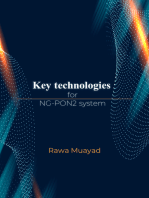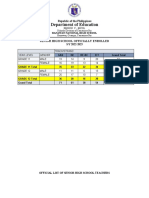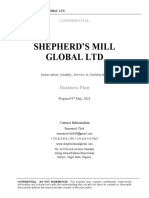1.install Network Cable
1.install Network Cable
Uploaded by
jecelyn mae BaluroCopyright:
Available Formats
1.install Network Cable
1.install Network Cable
Uploaded by
jecelyn mae BaluroOriginal Title
Copyright
Available Formats
Share this document
Did you find this document useful?
Is this content inappropriate?
Copyright:
Available Formats
1.install Network Cable
1.install Network Cable
Uploaded by
jecelyn mae BaluroCopyright:
Available Formats
SETUP COMPUTER NETWORK
It covers the outcomes required in setting-up computers
networks for LANs and small-office home-office (SOHO)
systems. It consists of competencies to install network cables,
set network configuration, set router/Wi-Fi/ wireless access
point/repeater configuration as well as to inspect and test the
configured computer networks.
“ Reminders
● Follow the school dress code before signing on.
● Find a quiet place where you will be able to concentrate.
● When you have a question or something to add, use the chat box.
● Wait for the teacher to call on you to unmute your audio
● Stay on topic when chatting
● Use school appropriate language
● Pay attention to your teacher or other students who are speaking.
● Respect our virtual classroom just as you would respect our
school classroom.
2
“ Reminders
● Change the setting of your FB Account:
● Complete Name
● Formal Profile Picture and Cover photo must be HNHS cover Photo
● Submit your Module and complete your Task
● If you have question about the topic or concern see me at
Laboratory Room
3
INSTALL NETWORK CABLE
Cable routes are determined and planned in accordance with
network design and actual installation site.
NETWORK MEDIA
5
Learning Objectives
• Describe the primary types and uses of twisted-pair
cables, coaxial cables, fiber-optic cable and wireless
media
• Compare and contrast the primary types and uses of
different media
6
7
TWISTED-PAIR CABLE
● Used for telephone communication
● Modern Ethernet Network
● Pair of wires forms a circuit that can transmit data
● When it flows through the wire
● It create small, circular magnetic field around the wire
● Design self-shielding for wire pairs within the network
media
8
Types Twisted Pair Cable
UNSHIELDED TWISTED PAIR (UTP)
Shielded Twisted Pair (STP)
9
UNSHIELDED REGISTERED JACK 45(RJ-45)
TWISTED PAIR
UTP
• Composed of pair of wire & used in variety of network
• 8 individual copper wires in UTP cable
• Covered by insulating material
• Each pair are twisted around each other
• 3.28 feet of cable
• Install using RJ-45 connector
• RJ-45 with 8-wire connector connect to the
LOCAL-AREA NETWORK (LAN) 10
Unshielded Twisted Pair (UTP)
ADVANTAGE • DISADVANTAGE
• External diameter of • Prone electrical noise
approximately (Fluctuation in currents &
0.43 cm(0.17 inches) voltages) and interference
• Easy to install inexpensive than other types of
(Less per meter) networking media
• Most adaptive wiring • Distance between signal
technology (Major networking boost is shorter for UTP than
Architecture continues to grow coaxial & Fiber-optic cables
in papularity) 11
Unshielded Twisted Pair (UTP)
FEATURES
• SPEED and throughput -10 to 10,000 MBPS (Megabits per
seconds)
• Average cost per node (Least Expensive)
• Media and Connector Size- Small)
• Maximum cable length – 100 m (Short)
12
SHIELDED
TWISTED PAIR
UTP
• Combines the techniques of shielding
• 150- ohms cable wrapped overall metallic braid/foil
• Reduce electrical noise both within the cable
(pair-pair coupling crosstalk)
• STP data connector used same RJ connectors
that UTP uses.
• More expensive and difficult to install
• Metallic shielding must be grounded at both ends 13
shielded Twisted Pair (UTP)
FEATURES
• SPEED and throughput -10 to 100 MBPS (Megabits per seconds)
• Average cost per node (Moderately Expensive)
• Media and Connector Size- (Medium- Large)
• Maximum cable length – 100 m (Short)
14
“
When comparing UTP & STP:
Satisfcatory in LOCAL Area Distance
Least expensive media for data
communication
Transmission standards are adapted to use
Avoid costly rewiring with an alternative
cable type 15
COAXIAL CABLE
● Hollow outer cylindrical
conductor that
surrounds single inner
wire
● Longer distance Two elements
● Fewer boosts Center of the cable (Copper Conductor)
● Less expensive than Braided copper shielding (Cable Jacket)
fiber-optic cable
● Different sizes
● “Thicknet Cable” 16
Coaxial Cable
FEATURES
• SPEED and throughput -10 to 100 MBPS (Megabits per seconds)
• Average cost per node (Inexpensive)
• Media and Connector Size- (Medium)
• Maximum cable length – 500 m (Medium)
17
Plenum Cable
• Runs in plenum spaces of building construction
• Separate space provided for air circulation for heating, ventilation
and air conditioning
• More expensive than ordinary
• TWISTED PAIR & COAXIAL
made in plenum cable versions
18
FIBER-OPTIC
Cable
• Consist of two fibers encased in separate sheaths
• Optical fiber is surrounded by layers of protective
buffer material, plastic shield (Kevlar-outer jacket)
● Kevlar furnishes additional cushioning and protection
for the fragile, hair-thin glass fiber
• Required by codes, stainless-steel wire
• Most expensive supports line speeds of more than 1 Gbps
19
Two types of FIBER-OPTIC Cable
SINGLE-MODE MULTI-MODE
- allows only one mode - allows multiple mode of light
wavelength - Workgroup application and
- higher bandwidth and greater intrabuilding applications
distances than multimode - Light-emitting diodes (LED)
- more expensive light-generating device
- Maximum cable length more - Maximum length is 2KM
than 10km (32808.4 feet - (6561.7 ft)
Different transport media impact on the speed & data transfer
20
TWO COMMONLY USED CONNECTORS
SC-SC ST-ST- fiber optic connector
Push-pull connect & disconnect Bayonet type of connector
Fully inserted into receptacle
Twisted in clockwise direction to
lock into place.
21
FIBER OPTIC FEATURES
• SPEED and throughput –More than 1 Gbps
• Average cost per node -Expensive
• Media and Connector Size- Small
• Maximum cable length – 10 KM for single mode; up to 2km for
multimode
22
WIRELESS
COMMUNICATION
Radio Frequencies
RF / Infrared (IR)
waves to transmit
data between
devices on LAN
Components
Wireless HUB,
Access point
For signal
distribution 23
WIRELESS
COMMUNICATION
Receiving the signal from the access point
PC or laptop install wireless adapter card (Wireless NIC)
Wireless signal are electromagnetic waves that can travel through the
vacuum of outer space
Wireless signal use potions
RF spectrum to transmit
VOICE, VIDEO & DATA
3 kilohertz(kHz) – 300 gigahertz(GHz)
The data transmission rates range from 9 kilobits per seconds to
54Mbps
24
COMMON APPLICATIONS OF WIRELESS DATA
• Accessing the Internet using cellular phone (CP)
• Establishing home/business Internet connection over satellite
• Beaming data between two hands-held computing devices
• (Transferring data using Shareit app via hotspots)
• Wireless keyboard and mouse for the PC
• LAN (WLAN) Built in accordance with Institute of electrical and
Electronics Engineers(IEEE) 8002.11 Standards
• WLAN use radio waves 902 megahertz (MHz) microwaves 2.4 GHz
IR 820 nanometers for communication
Wireless Technologies crucial part of todays networking
25
CHART OF CABLES
MEDIA TYPE Max segment Speed Cost Advantage Disadvantage
lenght
UTP 1OOM CELL 310 Least Easily to install Cover limited
Mbps – 10000 Expensive & widely distance
Mbps available
STP 100M 10 Mbps More Reduce Cover only
100 Mpps Expensive crosstalk limited distance
Coaxial 500M 10Mps to 100 Inexoensive Less Limited
(Thickness) MPS More Susceptable bandwidth
185 M Expensive than
(Thinnet) UTP
Fiber Optic 10 km & Single 100 Mbps to Expensive Security is Difficult to
Mode 2Km 100 GB (S) better terminate
Multimode 100 Mbps - Great distance
9.92 Gbps (M)
26
Thanks You!
Any questions?
27
NETWORK TOOLS,
EQUIPMENTS
AND TESTING
DEVICES
28
INTRODUCTION
• Different networking devices have different roles to play
in a computer network.
• Different segment in performing of the computer
network
• New series after the network topology
29
HUB
● Enable computer on the network to
communicate
● Each computer plugs into hubs with
an Ethernet cable
● Information sent from one computer
● Least complex
to another
& least
● Send and Receive information
expensive
● Slower than switches
30
HUB
Two Categories:
ACTIVE HUB:
Smarter than passive hubs
Regenerate, Concentrate and
strengthen the signal before sending
them to destination
Repeaters
31
HUB
Two Categories:
PASSIVE HUB:
Point contact for the wires to build
in the physical network
Nothing to do with modifying the
signals
32
SWITCHES
Same way as hubs but they can
identify the intended destination
for the information that they
receive.
Send & receive information at the
same time.
Faster than hub
Cost a little more than hubs
33
34
SHS COMPUTER LABORATORY
W/
INTERNET
35
BRIDGE
● Computer Network device
that builds the connection
● DATA Link layer of OSI
Model & connect the
different networks
together & develops
communication
36
37
BRIDGE
Two Local Area Network
2 Physical LANs into Larger
Logical LAN
2 Segments of the same LAN -Setting-About Phone
that use the same protocol
-Status
Build list of MAC addresses
-Wifi MAC Address
on the interface by observing
the traffic on the network 12 character code that
(e.g.A0:CC:2D:9B:E2:16)38
BRIDGE
Ethernet switches are seen to the be gaining trend as
compared to bridges
Multi-port bridges and advanced functionality
39
ROUTER
Enable computer to communicate
Pass information between 2 network
Your home network and the Internet
Direct network traffic is what gives
the router its name.
Wired / wireless
Connect with HUBS & Switches work
well
40
ROUTER
If you want to give all of your computer access to the
internet using one modem.
Provide built-in security (firewall)
41
Wireless Access points APs or WAPs
BASE STATION
Wireless access to a wired
Ethernet network
-When you connect to the internet
wirelessly using a public wireless
network in an airport, coffee shop
or hotel you are usually
connecting through an Access
point 42
GATEWAY
Device which is used to connect multiple network and
passes packets from one packets to the other network
Forms a link between them 43
Modem
Device which convert the
computer-generated digital signal
into analog signal to enable their
travelling via phone lines.
Modulator-Demodulator used as
dial up for LAN connect to an ISP
Internet service provider GLOBE, SMART, PLDT, DITO etc
44
Patch Panel
Allows multiple devices to be
connected and managed more
efficient manner.
45
UTP Cable
Unshielded Twisted Pair
46
Modular Box
Wall Jack/ Plate
Used to cover a portions of the
wall.
Cover usually rectangular in
shape & allows the cable to come
Through the wall while still
covering the larger opening
47
Repeater
Regenerate and replicate a signal
Transmission system to regenerate analog-
digital signal
Distorted by transmission loss
Analog can only amplify the signal while digital
reconstruct a signal to near its original quality
Can relay messages
Subnet works use different protocols or cables
48
RJ 45
Registered Jack-45
8-pin connection used for Ethernet Network
adapter
End CAT5 cable (Category 5)
Connect Network Card –
Network device such a network router
RJ 11 6-Pin Connector (Telephone)
49
Common Networking Tool
CABLE TESTER
Test the Strength and Connectivity
PUNCH DOWN TOOL
Krone Tool used to connect
telecommunications and network wires
CRIMPING TOOL
Conjoin 2 pieces of metal by deforming one or
both of them in way that causes them to hold
each other
Crimp RJ-45- CAT5 50
THANKS YOU!
You might also like
- Network Cables Connectors Updated Ito2Document71 pagesNetwork Cables Connectors Updated Ito2delrosariomaxxyruz8No ratings yet
- Cabling and ConnectorsDocument11 pagesCabling and ConnectorsPushpinder Singh KhalsaNo ratings yet
- DIT 711 Network and SecurityDocument74 pagesDIT 711 Network and SecurityfydatascienceNo ratings yet
- Class 2Document149 pagesClass 2rasedNo ratings yet
- Data Communications and Computer NetworksDocument49 pagesData Communications and Computer NetworksharshitkhareNo ratings yet
- Computer Networks_Chapter 7 Transmission Media (Complete)Document56 pagesComputer Networks_Chapter 7 Transmission Media (Complete)Ghaffar BuzdarNo ratings yet
- CSC SeminarDocument14 pagesCSC SeminarKaviyavarshini NatarajanNo ratings yet
- Figure: Physical DescriptionDocument17 pagesFigure: Physical DescriptionChetraSokNo ratings yet
- Basic Concepts of Computer NetworkDocument74 pagesBasic Concepts of Computer Networksw4t.catNo ratings yet
- Media Types: Dr. Ajantha Atukorale University of Colombo School of Computing (UCSC)Document53 pagesMedia Types: Dr. Ajantha Atukorale University of Colombo School of Computing (UCSC)jasonNo ratings yet
- 1.3 Transmission MediaDocument43 pages1.3 Transmission MediaDiimu AfarNo ratings yet
- BT3-IT Networking: Hussein KashmarDocument33 pagesBT3-IT Networking: Hussein Kashmarhussein amhazNo ratings yet
- Networking Essentials NotesDocument18 pagesNetworking Essentials NotesFurrukh Shehryar88% (8)
- Chapter 4 - Cabling, Connectors and Network DevicesDocument24 pagesChapter 4 - Cabling, Connectors and Network DevicesNabek DeresaNo ratings yet
- Lecture 3 Data Transmission & MediaDocument69 pagesLecture 3 Data Transmission & MediaListon KiwoliNo ratings yet
- Media 1Document68 pagesMedia 1api-3825972No ratings yet
- Multimedia TopicsDocument15 pagesMultimedia Topicsga18392No ratings yet
- Transmission MediaDocument38 pagesTransmission MediaPritesh JainNo ratings yet
- PM NW Ccna Day 3 NotesDocument11 pagesPM NW Ccna Day 3 NotesRiyaz AdminNo ratings yet
- 2007-1017.light Peak TechDocument13 pages2007-1017.light Peak TechDivyendu DasNo ratings yet
- Transmission MediaDocument17 pagesTransmission Medialinneysha2007No ratings yet
- DCC Unit2Document76 pagesDCC Unit2Omkar mahamuniNo ratings yet
- Transmission Media: Stallings Chapter 4Document63 pagesTransmission Media: Stallings Chapter 4Noel KeakedaNo ratings yet
- TX Media - Part5Document16 pagesTX Media - Part5y.y.kershNo ratings yet
- Introduction To Networking: The Business School University of KashmirDocument20 pagesIntroduction To Networking: The Business School University of Kashmirwasimshah011No ratings yet
- Ics 2306: Computer Networks: Network Media & ConnectorsDocument45 pagesIcs 2306: Computer Networks: Network Media & ConnectorsPeter Kamau100% (1)
- Lecture 3Document33 pagesLecture 3Mstafa MhamadNo ratings yet
- Coaxial and FiberDocument16 pagesCoaxial and Fibersenkuk6No ratings yet
- Assignment NetworkingDocument34 pagesAssignment NetworkingDilawarNo ratings yet
- Chapter 10Document33 pagesChapter 10阮胡明利No ratings yet
- Transmission Media and Network Cabling: Transmission Medium Is The Physical Path Between The Transmitter and ReceiverDocument68 pagesTransmission Media and Network Cabling: Transmission Medium Is The Physical Path Between The Transmitter and ReceiversaadbinsamiNo ratings yet
- Jumba Tranms LineDocument27 pagesJumba Tranms LineMisango EmmanuelNo ratings yet
- Transmission Medium Guided Transmission Media Wireless TransmissionDocument24 pagesTransmission Medium Guided Transmission Media Wireless TransmissionumeshNo ratings yet
- 02b Transmission Media and Their CharacteristicsDocument44 pages02b Transmission Media and Their CharacteristicsBenson MugaNo ratings yet
- Transmission MediaDocument53 pagesTransmission MediaKeyur MahantNo ratings yet
- FTTH Basics and Network DesignDocument59 pagesFTTH Basics and Network DesignShakeb Amir100% (6)
- Chapter IIIDocument42 pagesChapter IIIchuchuNo ratings yet
- CN Chaper2Document37 pagesCN Chaper2sankalps.chintuNo ratings yet
- Local Area Networks: Lans Are Designed ToDocument73 pagesLocal Area Networks: Lans Are Designed ToVivek DesaiNo ratings yet
- Fundamentals of Electronic's - Presentation-Topic - Cables and Its TypesDocument17 pagesFundamentals of Electronic's - Presentation-Topic - Cables and Its TypesAnil KumarNo ratings yet
- 4_Lecture No. (8-9)_Physical Layer (1)Document60 pages4_Lecture No. (8-9)_Physical Layer (1)adit1234567098No ratings yet
- Computer Networks 1Document4 pagesComputer Networks 1raimintu103No ratings yet
- Zhone Fiberlan SolutionDocument12 pagesZhone Fiberlan SolutionPablo100% (1)
- Unit 5 Aceess NetworksDocument13 pagesUnit 5 Aceess NetworksDivyanshu AgarwalNo ratings yet
- LAN Architecture & Protocols: Business Data Communications, 5eDocument29 pagesLAN Architecture & Protocols: Business Data Communications, 5eDyeing DyeingNo ratings yet
- Peer To Peer NetworksDocument18 pagesPeer To Peer NetworksDeepak AvNo ratings yet
- 15 - 16 - Networking MediaDocument33 pages15 - 16 - Networking MediaPradumn KumarNo ratings yet
- LESSON 2-Network-CablingDocument46 pagesLESSON 2-Network-CablingJ A Y T R O NNo ratings yet
- 5 Transmission MediaDocument39 pages5 Transmission MediapranjalcrackuNo ratings yet
- 4 transmissionmediaDocument32 pages4 transmissionmedia010Bavyaa RCSENo ratings yet
- Computer Fundamentals CSE 111Document37 pagesComputer Fundamentals CSE 111Azharul IslamNo ratings yet
- Lecture 4 - Transmission basics and networking media part 2Document24 pagesLecture 4 - Transmission basics and networking media part 2mungai.allanNo ratings yet
- CablingDocument19 pagesCablingAnleh Mae DañezNo ratings yet
- Connectivity HardwareDocument30 pagesConnectivity HardwareScribdTranslationsNo ratings yet
- Sanog 13 Optical Network JonnyDocument50 pagesSanog 13 Optical Network JonnyLeonNo ratings yet
- Basic Data Communication Technology: JKKD Mti Ui 2009 1Document44 pagesBasic Data Communication Technology: JKKD Mti Ui 2009 1mgrin30No ratings yet
- Guided ModifiedDocument24 pagesGuided Modifiedgayathripanchumarthi30No ratings yet
- CablesDocument19 pagesCablesNour RadwanNo ratings yet
- CompTIA Network+ (N10-009) Study Guide: Comprehensive Exam Preparation and Key Concepts for Network ProfessionalsFrom EverandCompTIA Network+ (N10-009) Study Guide: Comprehensive Exam Preparation and Key Concepts for Network ProfessionalsNo ratings yet
- School Form 1 (SF 1)Document6 pagesSchool Form 1 (SF 1)jecelyn mae BaluroNo ratings yet
- School Form 1 (SF 1)Document4 pagesSchool Form 1 (SF 1)jecelyn mae BaluroNo ratings yet
- Certificate AbadDocument36 pagesCertificate Abadjecelyn mae BaluroNo ratings yet
- School Form 1 (SF 1)Document4 pagesSchool Form 1 (SF 1)jecelyn mae BaluroNo ratings yet
- Farrel Ipcrf 2022 2023Document6 pagesFarrel Ipcrf 2022 2023jecelyn mae BaluroNo ratings yet
- HG G12 Q1 Mod1 3 1 PDFDocument23 pagesHG G12 Q1 Mod1 3 1 PDFjecelyn mae BaluroNo ratings yet
- 2018-2019 AwardeesDocument5 pages2018-2019 Awardeesjecelyn mae BaluroNo ratings yet
- Id Grade 12 Ict AmethystDocument4 pagesId Grade 12 Ict Amethystjecelyn mae BaluroNo ratings yet
- Odiame Ipcrf 2022 2023Document6 pagesOdiame Ipcrf 2022 2023jecelyn mae BaluroNo ratings yet
- Region V - Bicol Hanawan National Hign School: Schools Division of Camarines Sur Hanawan, Ocampo, Camarines SurDocument1 pageRegion V - Bicol Hanawan National Hign School: Schools Division of Camarines Sur Hanawan, Ocampo, Camarines Surjecelyn mae BaluroNo ratings yet
- Capstone Edited PDFDocument44 pagesCapstone Edited PDFjecelyn mae BaluroNo ratings yet
- Ict LaboratoryDocument1 pageIct Laboratoryjecelyn mae BaluroNo ratings yet
- Ict 12Document4 pagesIct 12jecelyn mae BaluroNo ratings yet
- Advisory No.2 DM No. 14 s.2023Document3 pagesAdvisory No.2 DM No. 14 s.2023jecelyn mae BaluroNo ratings yet
- Abad Ipcrf 2022 2023Document5 pagesAbad Ipcrf 2022 2023jecelyn mae BaluroNo ratings yet
- Advisory 1 Memo 14 S. 2023Document4 pagesAdvisory 1 Memo 14 S. 2023jecelyn mae BaluroNo ratings yet
- PROJECTDocument12 pagesPROJECTjecelyn mae BaluroNo ratings yet
- Lesson 1 Empowerment TechnologyDocument24 pagesLesson 1 Empowerment Technologyjecelyn mae BaluroNo ratings yet
- Ipcrf-Hnhs-Lelbee S. Bartolabac 2021-2022Document5 pagesIpcrf-Hnhs-Lelbee S. Bartolabac 2021-2022jecelyn mae BaluroNo ratings yet
- Senior High SchoolDocument2 pagesSenior High Schooljecelyn mae BaluroNo ratings yet
- Lesson 6Document28 pagesLesson 6jecelyn mae BaluroNo ratings yet
- Lesson 2Document29 pagesLesson 2jecelyn mae BaluroNo ratings yet
- Project ProposalDocument2 pagesProject Proposaljecelyn mae BaluroNo ratings yet
- Programme AMARANTODocument2 pagesProgramme AMARANTOjecelyn mae BaluroNo ratings yet
- SocSci 1Document22 pagesSocSci 1jecelyn mae BaluroNo ratings yet
- Script DiagramDocument1 pageScript Diagramjecelyn mae BaluroNo ratings yet
- TVL Beauty CareDocument1 pageTVL Beauty Carejecelyn mae BaluroNo ratings yet
- Bs English 6th Introduction to SemanticsDocument8 pagesBs English 6th Introduction to SemanticsMuhammad RamzanNo ratings yet
- Prasar BharatiDocument12 pagesPrasar BharatiHussain ShaikhNo ratings yet
- Chapter 1 Case Study AnswersDocument3 pagesChapter 1 Case Study Answersgmarron1100% (2)
- TDZ Repair GuideDocument7 pagesTDZ Repair Guideclaudio mezaNo ratings yet
- Training Program For National Employee JO-SC510-EM23Document17 pagesTraining Program For National Employee JO-SC510-EM23Mohamed RizwanNo ratings yet
- Aluminum 6061 T6Document1 pageAluminum 6061 T6travis8zimmermannNo ratings yet
- Hormones: DR Bhanu Kakrani, Dr. Harish Kakrani & Purvi KakraniDocument55 pagesHormones: DR Bhanu Kakrani, Dr. Harish Kakrani & Purvi Kakraniharishkumar kakraniNo ratings yet
- Lab - 03 Task On 2D ArrayDocument3 pagesLab - 03 Task On 2D ArrayShantoNo ratings yet
- IELTS Speaking Part 1 - Structure of A Good AnswerDocument13 pagesIELTS Speaking Part 1 - Structure of A Good Answerttam02771No ratings yet
- Case Conceptualization PDFDocument11 pagesCase Conceptualization PDFluis_bartniskiNo ratings yet
- CSE331 Midterm Set 2 Summer 2023Document2 pagesCSE331 Midterm Set 2 Summer 2023Raiyanul Islam SiamNo ratings yet
- Lesson Plan Demonstration Detal Semi DoneDocument6 pagesLesson Plan Demonstration Detal Semi DoneDAITO CHRISTIAN DHARELNo ratings yet
- Electric Forklift Truck: Operation & Maintenance ManualDocument148 pagesElectric Forklift Truck: Operation & Maintenance ManualTCM BY100% (1)
- Work, Energy, Power and MachineDocument14 pagesWork, Energy, Power and Machinesalmansaid030No ratings yet
- Lemon OilDocument1 pageLemon OilSabrina VieiraNo ratings yet
- Library Science Ugc Net PDFDocument687 pagesLibrary Science Ugc Net PDFSelim Mokhlasur RahmanNo ratings yet
- Circle Prob Maths MCQ A DasguptaDocument4 pagesCircle Prob Maths MCQ A DasguptaArjun Here100% (1)
- AEM Forms AdministrationDocument116 pagesAEM Forms AdministrationCamilo GutierrezNo ratings yet
- Readme OscamDocument1 pageReadme OscamAlandiegomoNo ratings yet
- My IT 2Document56 pagesMy IT 2sentaljohnNo ratings yet
- Shepherds Mill Global LTD ConfidentialDocument20 pagesShepherds Mill Global LTD ConfidentialChikwado DicksonNo ratings yet
- Yahya Ibn Adi, in Defense of Religious Celibacy Against Its Islamic CondemnationDocument10 pagesYahya Ibn Adi, in Defense of Religious Celibacy Against Its Islamic CondemnationJohnyNo ratings yet
- Key 4: Exceeds Expectations 3:meets Expectations 2:needs Some Improvement 1: Needs Significant ImprovementDocument2 pagesKey 4: Exceeds Expectations 3:meets Expectations 2:needs Some Improvement 1: Needs Significant ImprovementMiss AlimNo ratings yet
- The WitchsHeart - BookClubKitDocument8 pagesThe WitchsHeart - BookClubKitYazir ParedesNo ratings yet
- Revue Des Études Juives. 1880. Volume 47.Document348 pagesRevue Des Études Juives. 1880. Volume 47.Patrologia Latina, Graeca et Orientalis100% (1)
- Art Appreciation Midterm IiDocument50 pagesArt Appreciation Midterm IiPaul John MadrigalNo ratings yet
- Naci Yorulmaz PaperDocument19 pagesNaci Yorulmaz PaperJimboWineNo ratings yet
- t071 TRDocument4 pagest071 TRLodyNo ratings yet
- Tabel Distribusi Normal 0-Z PDFDocument1 pageTabel Distribusi Normal 0-Z PDFAprilia PutriNo ratings yet
- Kamed English Teacher. Present Perfect PDFDocument46 pagesKamed English Teacher. Present Perfect PDFKamed GarciaNo ratings yet