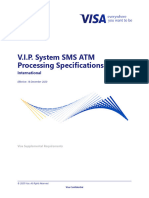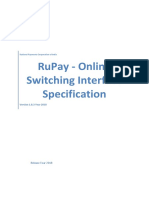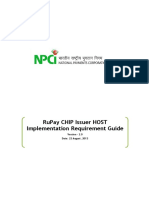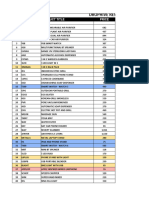PBT 03 PostCard
Uploaded by
Cotilda MussaPBT 03 PostCard
Uploaded by
Cotilda MussaPayments Basic Training
Module 3: PostCard
Copyright © 2009. S1 Global Ltd. All rights reserved.
Module introduction
• Introduction to using PostCard
• PostCard provide services to issuers
Copyright © 2009. S1 Global Ltd. All rights reserved.
Agenda
• PostCard Overview
• Getting Started
• Authorization Services
Copyright © 2009. S1 Global Ltd. All rights reserved.
Section 1: PostCard Overview
• PostCard Concepts
• Architecture
• PostCard Services to Issuers
Copyright © 2009. S1 Global Ltd. All rights reserved.
PostCard Overview | Getting Started | Using the Portal | Authorization Services
PostCard Concepts
Fundamental Concepts
• PostCard owner
• Issuer
• Card program
• Customer
• Cardholder
Copyright © 2009. S1 Global Ltd. All rights reserved.
PostCard Overview | Getting Started | Using the Portal | Authorization Services
PostCard Concepts
Fundamental Concepts
• Multiple cardholders can access an account:
o Primary and secondary cards — identical cards
o Alternate cards — same PAN, different sequence number
o Distinct cards — different PANs
• Customers
o Can be distinct from a cardholder
o Host CIF files
o Required for:
Card production
AVS and similar functionality
Call center functionality
Copyright © 2009. S1 Global Ltd. All rights reserved.
PostCard Overview | Getting Started | Using the Portal | Authorization Services
PostCard Architecture
Architecture
• Deployment scenarios
o Processor with multiple issuers
One processor (owner) — multiple card issuers
Processor performs certain configuration and management centrally
Individual member institutions perform other tasks
o Single-issuer
Issuer owns PostCard system
Issuer has control over all functionality
Copyright © 2009. S1 Global Ltd. All rights reserved.
PostCard Overview | Getting Started | Using the Portal | Authorization Services
PostCard Architecture
Architecture
PostCard
Sink
Issuer host
interface
system
Transaction
Manager
Issuer workstation with
Navigator / Web browser
Copyright © 2009. S1 Global Ltd. All rights reserved.
PostCard Overview | Getting Started | Using the Portal | Authorization Services
PostCard Architecture
Payments Portal
• Web based interface
o Deployed on Apache Tomcat
o Commonly used by CSRs
o Accessed using a Web browser (e.g. Internet Explorer)
Copyright © 2009. S1 Global Ltd. All rights reserved.
PostCard Overview | Getting Started | Using the Portal | Authorization Services
PostCard Architecture
Navigator
• Application used to access PostCard user interfaces
• Resides on each client computer
• Provides centralized view of user interfaces
• Owner/Issuers user interfaces
o Different views for issuers and owner
o Both use interface to configure and update system
o Provides appropriate user access
Copyright © 2009. S1 Global Ltd. All rights reserved.
PostCard Overview | Getting Started | Using the Portal | Authorization Services
PostCard Architecture
PostCard System
• Owner
o Configures and manages services offered
o Specifies issuer access levels
• Issuers
o Provide data to configure services
o Manage card bases
Copyright © 2009. S1 Global Ltd. All rights reserved.
PostCard Overview | Getting Started | Using the Portal | Authorization Services
PostCard Services to Issuers
PostCard Services to Issuers
• Card production
• PIN management
• Card status management
• Authorization and validation services
• Risk profile management
• Account product management
Services largely independent of one another
o Issuer can use PIN management without authorization services
Copyright © 2009. S1 Global Ltd. All rights reserved.
PostCard Overview | Getting Started | Using the Portal | Authorization Services
PostCard Services to Issuers
PostCard Key Features
• Support for:
o Multiple cards per account
o Multiple accounts per card
• Provides different PIN management methods
• Provides services to multiple issuers — remote access
• Authorizes transactions — synchronizes with host system
• Automates card production process
• Applies risk management to transaction processing
Copyright © 2009. S1 Global Ltd. All rights reserved.
PostCard Overview | Getting Started | Using the Portal | Authorization Services
PostCard Services to Issuers
Not Account Management System
• PostCard DOES NOT perform:
o Interest payments
o Month-end statements
o Risk-scoring
o Card applications
o Merchant settlement
Copyright © 2009. S1 Global Ltd. All rights reserved.
PostCard Overview | Getting Started | Using the Portal | Authorization Services
PostCard Services to Issuers
Card Production
• Actual creation of plastic cards:
o Specialized card production companies
o Issuer provides file to company
• PostCard:
o Provides issuer with functionality to generate required files
o Supports production of:
Anonymous cards
Personalized cards
Temporary cards
Copyright © 2009. S1 Global Ltd. All rights reserved.
PostCard Overview | Getting Started | Using the Portal | Authorization Services
PostCard Services to Issuers
Generating Card Production File
• Two-step process
o Staging the card production
o Creating the card production files
Copyright © 2009. S1 Global Ltd. All rights reserved.
PostCard Overview | Getting Started | Using the Portal | Authorization Services
PostCard Services to Issuers
Staging Card Production
• Scan PostCard system identifying cards with the following
characteristics:
o Newly defined by issuer
o Flagged for PIN production only
o Re-issued by issuer (lost, stolen, or damaged)
o Card nearing expiry date — re-issue required
Copyright © 2009. S1 Global Ltd. All rights reserved.
PostCard Overview | Getting Started | Using the Portal | Authorization Services
PostCard Services to Issuers
Creating Card Production Files
• Files built for particular card production company
• Plug-in used to create files from data in PostCard database
• Plug-in used is dependent on file format required
Copyright © 2009. S1 Global Ltd. All rights reserved.
PostCard Overview | Getting Started | Using the Portal | Authorization Services
PostCard Services to Issuers
PIN Management
• PostCard facilitates the generation of:
o PINs
o PIN codes (PVVs or PIN offsets)
Copyright © 2009. S1 Global Ltd. All rights reserved.
PostCard Overview | Getting Started | Using the Portal | Authorization Services
PostCard Services to Issuers
PINs and PIN codes
• Generating PIN numbers
o PAN of card
o Secret PIN verification key (KVP)
• PIN sent to cardholder
• PIN code encrypted on track 2 or stored in database
• KVP distributed to entities trusted to verify PIN
• PIN code and KVP enable entities to verify PIN and allow
customer PIN changes
Copyright © 2009. S1 Global Ltd. All rights reserved.
PostCard Overview | Getting Started | Using the Portal | Authorization Services
PostCard Services to Issuers
PostCard PIN Management methods
• PostCard generates PIN and PIN code
• Card production company generates PIN and PIN code
• Card production company generates natural PIN
• Customer selects PIN
o Card not sent via secure mailer
o Cardholder specifies PIN on issuer premises — using secure PIN pad
o PIN pad generates PIN code
o PIN code displayed/printed for issuer operator
o Value entered into PostCard system
Copyright © 2009. S1 Global Ltd. All rights reserved.
PostCard Overview | Getting Started | Using the Portal | Authorization Services
PostCard Services to Issuers
PostCard PIN management methods
••PostCard
PostCardgenerates
PostCard generates
generates PIN andand
PIN
PIN PINPIN
and code
PINcode
code
••• PIN block and company
Card
Cardproduction generates
PIN code sent to cardPIN and PIN
production code
company
Card production
productioncompany
company generates
generates PIN PIN
and and
PINPIN
code•production
•
Card
code Part of production
companyrungenerates natural PIN
•• PIN
••
Customer block encrypted using PIN export key given to
Providesselects PIN with PIN code
PostCard
Card
Card production
productioncompany
company company generates
generates natural PINPIN
natural
• PIN sent to cardholder
• Company
• IBM PIN schemedetermines PIN from value for mailer
• Customer selects PIN
• Natural PIN = PIN offset all zeros
• Card not sent via secure mailer
• PostCard sets PIN offsets to zero
• Cardholder specifies PIN on issuer premises — using
• No needPIN
secure to load
pad PIN offsets from Card production company
•• Cardholder can change
PIN pad generates the PIN at a later point
PIN code
• PIN code displayed/printed for issuer operator
• Value entered into PostCard system
Copyright © 2009. S1 Global Ltd. All rights reserved.
PostCard Overview | Getting Started | Using the Portal | Authorization Services
PostCard Services to Issuers
PostCard PIN Management methods
Track 2 (incl
PIN code) Card and PIN
Track 2
Card and PIN
PIN code
Track 2 Card
PIN
Copyright © 2009. S1 Global Ltd. All rights reserved.
PostCard Overview | Getting Started | Using the Portal | Authorization Services
PostCard Services to Issuers
Card Status Management
• Activate new/re-issued cards, deactivate old cards
• Depends on PIN management:
• No PIN: First transaction activates cards issued with no PIN
associated (e.g. credit cards)
• PIN scenarios:
o On first successful transaction, if PIN mailer sent with card
o Immediately, if PIN selected in-branch
o PIN change required with first PIN-based transaction
Copyright © 2009. S1 Global Ltd. All rights reserved.
PostCard Overview | Getting Started | Using the Portal | Authorization Services
PostCard Services to Issuers
Card Status Management
• PostCard activates card on first successful transaction
performed
• Old cards with same PAN and sequence number are disabled
• Anonymous/temporary cards disabled on activation of new
card
• Disabled cards
o Transactions declined
o Retained in PostCard database – can be added to hotcard lists
Copyright © 2009. S1 Global Ltd. All rights reserved.
PostCard Overview | Getting Started | Using the Portal | Authorization Services
PostCard Services to Issuers
Authorization Services
• Four authorization configurations:
o No authorization
No transaction authorization performed
All transactions declined if issuer down
o Velocity stand-in authorization
o Balances stand-in authorization
o Full authorization
Without advices
With advices
Copyright © 2009. S1 Global Ltd. All rights reserved.
PostCard Overview | Getting Started | Using the Portal | Authorization Services
PostCard Services to Issuers
Velocity Stand-in Authorization
• Configured using limits (velocity limits)
o Number and value of offline debit transactions
o Per day, per week, per month, per transaction
o Per card or account
• Risk falls on issuer
• Only performed if issuer is unavailable
• Depending on other validation services account balance
information is not required
• No file extracts
• Simple to administer
Copyright © 2009. S1 Global Ltd. All rights reserved.
PostCard Overview | Getting Started | Using the Portal | Authorization Services
PostCard Services to Issuers
Full Authorization
• PostCard authorizes all transactions
o Transactions never sent to issuer
• Issuer sends PostCard the card, account and account balances
(load)
• PostCard sends issuer authorized transactions file (extract)
• Issuer updates account balances
• Send new balances to PostCard (load)
Copyright © 2009. S1 Global Ltd. All rights reserved.
PostCard Overview | Getting Started | Using the Portal | Authorization Services
PostCard Services to Issuers
Balances Stand-in Authorization
• Stand-in performed against actual account balances
• Stand-in only if issuer is not available
• Issuer supplies balances for every account of each cardholder
• New account balances provided every day
o Maintain transaction integrity across databases
• Issuer authorizes transactions if available
• Balances kept in sync
o PostCard force-posts transaction advices
Copyright © 2009. S1 Global Ltd. All rights reserved.
PostCard Overview | Getting Started | Using the Portal | Authorization Services
PostCard Services to Issuers
Validation Services
• May be optional or enforced by PostCard — depending on
configuration
• Performed before forwarding transaction or providing stand-in
• Transactions declined if validation fails
o Even when issuer is available
o Reduce load on issuer
Copyright © 2009. S1 Global Ltd. All rights reserved.
PostCard Overview | Getting Started | Using the Portal | Authorization Services
PostCard Services to Issuers
Validation Sequence
• Check card status
• Check if card on hold
• Check if account on hold
• Check expiry date
• PIN verification
• Card verification
• EMV authentication
• Validation data matching
• Track 2 value matching
Copyright © 2009. S1 Global Ltd. All rights reserved.
PostCard Overview | Getting Started | Using the Portal | Authorization Services
PostCard Services to Issuers
Additional Validation Services
• Address verification service (AVS)
• Retrieve linked accounts (always with full authorization)
• Velocity checking (always with velocity stand-in)
Copyright © 2009. S1 Global Ltd. All rights reserved.
PostCard Overview | Getting Started | Using the Portal | Authorization Services
PostCard Services to Issuers
Risk Profile Management
• PostCard enables issuers to apply risk management to their
transaction processing:
o Decline transactions from certain countries
o Decline transactions for specific account types
o Decline transactions for certain merchant category codes
o Decline stand-in authorization for specific card programs
o Configure transaction types for which stand-in authorization should not
be permitted
o Configure extended response codes
Copyright © 2009. S1 Global Ltd. All rights reserved.
PostCard Overview | Getting Started | Using the Portal | Authorization Services
PostCard Services to Issuers
Risk Profile Management
• Configuring risk management involves:
1. Creating risk transaction groups
2. Specifying risk transaction rules
3. Configuring risk profiles
Risk Profile
Risk Profile
Risk transaction rule
Risk transaction Actions to be
Risk Transaction Risk Transaction
group taken
group Rule
Account or card program associations
Copyright © 2009. S1 Global Ltd. All rights reserved.
Section 2: Getting Started
• Services
• Security and Access
• Configuring Users and Roles
• Help Documentation
• Scheduled Jobs
Copyright © 2009. S1 Global Ltd. All rights reserved.
PostCard Overview | Getting Started | Using the Portal | Authorization Services
Getting Started
Getting Started
• Basic PostCard operations:
o Starting services required by PostCard
o Logging in to Navigator
o Adding users and configuring roles
o Accessing consoles and documentation
o Scheduling and running jobs
Copyright © 2009. S1 Global Ltd. All rights reserved.
PostCard Overview | Getting Started | Using the Portal | Authorization Services
Services
Services
• Required services:
o Microsoft SQL Server
o Postilion Certificate Manager
o Postilion Transaction Manager
o Postilion Scheduler
o Postilion User Interfaces Service
o Apache Tomcat
o Source and sink interfaces
Copyright © 2009. S1 Global Ltd. All rights reserved.
PostCard Overview | Getting Started | Using the Portal | Authorization Services
Security and Access
Security and Access
• Multiple issuer access:
o Central processor owner of S1 payments system and PostCard
o Owner controls owner domain
o Owner creates issuer administrator login
o Issuer operators have limited access
o Each issuer owns domain
o Issuer administrator creates users and assign roles
Copyright © 2009. S1 Global Ltd. All rights reserved.
PostCard Overview | Getting Started | Using the Portal | Authorization Services
Security and Access
Security and Access
• Single issuer access:
o Issuer is the owner
o Owner creates issuer and issuer domain
o Only owner can log in to PostCard
o Login defined during installation:
Administrator creates users and assign roles in owner domain
Administrator creates issuers and assign roles
o Issuer can now log-in
Copyright © 2009. S1 Global Ltd. All rights reserved.
PostCard Overview | Getting Started | Using the Portal | Authorization Services
Security and Access
Security Precautions
• PostCard accessed from remote workstations — imposes
greater security requirement
• Precautions:
o Passwords should be changed regularly
o Usernames and passwords must be kept secret
o Access to PostCard should be restricted
Copyright © 2009. S1 Global Ltd. All rights reserved.
PostCard Overview | Getting Started | Using the Portal | Authorization Services
Configuring Users and Roles
Issuer Configuration
• Process identical to one detailed for owners
• If logged in as owner operator:
o Expand Postilion Owner
o Expand relevant issuer node
o Expand Framework and User management
• If logged in as issuer operator:
o Expand issuer node
o Expand Framework and User management
Copyright © 2009. S1 Global Ltd. All rights reserved.
PostCard Overview | Getting Started | Using the Portal | Authorization Services
Help Documentation
Help Documentation
• Open Realtime Management Console
• Expand Documentation
• Expand PostCard
Copyright © 2009. S1 Global Ltd. All rights reserved.
PostCard Overview | Getting Started | Using the Portal | Authorization Services
Scheduled Jobs
Scheduled Jobs
• Use jobs to perform scheduled tasks:
o Clean out aged data
o Periodically reset velocity limits
o Load card and account information
o Extract card and account information
• Access jobs:
o In Navigation pane, expand Postilion Owner > PostCard > Scheduled
Jobs
o Click Scheduled Jobs
Copyright © 2009. S1 Global Ltd. All rights reserved.
PostCard Overview | Getting Started | Using the Portal | Authorization Services
Scheduled Jobs
SQL Server Management Studio
• Used to check if Jobs ran successfully
o Jobs: Console Root > MS SQL Server > SQL Server Group > Your Server
> SQL Server Agent > Jobs
o Right-click job to be checked
o Click View History
o Check Last Run Status is Succeeded
Copyright © 2009. S1 Global Ltd. All rights reserved.
PostCard Overview | Getting Started | Using the Portal | Authorization Services
Scheduled Jobs
Navigator
• Used to view and alter schedule of job:
o Select job
o Click Properties
o Click Schedule to open schedules page
o Modify the schedule if necessary, click Update
o Click Close
Copyright © 2009. S1 Global Ltd. All rights reserved.
PostCard Overview | Getting Started | Using the Portal | Authorization Services
Scheduled Jobs
Tracing
• Tracing is useful in troubleshooting PostCard
• Open Postilion Trace Viewer:
o In Realtime Management Console, expand Tools > Realtime Framework
o Click Trace Viewer
• In Trace Viewer:
o Expand PostCard
o Click on a job
o Click a trace associated with the job
Copyright © 2009. S1 Global Ltd. All rights reserved.
Section 4: Authorization Services
• Velocity Stand-in Authorization
• Full Authorization
Copyright © 2009. S1 Global Ltd. All rights reserved.
PostCard Overview | Getting Started | Using the Portal | Authorization Services
Velocity Stand-in Authorization
Velocity Stand-in Authorization
• Most commonly used stand-in
o Realtime stands-in when authorizing entity is unavailable
o Authorizes transaction using limits defined by issuer
o Limits reflect issuer’s risk assessment
Copyright © 2009. S1 Global Ltd. All rights reserved.
PostCard Overview | Getting Started | Using the Portal | Authorization Services
Velocity Stand-in Authorization
Definable Limits
• Daily velocities
o Number of purchases
o Number of cash withdrawals
o Purchase amount
o Cash amount
o Card-not-present amount
o Deposit available limit
• Weekly — similar to daily limits
• Monthly — similar to daily limits
• Per transaction — apply to each transaction
Copyright © 2009. S1 Global Ltd. All rights reserved.
PostCard Overview | Getting Started | Using the Portal | Authorization Services
Velocity Stand-in Authorization
Limits configured on three levels
• Card program
o Specified when configuring card program
o Apply to each card in program at card level
• Card
o Limits for individual cards
o Override any card program limits
• Account
o Limits for specific accounts
Copyright © 2009. S1 Global Ltd. All rights reserved.
PostCard Overview | Getting Started | Using the Portal | Authorization Services
Velocity Stand-in Authorization
Velocity Stand-in: Type 1
Services used • Velocity Stand-in
• No retrieval of linked accounts
• No account-level authorization
• Optional:
• EMV authentication
• Card verification
• PIN verification with PIN code on track 2
Information required • No specific card information required
• Configured BIN
Copyright © 2009. S1 Global Ltd. All rights reserved.
PostCard Overview | Getting Started | Using the Portal | Authorization Services
Velocity Stand-in Authorization
Velocity Stand-in: Type 2
Services used • Velocity Stand-in
• No retrieval of linked accounts
• No account-level authorization
• Any validation services
Information required Information about each card but not account
information
Copyright © 2009. S1 Global Ltd. All rights reserved.
PostCard Overview | Getting Started | Using the Portal | Authorization Services
Velocity Stand-in Authorization
Velocity Stand-in: Type 3
Services used • Velocity Stand-in
• Retrieval of linked accounts
• Account-level authorization
Information required Information about each card and each account
Copyright © 2009. S1 Global Ltd. All rights reserved.
PostCard Overview | Getting Started | Using the Portal | Authorization Services
Velocity Stand-in Authorization
Card and Account Information
• Available from two sources:
o PostCard database
PostCard used for card production file generation
Operator captures new cards and account info
Uses PostCard’s New Card Wizard and New Account Wizard else uses the
Portal if the Portal is configured
o Externally generated files
PostCard not used
Card and account details maintained by issuer host system
Sent to PostCard in specified format
Copyright © 2009. S1 Global Ltd. All rights reserved.
PostCard Overview | Getting Started | Using the Portal | Authorization Services
Full Authorization
Full Authorization
• PostCard authorizes all EFT transactions
• Two types of full authorization:
o Without advices
o With advices
• End point for transactions
• PostCard maintains:
o Cards and accounts
o Account balances
• Issuer system not receive EFT transactions
• PostCard and issuer host synchronized by load-extract cycle
Copyright © 2009. S1 Global Ltd. All rights reserved.
PostCard Overview | Getting Started | Using the Portal | Authorization Services
Full Authorization
Load-Extract cycle
• Core banking system send loads to PostCard
• Load-extract cycle necessary when:
o Core banking system may provide card management:
Informs PostCard of new cards issued or cards de-activated
o Core banking system handles non-EFT transactions
Informs PostCard of affect of these transactions on account balances
o PostCard adjusts account balances of approved transactions
Changes fed to core banking system
Copyright © 2009. S1 Global Ltd. All rights reserved.
PostCard Overview | Getting Started | Using the Portal | Authorization Services
Full Authorization
Load Types
• Full load
• Full accounts load
• Full balances load
• Partial load
• Update load
• Account balances adjustment load
Copyright © 2009. S1 Global Ltd. All rights reserved.
PostCard Overview | Getting Started | Using the Portal | Authorization Services
Full Authorization
Load Types — Full Load
• Used to create initial baseline
• Overwrites any existing records
• Files needed:
o Cards.txt
o Accounts.txt
o CardAccounts.txt
o AccountBalances.txt
o CardOverrideLimits.txt
o AccountOverrideLimits.txt
o Statements.txt
Copyright © 2009. S1 Global Ltd. All rights reserved.
PostCard Overview | Getting Started | Using the Portal | Authorization Services
Full Authorization
Load Types — Full Accounts Load
• Replaces account and account balance information
• Optionally updates:
o Statement information
o Override limits
• Files needed:
o Accounts.txt
o Accountbalances.txt
o Accountoverridelimits.txt
o Statements.txt
o Customers.txt
o Customeraccounts.txt
Copyright © 2009. S1 Global Ltd. All rights reserved.
PostCard Overview | Getting Started | Using the Portal | Authorization Services
Full Authorization
Load Types — Full Balances Load
• Similar to full load — no account information
• Replaces only balances
• Optionally updates:
o Statement information
• Files needed:
o Accountbalances.txt
o Statements.txt
Copyright © 2009. S1 Global Ltd. All rights reserved.
PostCard Overview | Getting Started | Using the Portal | Authorization Services
Full Authorization
Load Types — Partial Load
• Selectively update/delete/insert records
• Used to keep existing records synchronized
• Same files as full load
• Each record in a files preceded with:
o U — indicates an update
o D — indicates a deletion
Copyright © 2009. S1 Global Ltd. All rights reserved.
PostCard Overview | Getting Started | Using the Portal | Authorization Services
Full Authorization
Load Types — Update Load
• Modify information held by PostCard
• Not considered part of load-extract cycle
o Not used to modify account balances
o Used to update card and account details, e.g. PIN changes
• Applied using files or 0320/0322 (file update) messages
Copyright © 2009. S1 Global Ltd. All rights reserved.
PostCard Overview | Getting Started | Using the Portal | Authorization Services
Full Authorization
Load Types — Update Load files
• Files needed for update load:
o Cards.txt
o Accounts.txt
o Cardaccounts.txt
o Accountbalances.txt
o Statements.txt
o Accountoverridelimits.txt
o Cardoverridelimits.txt
Copyright © 2009. S1 Global Ltd. All rights reserved.
PostCard Overview | Getting Started | Using the Portal | Authorization Services
Full Authorization
Load Types —Account Balances update load
• Used typically to load cash onto stored value cards
• Only specifies amount to be added to current account balance
• Not part of the load-extract cycle
• Applied using files or 0320/0322 (file update) messages
• Files needed:
o Accountbalanceadjustments.txt
o Statements.txt
Copyright © 2009. S1 Global Ltd. All rights reserved.
PostCard Overview | Getting Started | Using the Portal | Authorization Services
Full Authorization
Load Sequences — No Card Management
• PostCard:
o Not used to manage cards
o Not the source of card and account information
o Records overwritten as required
• Sequence used:
o Initially — Full load
o Daily — Partial load and full accounts load
o Weekly (optional) — Full load
o Periodically — Update load
Copyright © 2009. S1 Global Ltd. All rights reserved.
PostCard Overview | Getting Started | Using the Portal | Authorization Services
Full Authorization
Load sequences — Card Management
• PostCard:
o Used to manage cards
o Source of all card and account information
o Records must not be overwritten
• Sequence used:
o Initially — Full load
o Daily — Partial load and full accounts load
o Periodically — Update load
Copyright © 2009. S1 Global Ltd. All rights reserved.
PostCard Overview | Getting Started | Using the Portal | Authorization Services
Full Authorization
Extracts
• PostCard provides feedback to core banking system
• Achieved using extracts
• One extract configured per issuer
• PostCard extracts transaction information for specific issuer
• Two time periods associated with extracts:
o Extract period
Transaction information extracted (batch cutover)
o Extract file production period
Extract files produced
Copyright © 2009. S1 Global Ltd. All rights reserved.
PostCard Overview | Getting Started | Using the Portal | Authorization Services
Full Authorization
Extracts
• Extract jobs schedule:
o Advance extract period
One extract period closed; a new one opened immediately
o Extract files
Control production of files; must follow advance extract period job
• Two files extracted:
o Accountbalancedeltas.txt
o Statementdeltas.txt
Copyright © 2009. S1 Global Ltd. All rights reserved.
You might also like
- Flow Jamaica 4G APN Settings 2023 - 4G 5G APN SettingsNo ratings yetFlow Jamaica 4G APN Settings 2023 - 4G 5G APN Settings1 page
- Cloud Connect Client Implementation GuideNo ratings yetCloud Connect Client Implementation Guide20 pages
- SPARK Matrix - Card Management System (CMS) - 2022 - BPC - Full Report - Quadrant Knowledge Solutions Jan 2023100% (1)SPARK Matrix - Card Management System (CMS) - 2022 - BPC - Full Report - Quadrant Knowledge Solutions Jan 202354 pages
- IST/Switch: High-Performance Transaction Processing and Switching100% (1)IST/Switch: High-Performance Transaction Processing and Switching2 pages
- Acquirer POS Credit and Debit - Test Cases PDFNo ratings yetAcquirer POS Credit and Debit - Test Cases PDF415 pages
- USE OF COMPUTERS in Hospital and Community SeminarNo ratings yetUSE OF COMPUTERS in Hospital and Community Seminar10 pages
- BPC SmartVista Instant Payments BrochureNo ratings yetBPC SmartVista Instant Payments Brochure4 pages
- base24 stuff M9hFGpip67zoQkJgES4OkhDzSdGE41AFJf15wm2lyXbU1zM2jWeZplA%3D%3D-dx8SR18S2LU1pEVsCAfadagun%2B4%3D; __gads=ID=3855e33d2849c23a:T=1362756576:S=ALNI_MaMOBN46-wm5NXstwbDf-ZVO1eIWw; __CJ_session_metadata=%22%7B%5C%22active_facebook_session%5C%22%3A%5C%22false%5C%22%2C%5C%22last_facebook_ping%5C%22%3A1362799725053%7D%22; _trp_hit_8989/15071_300x250=2; grvinsights=d3b5fc74702b7e7494caab382114b774; __utma=137936306.1372482448.1362756592.1362756592.1362799723.2; __utmb=137936306.43.9.1362800241261; __utmc=137936306; __utmz=137936306.1362756592.1.1.utmcsr=google|utmccn=(organic)|utmcmd=organic|utmctr=scribd; __utmv=137936306.|1=logged_in=true=1^2=fb_setup_context=none=1; _scribd_session=BAh7CjoQbGFzdF9yZWF1dGhsKweArDpRIgx3b3JkX2lkaQRoJTkBOgxjc3JmX2lkIiVkNjI3OWNjNGVhNTJmMjQzMGFiOWZlNDVmYjQ1NGQwMyIKZmxhc2hJQzonQWN0aW9uQ29udHJvbGxlcjo6Rmxhc2g6OkZsYXNoSGFzaHsABjoKQHVzZWR7ADocZGlzYWJsZV9pbnN0YW50X2Nvbm5lY3RG--234c3e551720993a91c6c4cb308ccb64e39eaac9 X-Forwarded-For: 218.186.49.46 Jj�100% (1)base24 stuff M9hFGpip67zoQkJgES4OkhDzSdGE41AFJf15wm2lyXbU1zM2jWeZplA%3D%3D-dx8SR18S2LU1pEVsCAfadagun%2B4%3D; __gads=ID=3855e33d2849c23a:T=1362756576:S=ALNI_MaMOBN46-wm5NXstwbDf-ZVO1eIWw; __CJ_session_metadata=%22%7B%5C%22active_facebook_session%5C%22%3A%5C%22false%5C%22%2C%5C%22last_facebook_ping%5C%22%3A1362799725053%7D%22; _trp_hit_8989/15071_300x250=2; grvinsights=d3b5fc74702b7e7494caab382114b774; __utma=137936306.1372482448.1362756592.1362756592.1362799723.2; __utmb=137936306.43.9.1362800241261; __utmc=137936306; __utmz=137936306.1362756592.1.1.utmcsr=google|utmccn=(organic)|utmcmd=organic|utmctr=scribd; __utmv=137936306.|1=logged_in=true=1^2=fb_setup_context=none=1; _scribd_session=BAh7CjoQbGFzdF9yZWF1dGhsKweArDpRIgx3b3JkX2lkaQRoJTkBOgxjc3JmX2lkIiVkNjI3OWNjNGVhNTJmMjQzMGFiOWZlNDVmYjQ1NGQwMyIKZmxhc2hJQzonQWN0aW9uQ29udHJvbGxlcjo6Rmxhc2g6OkZsYXNoSGFzaHsABjoKQHVzZWR7ADocZGlzYWJsZV9pbnN0YW50X2Nvbm5lY3RG--234c3e551720993a91c6c4cb308ccb64e39eaac9 X-Forwarded-For: 218.186.49.46 Jj�105 pages
- CSR System Monitor Administrator/ Configurator Developer: Virtual Instructor-Led Training Instructor-Led Training100% (2)CSR System Monitor Administrator/ Configurator Developer: Virtual Instructor-Led Training Instructor-Led Training1 page
- BASE24 DR With AutoTMF and RDF WhitepaperNo ratings yetBASE24 DR With AutoTMF and RDF Whitepaper38 pages
- BPC - ER - A1N0170 - Acleda - Fraud Managent v1.0No ratings yetBPC - ER - A1N0170 - Acleda - Fraud Managent v1.054 pages
- Vip System Sms Atm Processing Specs IntlNo ratings yetVip System Sms Atm Processing Specs Intl210 pages
- Presentation On National Payment SwitchNo ratings yetPresentation On National Payment Switch21 pages
- Dokumen - Tips Gtkpostilion For Merchant AcquirersNo ratings yetDokumen - Tips Gtkpostilion For Merchant Acquirers79 pages
- Sarvatra Switch Iso8583 Message SamplesNo ratings yetSarvatra Switch Iso8583 Message Samples27 pages
- TechTrex Company & SecurePro Introduction V16No ratings yetTechTrex Company & SecurePro Introduction V1627 pages
- 3.11 Changes To Visa Settlement Service Reporting For Load and Reload TransactionsNo ratings yet3.11 Changes To Visa Settlement Service Reporting For Load and Reload Transactions15 pages
- Concept Note On NCMC Implementation - V1.0No ratings yetConcept Note On NCMC Implementation - V1.012 pages
- Dynamic Currency Conversion Explained ? 1666789070No ratings yetDynamic Currency Conversion Explained ? 16667890701 page
- Base II Clearing VML Developer HandbookNo ratings yetBase II Clearing VML Developer Handbook78 pages
- RuPay - Online Switching Interface Specification100% (4)RuPay - Online Switching Interface Specification198 pages
- RuPay-Online Switching Interface Specification - V1.8.3No ratings yetRuPay-Online Switching Interface Specification - V1.8.3245 pages
- EMV v4.3 Book2 Security and Key Management 20111130035544327No ratings yetEMV v4.3 Book2 Security and Key Management 20111130035544327174 pages
- Visa International Operating Regulations Main100% (3)Visa International Operating Regulations Main1,218 pages
- RuPay Chip Issuer HOST Implementation Requirements Guide - v2 0No ratings yetRuPay Chip Issuer HOST Implementation Requirements Guide - v2 053 pages
- Akanksha Gupta - XML Interface For NEFTNo ratings yetAkanksha Gupta - XML Interface For NEFT17 pages
- Tfinfrixm1012 AS-TFINFRIXM1012-FTX100 Finacle Integration TechnicalNo ratings yetTfinfrixm1012 AS-TFINFRIXM1012-FTX100 Finacle Integration Technical76 pages
- Software Engineering Assignment # 01: Submitted To Submitted byNo ratings yetSoftware Engineering Assignment # 01: Submitted To Submitted by4 pages
- How To Clear TPM HW On HP Personal Systems: Preparations Before Clearing TPMNo ratings yetHow To Clear TPM HW On HP Personal Systems: Preparations Before Clearing TPM5 pages
- FB - IG DROPHIVE PRODUCT PRICES and SRPsNo ratings yetFB - IG DROPHIVE PRODUCT PRICES and SRPs6 pages
- Topic - UDP Socket Programming: Assignment: 5No ratings yetTopic - UDP Socket Programming: Assignment: 516 pages
- Solution Brief SMCI AMD NVIDIA RedHat AIEnterpriseNo ratings yetSolution Brief SMCI AMD NVIDIA RedHat AIEnterprise5 pages
- If (Binary - Number1 & Binary - Number2) (Binary - Number1 Binary - Number1 )No ratings yetIf (Binary - Number1 & Binary - Number2) (Binary - Number1 Binary - Number1 )51 pages
- Control Charts For X-Bar and R Are To Be Establish...No ratings yetControl Charts For X-Bar and R Are To Be Establish...4 pages
- Group Ib Soc Consulting Whitepaper 2024No ratings yetGroup Ib Soc Consulting Whitepaper 202440 pages
- Use Case Diagrams & Sequence Diagrams: SE3A04 - TutorialNo ratings yetUse Case Diagrams & Sequence Diagrams: SE3A04 - Tutorial20 pages
- Stratigraphy Modeling - Horizons, Tins, and Meshes: Gms 10.4 TutorialNo ratings yetStratigraphy Modeling - Horizons, Tins, and Meshes: Gms 10.4 Tutorial9 pages
- Session 3-Introduction To Data AnalyticsNo ratings yetSession 3-Introduction To Data Analytics23 pages
- Indira Gandhi National Open University: Submitted ByNo ratings yetIndira Gandhi National Open University: Submitted By26 pages
- Latest Inflow Technologies Product Line Card 1No ratings yetLatest Inflow Technologies Product Line Card 111 pages
- Flow Jamaica 4G APN Settings 2023 - 4G 5G APN SettingsFlow Jamaica 4G APN Settings 2023 - 4G 5G APN Settings
- SPARK Matrix - Card Management System (CMS) - 2022 - BPC - Full Report - Quadrant Knowledge Solutions Jan 2023SPARK Matrix - Card Management System (CMS) - 2022 - BPC - Full Report - Quadrant Knowledge Solutions Jan 2023
- IST/Switch: High-Performance Transaction Processing and SwitchingIST/Switch: High-Performance Transaction Processing and Switching
- USE OF COMPUTERS in Hospital and Community SeminarUSE OF COMPUTERS in Hospital and Community Seminar
- base24 stuff M9hFGpip67zoQkJgES4OkhDzSdGE41AFJf15wm2lyXbU1zM2jWeZplA%3D%3D-dx8SR18S2LU1pEVsCAfadagun%2B4%3D; __gads=ID=3855e33d2849c23a:T=1362756576:S=ALNI_MaMOBN46-wm5NXstwbDf-ZVO1eIWw; __CJ_session_metadata=%22%7B%5C%22active_facebook_session%5C%22%3A%5C%22false%5C%22%2C%5C%22last_facebook_ping%5C%22%3A1362799725053%7D%22; _trp_hit_8989/15071_300x250=2; grvinsights=d3b5fc74702b7e7494caab382114b774; __utma=137936306.1372482448.1362756592.1362756592.1362799723.2; __utmb=137936306.43.9.1362800241261; __utmc=137936306; __utmz=137936306.1362756592.1.1.utmcsr=google|utmccn=(organic)|utmcmd=organic|utmctr=scribd; __utmv=137936306.|1=logged_in=true=1^2=fb_setup_context=none=1; _scribd_session=BAh7CjoQbGFzdF9yZWF1dGhsKweArDpRIgx3b3JkX2lkaQRoJTkBOgxjc3JmX2lkIiVkNjI3OWNjNGVhNTJmMjQzMGFiOWZlNDVmYjQ1NGQwMyIKZmxhc2hJQzonQWN0aW9uQ29udHJvbGxlcjo6Rmxhc2g6OkZsYXNoSGFzaHsABjoKQHVzZWR7ADocZGlzYWJsZV9pbnN0YW50X2Nvbm5lY3RG--234c3e551720993a91c6c4cb308ccb64e39eaac9 X-Forwarded-For: 218.186.49.46 Jj�base24 stuff M9hFGpip67zoQkJgES4OkhDzSdGE41AFJf15wm2lyXbU1zM2jWeZplA%3D%3D-dx8SR18S2LU1pEVsCAfadagun%2B4%3D; __gads=ID=3855e33d2849c23a:T=1362756576:S=ALNI_MaMOBN46-wm5NXstwbDf-ZVO1eIWw; __CJ_session_metadata=%22%7B%5C%22active_facebook_session%5C%22%3A%5C%22false%5C%22%2C%5C%22last_facebook_ping%5C%22%3A1362799725053%7D%22; _trp_hit_8989/15071_300x250=2; grvinsights=d3b5fc74702b7e7494caab382114b774; __utma=137936306.1372482448.1362756592.1362756592.1362799723.2; __utmb=137936306.43.9.1362800241261; __utmc=137936306; __utmz=137936306.1362756592.1.1.utmcsr=google|utmccn=(organic)|utmcmd=organic|utmctr=scribd; __utmv=137936306.|1=logged_in=true=1^2=fb_setup_context=none=1; _scribd_session=BAh7CjoQbGFzdF9yZWF1dGhsKweArDpRIgx3b3JkX2lkaQRoJTkBOgxjc3JmX2lkIiVkNjI3OWNjNGVhNTJmMjQzMGFiOWZlNDVmYjQ1NGQwMyIKZmxhc2hJQzonQWN0aW9uQ29udHJvbGxlcjo6Rmxhc2g6OkZsYXNoSGFzaHsABjoKQHVzZWR7ADocZGlzYWJsZV9pbnN0YW50X2Nvbm5lY3RG--234c3e551720993a91c6c4cb308ccb64e39eaac9 X-Forwarded-For: 218.186.49.46 Jj�
- CSR System Monitor Administrator/ Configurator Developer: Virtual Instructor-Led Training Instructor-Led TrainingCSR System Monitor Administrator/ Configurator Developer: Virtual Instructor-Led Training Instructor-Led Training
- Dokumen - Tips Gtkpostilion For Merchant AcquirersDokumen - Tips Gtkpostilion For Merchant Acquirers
- 3.11 Changes To Visa Settlement Service Reporting For Load and Reload Transactions3.11 Changes To Visa Settlement Service Reporting For Load and Reload Transactions
- Dynamic Currency Conversion Explained ? 1666789070Dynamic Currency Conversion Explained ? 1666789070
- RuPay-Online Switching Interface Specification - V1.8.3RuPay-Online Switching Interface Specification - V1.8.3
- EMV v4.3 Book2 Security and Key Management 20111130035544327EMV v4.3 Book2 Security and Key Management 20111130035544327
- RuPay Chip Issuer HOST Implementation Requirements Guide - v2 0RuPay Chip Issuer HOST Implementation Requirements Guide - v2 0
- Tfinfrixm1012 AS-TFINFRIXM1012-FTX100 Finacle Integration TechnicalTfinfrixm1012 AS-TFINFRIXM1012-FTX100 Finacle Integration Technical
- Public Cloud for Core Banking A Complete GuideFrom EverandPublic Cloud for Core Banking A Complete Guide
- Software Engineering Assignment # 01: Submitted To Submitted bySoftware Engineering Assignment # 01: Submitted To Submitted by
- How To Clear TPM HW On HP Personal Systems: Preparations Before Clearing TPMHow To Clear TPM HW On HP Personal Systems: Preparations Before Clearing TPM
- Solution Brief SMCI AMD NVIDIA RedHat AIEnterpriseSolution Brief SMCI AMD NVIDIA RedHat AIEnterprise
- If (Binary - Number1 & Binary - Number2) (Binary - Number1 Binary - Number1 )If (Binary - Number1 & Binary - Number2) (Binary - Number1 Binary - Number1 )
- Control Charts For X-Bar and R Are To Be Establish...Control Charts For X-Bar and R Are To Be Establish...
- Use Case Diagrams & Sequence Diagrams: SE3A04 - TutorialUse Case Diagrams & Sequence Diagrams: SE3A04 - Tutorial
- Stratigraphy Modeling - Horizons, Tins, and Meshes: Gms 10.4 TutorialStratigraphy Modeling - Horizons, Tins, and Meshes: Gms 10.4 Tutorial
- Indira Gandhi National Open University: Submitted ByIndira Gandhi National Open University: Submitted By